![]() Been needing a puzzle fix? Strand by Edward Staley is a wonderful and original addition to the puzzle genre. Click on a circle to start a line, then click again on the destination circle to create a strand. The the circles need to share a color, and strands can't touch one another. The number within each circle is how many connections each hub needs in order to solve the puzzle. Click and drag over a line to make it disappear, or click the reset button at the top to completely start over.
Been needing a puzzle fix? Strand by Edward Staley is a wonderful and original addition to the puzzle genre. Click on a circle to start a line, then click again on the destination circle to create a strand. The the circles need to share a color, and strands can't touch one another. The number within each circle is how many connections each hub needs in order to solve the puzzle. Click and drag over a line to make it disappear, or click the reset button at the top to completely start over.
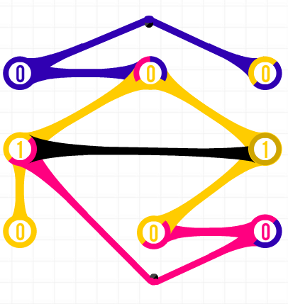 Strand gradually adds difficulty to become challenging without being overwhelming, especially with option to skip a puzzle if you get stuck. While you start with just the basics, there are soon multiple colors, walls in your way, and pegs to wind around. The browser demo, with a respectable 25 levels, will leave you wanting even more puzzles to solve. If you've got an iOS device, the free download version offers 50 levels, with the option to purchase additional level packs. With a streamlined look and intuitive gameplay, Strand is a game any puzzle fan should check out.
Strand gradually adds difficulty to become challenging without being overwhelming, especially with option to skip a puzzle if you get stuck. While you start with just the basics, there are soon multiple colors, walls in your way, and pegs to wind around. The browser demo, with a respectable 25 levels, will leave you wanting even more puzzles to solve. If you've got an iOS device, the free download version offers 50 levels, with the option to purchase additional level packs. With a streamlined look and intuitive gameplay, Strand is a game any puzzle fan should check out.
NOTE: This game was played and reviewed on the iPad 2. Game was available in the North American market at the time of publication, but may not be available in other territories. Please see individual app market pages for purchasing info.



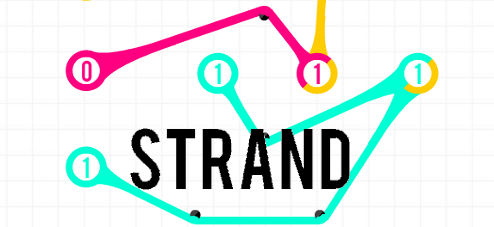


Not bad. Managed to get through all 25 without help, and without a lot of frustration.
Is there no undo button? I have to restart whenever I catch a mistake?
Just draw a line across the strand you want to remove and it will disappear!
Anyone completed level 30 after the recent update? Strolled through first 29 levels no problem, but am stuck.
Here's the solution for 30.
Top Left: Center
Top Middle: Around Peg to Bottom Middle
Top Right: Bottom Middle, Middle Right, Around peg to Bottom Right
Middle Left: Bottom Middle
Center: Top Left, Around Peg to Bottom Left
Middle Right: Top Right, Around Peg to Bottom Left
Bottom Left: Around Peg to Center, Around Peg to Middle Right
Bottom Middle: Around Peg to Top Middle, Middle Left
Bottom Right: Around Peg to Top Right
Update