![]()
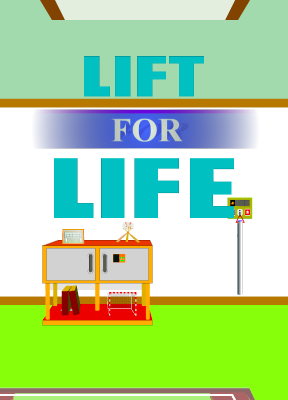 It's oldie time again here at Weekday Escape. Lift For Life is a 1977 rock song by Iggy Pop about... no, wait, that's Lust for Life. Let me try that again.
It's oldie time again here at Weekday Escape. Lift For Life is a 1977 rock song by Iggy Pop about... no, wait, that's Lust for Life. Let me try that again.
Lift For Life is an escape game by SuzumeDr, whom you may remember for Triangle a while back. The game takes place in a room with a somewhat athletic theme, as well as an adjustable glass table that's a little too low, a nice TV hooked to a game console, two strange pedestals that seem to react to one another, and a few other fixings. Naturally, you've got some puzzle-solving and some inventory management to do.
The controls are pretty standard: click the edges of the screen to turn, and click objects to zoom in, manipulate, or pick up. Click once to select an object in your inventory for use; click twice to inspect it.
Analysis: SuzumeDr is one of those developers with a special style exemplified in all his/her games, and Lift for Life is a definite demonstration. One of his/her hallmarks is the set of charming sound effects heard throughout the game, some of which could have easily come from a drum set (such as the "dah-tik" of a cabinet door opening).
Another such hallmark is the graphics. There are a number of escape game developers, such as Tomatea and Tesshi-e, who take pride in creating games with pretty, photorealistic images. SuzumeDr isn't one of them; (s)he is quite content with neat polygonal graphics, which work just as well and help you focus on the puzzles. After all, who cares about realism in a room filled with goofy tricks and traps?
The gameplay's a bit trickier than Triangle, but nowhere near unbearable. There's no changing cursor, but the one time you have to click somewhere unintuitive there's a hint for it. One puzzle in particular can be a massive headache, but if you quit and come back to it you can try an easier version of it. What would have to be the game's biggest weakness is the very last puzzle, which is both somewhat unintuitive and colorblind-unfriendly.
Overall, we've got ourselves a splendid escaper that's definitely worth a try to break up your weekday blues, even if it is a few months old. Go out there and get your Lift on! For Life!







Walkthrough Guide
(Please allow page to fully load for spoiler tags to be functional.)
An Uplifting Walkthrough
You'll start facing a bookshelf with two cabinets. Zoom in on it, then check out that picture in the upper left. Looks like the scoreboard for a baseball game. Underneath the picture is a green number. Remember it.
Zoom out. The left cabinet door opens, but there's nothing inside. Check out the right cabinet; it's got an odd lock on it. Try the three buttons and you'll see how this lock works: it's like a programmable digit on a digital alarm clock.
But what's the digit? Well, try that number under the scoreboard picture. (If it doesn't work, consider that some numbers can be displayed in multiple ways on a display like this; for example, 7 can have or omit a single vertical segment at the upper left. Include it in this case.)
OK! Open the cabinet to get a controller. Now take a look at those books in the lower left. One is completely blank, but the other has some illustrations: one of a door being "closed?", and the other of... a hammer hitting the word "CHAIR" to make something stick out of the other side. Odd.
You're done here for now. Back away and check out that pole hanging to the right. It requires a three-letter combination to unlock, but try moving the pole aside a bit to see some symbols. Planet, sun, moon, star. Seeing as how a planet symbol precedes the entry boxes for the letters on the unlock mechanism, I'd say it's a hint for the code.
Back away and turn right to face a nice widescreen TV and a game console beneath it. Zoom in on the console and plug in the controller, but since we have no game to play the rest will have to wait. Oh well.
Of the three cabinets beneath the console, one is empty, one has no knob so it can't be opened, and the third won't open for some reason. Hmm... back up and try that blue wastebasket.
The wastebasket's empty, but while you're looking in it you may notice something sticking out behind the cabinet. Jackpot, it's a hammer! You'll have a use for it later. For now, back up and check out that sun pedestal. The little platform on it is oddly shaped, and when you press down that other pedestal pops up. Huh.
Back away. Turn left again and look at that other pedestal in the corner. When you press down on IT the other one pops up, and you can see a letter! Since that pedestal has a sun on it, let's record it as the "sun letter".
Now back away and turn LEFT. You'll see a blue chair and an odd hatch in the wall. First let's look at the hatch. You can try to lift it, but you won't get anywhere. Do, however, record that "moon letter" you can see above it.
Now, the chair. Remember the illustration from the book? Look to the left of the chair to see a star. Whack it with the hammer, then look on the other side to see the "star letter" that's popped out.
Now you've got three letters: sun, moon, star. Go put them into the lock holding the pole in the starting view, and the pole is yours! Hm... what can we do with a handy tool like this?
Let's try levering up the hatch by the chair... uuugh... we can lift it and we can see something underneath it, but it's too heavy for us to grab the key in time. Let's go find something else to do with it.
There's one view we haven't checked out yet. Turn and face the door (it should be to your left now). Advance down the little hallway to the left and approach the main door at the end.
Can't hurt to try the door... whoops! Well, ah, that's a nice doorknob, so let's keep it. Back up and look at that picture to the left. It depicts a man taking a step back, then looking up and noticing something...?
Let's try doing exactly that. Back up one view from the close-up of the painting, then click above it near the top of the screen to see a switch way up high. You can't reach it, but that's what the pole is for!
Dattle-ee-dattle-ee-dattle-dah-doo. Ah, I love that sound effect. Go check out the two new cabinets on the bookshelf; the one on the right is locked, but the one on the left contains a seahorse figurine.
That seahorse has an interesting shape. I bet it could work for hooking something together... wait, that pole had a hook on it, didn't it? Try attaching the seahorse to the loop in front of the hatch by the chair, then use the pole on the hatch.
It stays up! You'll see why if you back out a view: the pole is now hooked to the seahorse. Grab that keycard under the hatch, and... hm... let's use it later. I just had a thought.
One of those drawers beneath the TV was missing a knob, right? And we've got a knob that's missing a door, right? It fits perfectly-- and there's a crank handle inside! Now... where to use it, where to use it...
Have you noticed that glass table in the center of the room? You can see the edge of it while facing the bookshelf or the doors. It's kinda low, and you can't get that CD under it... and it's too strong to break with the hammer...
Hey, check out that hole in the corner. Hexagon-shaped? I think that crank handle would fit here. Ah, that glorious sound effect again... and now you can get under the table and reach the CD! Take it and put it in the game console.
Let's play a game! This is the frustrating puzzle I was referring to in the review. Here's how it works: clicking each die will cycle it and each of the dice adjacent to it. 1 to 2, 2 to 3, 3 to 1. You have to get all the dice showing 1.
If you struggle with it for too long, you'll be able to play an easier version. I can do the hard one, though. My strategy: keep the board symmetrical, and IGNORE the die in the center and focus on the other eight; only click the center when it seems you can't do anything else. Remember that you can cycle the center die without disturbing the others by clicking all the others once each.
Once it's ALL 1, the game console will unlock the last cabinet under the TV. Open it for a jug. I think it'd fit on that sun pedestal... but it's not heavy enough to do any good. Well, we tried. Take it back.
Now, the keycard. It'll fit in that slot to the right of the brown door. PLAY BALL! Uh, we need a code... wait, that looks a lot like the scoreboard from the bookshelf, I'd say. The one we found the green number under?
Press the button corresponding to the "1" on the scoreboard, then "2", and so on up to 6. Then press E (or C if you made a mistake). HOME RUN!! Door open! Open the brown door to find a new room.
This new room is a bit less interesting than the other one... a Ferris wheel, a poster with a safe behind it, a few things on a coat rack, a bowling pin and box... a water valve? Looks like we can fill something up here... like that jug!
Now we've got a FULL jug. Oof, that thing is heavy. Go dump it on the sun pedestal. It worked! Go to the other pedestal and press the button to get a blue CD.
Okay. Go eject ALL 1 from the game console and put our new CD in it. Let's see what this new game is all about. 3 Corridors, eh? Let's start with the one on the left. Click the square buttons to navigate, and the round oen to return to the main menu.
You'll soon notice that these corridors don't have any exits. You just wander around in a small mazy hallway. In fact, all three corridors are the same. Well, what CAN we do? Hm... make a map perhaps?
If you sketch a map of each corridor, you'll notice that each one resembles a number. So you've got three digits from playing 3 Corridors. What needed three digits? How about that last cabinet in the bookshelf?
It works! And there's a bowling ball inside. Take it... hm, it's really cracked. I think we can bust it with the hammer. There's a remote hidden in the bowling ball. The remote doesn't do anything, though...
Maybe if we try it in the other room? Go there and press the remote's button. Well... uh... THAT was unexpected, but okay. Take the ferris wheel car the robot revealed and go put it in place on the Ferris wheel.
And we've got a sheet of paper! Bearing halves of color words? I bet they have something to do with the colored cars on the Ferris wheel. For the colorblind, the topmost car is white; clockwise from there, the cars are yellow, red, blue, green, pink, and start again from white.
It doesn't look it, but that's the combination to the safe. Read the paper from top to bottom, and follow the directions indicated by which half of the word is present; for example, "-NK" means turn the knob to the right until its position corresponds to the PINK cars.
When you make the last turn, the safe will pop open and you'll have a key. Go try it on that keyhole by the main door, and... OPEN! You're out! Now go outside and get some exercise!
Posted by: SonicLover |
November 23, 2011 9:00 AM
|
November 23, 2011 9:00 AM