![]()
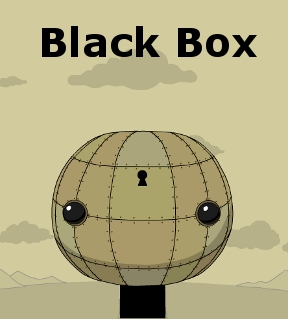 The developers we feature here don't tend to ask a lot from us in return for the content they put out. They're like magical internet elves, cobbling games rather than shoes while we sleep. Black Box, the latest puzzle from On of Eyezmaze, is the first title from the much loved developer that will cost you a little something if you want to play it all the way through. Donate a dollar or more by clicking on the appropriate button within the game, and you'll be given a password that unlocks the whole thing, since only the first half is available to play for free. Please do not post the password
The developers we feature here don't tend to ask a lot from us in return for the content they put out. They're like magical internet elves, cobbling games rather than shoes while we sleep. Black Box, the latest puzzle from On of Eyezmaze, is the first title from the much loved developer that will cost you a little something if you want to play it all the way through. Donate a dollar or more by clicking on the appropriate button within the game, and you'll be given a password that unlocks the whole thing, since only the first half is available to play for free. Please do not post the password  in the comments. After all, wouldn't you consider a dollar a more than fair payment for someone who has given you over eight years of entertainment for free? If you don't want to donate, you can still play through the first chunk, but trust us when we say you'll definitely want to know where this one is going... it's just that odd.
in the comments. After all, wouldn't you consider a dollar a more than fair payment for someone who has given you over eight years of entertainment for free? If you don't want to donate, you can still play through the first chunk, but trust us when we say you'll definitely want to know where this one is going... it's just that odd.
The actual game is what you've come to expect from Eyezmaze... a surreal little gem full of strangeness, wonder, and an almost unhealthy level of cuteness. Just click to interact, and try to figure out what to click on and when in order to advance through the game. Some objects can be dragged around the screen as well. Like all of the developer's games, Black Box is more than a little weird, and will success will depend on experimentation rather than logic unless you hail from some bizarre robot dimension. The game itself is actually a bit longer than most other titles from On, and unfolds like some crazy Rubik's Cube crossed with a Rube Goldberg device. If you want to help fund the next series of Grow games, or just give a little thank you to someone who has made you smile for free so many times, then you surely won't mind the small entrance fee to yet another beautiful, silly, and imaginative puzzle from our friend Eyezmaze.
Thanks to Cynthia for sending this one in.






Walkthrough Guide
(Please allow page to fully load for spoiler tags to be functional.)
Black Box Walkthrough
Click the black box to make the "head" appear.
Open one of the head's black eyes with a click, then press the button within. Repeat on the other side. This will make the mouth appear.
Click and hold on the mouth until it flashes, then release. It may take a few tries.
Click the key to unlock a bunch of things.
If you look close, you'll see two small dark stick-things near the top of the head, just below the "horns". Click them to slide them down.
Click any featureless part of the head and two arrows will appear; move the mouse in either direction to tip the head, spilling tubes and wires out of one side. Repeat in the other direction.
Click one of the head's "horns" to make it fold onto the side of the head, becoming a "wing".
Take the coin and put it in the slot in the forehead, then turn the crank to dispense a ball.
Click the ball to reveal a piece, then attach that piece to the "wing" you folded down a moment ago.
Repeat the above three steps with the other "horn".
Click and hold the top of the head for a bit, then release to make a pump pop out. Click and hold the pump until it clicks to inflate two balloons on the "wings", then release.
Repeat the previous step until the balloons lift up the entire construction.
Click the top of the head where the pump was to reveal three rods.
Click and hold the stick the head is now sitting on top of for a moment, then release.
Put the three rods in their respective slots in the wings. You're supposed to figure this one out with observational trial and error, but I'll just tell you: the rod with the spokes in the middle goes in the rightmost slot, the rod with the ellipse goes in the leftmost slot, and the rod with screw threads on either end goes through the right wing.
Take the coin and put it in the coin slot, then turn the crank again to dispense a third ball.
The coin slot came loose! Take it and throw it into the mouth to turn it into a bag of dirt.
Break open the ball to reveal a fishbowl.
Dump the bag's contents into the fishbowl.
Mouse over a spot on the lower right corner of the head and a red object will appear. Drag and drop it into the fishbowl.
Another, similar spot on the lower left corner of the head will reveal a drop of water. Put that in the fishbowl as well.
A plant will grow. Click the bulb of green leaves to get rid of it and reveal a little red bomb-imp-thingy.
Pick up the fishbowl and stick it under the lower-left rod you placed earlier.
The mouth will open up again. Throw in the red bomb-imp-thingy and watch things happen.
Mouse over the dial where the coin slot was. A partial combination will appear above: left means counterclockwise, right means clockwise. Turn the dial to the first symbol as instructed and note the sound you hear when you land on it. Figure out the rest of the combination by turning the dial and listening.
The "head" now has a bear head... and a white tile appears! Click the white tile.
A jigsaw puzzle! I can't help you much here. Just solve the puzzle. Pieces will lock in once properly placed and oriented. Click two pieces to swap them, and double-click one piece to rotate it.
When you're done, the bear and landscape will be changed drastically. There's a lot new to click on, and you can do the below steps in a variety of orders, but I'll just walk you through one.
Push the red button on the bear's forehead, then time it just right and push the button again when the bear's head is upright. This will reveal a clock-like dial.
Note the two white clouds under the sun. Click the left cloud to make it rain.
Pick up the egg and hold it close to the sun; be careful not to let it touch the jet engines' fire. You want to hold the egg close to the sun until it turns yellow and flashes, then quickly pull it away and put it back in the nest so it can hatch. It'll probably take a few tries.
Click the left white cloud again and you'll water the plant.
Mouse over the moon (upper right) to see the solution for the clock dial. Click the orange and yellow spheres on the clock to set them appropriately.
Take the dark segment from the moon and throw it into the "mouth". You'll get an ark.
Hang the ark on the spokes just above the black box.
Click the left white cloud a third time to make an apple grow on the tree.
Note how the spokes on the wheel above the bear look like the tree. Put the apple on one of them and watch what happens.
The animal that hatched from the egg likes apples! Put it in the center of the wheel and watch things get much more festive.
Take the lightning bolt from the green gear and put it on the right white cloud.
Click the right white cloud to power the battery on the left wing.
Open the light hatch to the left of the bear head.
Click the white face until it looks like a power socket (surprised face).
Click the black power cord to plug it in. You might then need to click the right white cloud again to reenergize the battery.
The music has started! When the yinyang symbol appears in the center of the clock, click it.
C O N G R A T U L A T I O N S !! Watch the animation. You can also mouse over the monitor on the right wing and click the arrows to change the music.
Posted by: SonicLover |
July 13, 2012 2:39 PM
|
July 13, 2012 2:39 PM