Deep Chalk: Third Phase
![]()
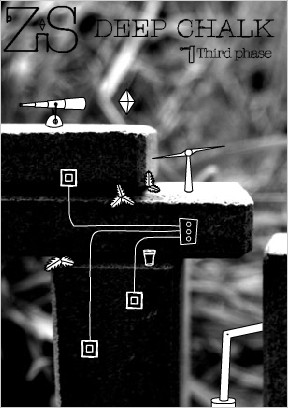 First things first: if you have headphones, plug them in. If you have a good speaker system attached to your computer, turn it on. Along with Auditorium, the first two Deep Chalk phases, and a very small number of other Flash games, Deep Chalk: Third Phase takes as much care with the sound as it does with the visuals. If you rely on your laptop speakers, you'll miss out on all the subtle whistles and buzzes in the background, the strange wobbling chatter when flowers grow... just all the depth and bass in the Boards of Canada samples that designer Zack Livestone uses for the backdrop in this abstract point-and-click adventure.
First things first: if you have headphones, plug them in. If you have a good speaker system attached to your computer, turn it on. Along with Auditorium, the first two Deep Chalk phases, and a very small number of other Flash games, Deep Chalk: Third Phase takes as much care with the sound as it does with the visuals. If you rely on your laptop speakers, you'll miss out on all the subtle whistles and buzzes in the background, the strange wobbling chatter when flowers grow... just all the depth and bass in the Boards of Canada samples that designer Zack Livestone uses for the backdrop in this abstract point-and-click adventure.
Of course, Deep Chalk is worth playing even with an inferior sound system. This is the most logical and straightforward chapter in a traditionally baffling series of games. You once again accompany a floating crystal through a world of photographic landscapes and chalked-in plantlife, coaxing various bits and tibbles into place in order to solve puzzles. Some objects need to be pushed, some clicked, some nudged. It's all very gentle.
The difference this time is that the crystal takes care of itself; once you clear the way, it wafts along with a grateful wobble (or maybe that's my imagination) and you can concentrate on breathing the next problem into order. There is also a focused left-to-right movement on each screen that makes it much easier to understand where the goal is. Small changes, but they mature the series. They help to define the player's role as a companion; not a baby-sitter.
A less welcome new feature is the custom cursor. In a game about smooth, subtle interactions, it's sad to have my pointer stuttering like a lifelong wallflower. I need a cursor that strokes with confidence, and the very nature of custom cursors in Flash means that every player won't get to have that.
With Phase Three, Zack Livetone gives us just as much reason to be excited about his new releases as we have for any of the other big point-and-click names. The Deep Chalk games have the look of the Ten Gnomes series, the gameplay of Samorost, and the music of Boards of Canada, but bring them together, and you have a delicate, almost mystical space to play in. Yes, in the end it's just a short string of puzzles with abstract graphics, but turn up your speakers.
Play the entire Deep Chalk series...






Walkthrough Guide
(Please allow page to fully load for spoiler tags to be functional.)
Deep Chalk Walkthrough
Title
Click the Lever left of the words "third phase"
Screen 1
Use the buttons on the bottom right corner, so all the poles are in the boxes.
Mouse over the sun in the middle of the screen. Flower buds will appear on the branches below. Mouseover the flower buds to make them bloom. Keep doing this until a bridge is formed.
Screen 2
Knock the ball off the pedestal by moving over it with your mouse
Mouse over all the butterflies so they form a bridge.
To the right of the big hook in the bottom center of the window, there is a button. Push it, and then nudge the ball into the hole that is formed.
Screen 3
Hit the button near the diamond so that the diamond followed your cursor.
Mouse over the symbol in the top right corner, it will tell you which order to hang the umbrellas up. The numbers will be located near each umbrella.
To hang the umbrellas just move the propeller under each one.
Move the vehicle over to the bottom right corner and the diamond will get out.
Screen 4
Press the buttons on the rock below you so the electricity arrives at roughly the same time. The order will be middle, left, right.
Use the water valves to water the seed so it turns into a ball.
Click the seed
turn off the water after the ball falls so that the new leak will act like a bridge.
Then watter the ball on the ground.
Screen 5
Use the broken pipe from the tower to repair the bridge.
The second piece is in the crack between the rocks after the bridge.
The third is down in the middle under one of the flowers.
Mouse over the fireballs?, and follow them all so they all get to the right side of the screen. Keep mousing over them.
Screen 6
Mouse over the sun, it will highlight places around the screen you need to click to remove the poles.
The code for the radio occasionally falls off the bridge.
1969
Posted by: Kero |
August 4, 2009 6:41 PM
|
August 4, 2009 6:41 PM