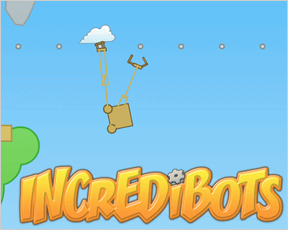
![]() IncrediBots is a brand new physics-based webtoy from Grubby Games, creator of the Professor Fizzwizzle series. Much like Fantastic Contraption, the downloadable sandbox builder Phun, and Line Rider before it, IncrediBots gives you a handful of simple tools and sets you free to explore your creative impulses. Draw shapes, connect them with joints, and tweak their basic properties to create living, moving, and functioning 'bots that can perform any task (catapult, anyone?). You can even make movies, complete with text, than can be shared with the IncrediBots community!
IncrediBots is a brand new physics-based webtoy from Grubby Games, creator of the Professor Fizzwizzle series. Much like Fantastic Contraption, the downloadable sandbox builder Phun, and Line Rider before it, IncrediBots gives you a handful of simple tools and sets you free to explore your creative impulses. Draw shapes, connect them with joints, and tweak their basic properties to create living, moving, and functioning 'bots that can perform any task (catapult, anyone?). You can even make movies, complete with text, than can be shared with the IncrediBots community!
 Because of the enormous flexibility of the IncrediBots engine, you'll need a couple of minutes to familiarize yourself with the options at your disposal. A set of tutorial levels introduces the basics and will only take you a few moments to complete. The game also features a set of challenge levels with a few dozen (optional) tasks to work through, including moving objects around, climbing obstacle courses, and building catapults to hurtle shapes through the air. The real power (and fun), though, is in the sandbox mode, where you begin with a blank template and let your imagination run wild.
Because of the enormous flexibility of the IncrediBots engine, you'll need a couple of minutes to familiarize yourself with the options at your disposal. A set of tutorial levels introduces the basics and will only take you a few moments to complete. The game also features a set of challenge levels with a few dozen (optional) tasks to work through, including moving objects around, climbing obstacle courses, and building catapults to hurtle shapes through the air. The real power (and fun), though, is in the sandbox mode, where you begin with a blank template and let your imagination run wild.
IncrediBots breaks down 'bot building into two basic components: shapes and joints. Using the menu at the top of the screen, draw rectangles, circles and triangles with the mouse, and connect them using rotating, fixed and sliding joints. Clicking on shapes allows you to change attributes such as density, which has precisely the affect you would expect when the contraption comes alive.
A robot isn't very interesting when it just sits there, of course. Joints give you the power to get some serious (or seriously fun) work done. Click on any existing joint to bring up an options menu on the left side of the screen. Here you can enable the motor, powering the joint to move on its own or via keyboard input. You can also adjust the speed and power in which the joint operates, useful for crafting all sorts of moving parts that can lift large loads. When everything is ready to roll, click the "play" button to see your creation come to life!
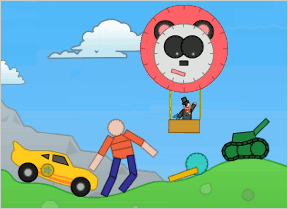 IncrediBots also features a set of more movie-centric tools that allow you to set camera focus and change the cosmetic appearance of things by removing the outline, sliding objects forward and backward, and changing colors. Everything you create can be saved as a robot or a replay movie, and you can choose to share your work with the world and even allow public edits!
IncrediBots also features a set of more movie-centric tools that allow you to set camera focus and change the cosmetic appearance of things by removing the outline, sliding objects forward and backward, and changing colors. Everything you create can be saved as a robot or a replay movie, and you can choose to share your work with the world and even allow public edits!
Analysis: Although still technically in beta at the time of this review, IncrediBots is already an amazing piece of work. The level of control you have over your contraptions is surprisingly deep, yet everything is handled with a streamlined interface that is very simple to use. No fiddling with equations, just point and click adjustments here and there that make immediate logical sense.
The game's set-up lends itself well to building, testing, and tweaking with minimal fuss. After placing a shape the cursor automatically goes back to "select" mode, which I found quite intuitive. You can select multiple shapes by using the [shift] key, and the copy/paste and rotation tools come in handy. Just about every action is also tied to a keyboard shortcut, so after you become familiar with how things work, it's even easier to build more intricate machines.
If all of this sounds complex, don't worry, it isn't. Complete the tutorial levels, which will take all of ten minutes, and you'll be fully versed in IncrediBots creation. Be sure to check out some of the robots and replays already saved by the community, such as The Adventures of Mr. Monocle. You'll get just a small taste of the amazing flexibility this game offers. Now get out there and build some cool stuff!





I think everyone who likes Fantastic Contraption will like this also. This game looks like it has had an impressive amount of work put into it, and I can't wait to see the community that develops around it.
Whoops, looks like JIG didn't like my phun comment. Ah well.
This game is lots of fun though. Definitely as addictive as fantastic contraption.
[Edit: Check your email, Jesse. I sent a reply to the email address you included with your comment. We already mentioned Phun in a previous Weekend Download feature. We have also updated this review with a link to same. Cheers! :) -Jay]
Oh my, my bad! I really need to check my email more. I completely understand.
I love the missions in this game. It's very nice to have an overall goal and requirements to fulfill. Definitely forces you to think laterally.
Sorry this is a bit off topic, but as this game is one of the many affected I think it's relevant to ask here.
Ever since 'upgrading' to flash player 10, many flash games haven't worked for me. I'd say roughly half of what has been featured on this site since I upgraded doesn't work. Sometimes the game will load but clicking on stuff won't do anything, sometimes it'll just be a blank grey/black box where the game should be, and sometimes it loads part of the way but won't load the rest.
I tried uninstalling and reinstalling, but it was the same issue. I believe the problem is with version 10, since my laptop is running linux with flash 9 and I can run every game just fine on there. I'd like to 'downgrade' to flash 9 so that I can enjoy playing these games on my home pc again, but I can't find a link to download an old version anywhere(only version 7, and that's further back then I want to go). Does anyone know where I might able to find a download for flash 9?
Alaira,
Try the Adobe website, here.
This game is soo wonderfull!
IMHO its as far as I see now playing some levels quite better than Fantastic Contraption...
For some reason on the car tutorial level, my car won't move. The motors on the joints are enabled and stuff...but it's not motoring :(
Oh...nvm...I have to actually control it, don't I...
A Bug warning: whenever I right-click while playing, Firefox crashes for some reason.
That's a decent game, but I've got the feeling that Fantastic Contraption achieved the same joy factor with a considerably easier game.
Really? I have Firefox and that didn't happen, JIGuest. Maybe your computer is weird.
I think this is an awesome game, although a bit complicated. Every bit as good as Fantastic Contraption, and when I need something...simpler, I'll play FC.
Love the game though...
Right clicking caused a lock-up for me too in firefox but it did recover eventually.
@JIGuest & MdB:
What version of Firefox are you using? I'm using 2.0.0.17 and it doesn't crash when I right-click the game. Maybe it's Firefox 3 that's causing the issues?
Hi guys; Ryan from Grubby Games, here.
Glad to hear you're enjoying the game! As for the crashing issues: We've heard that upgrading Flash versions resolves this issue... we've had other people tell us that right clicking in Flash causes browser hangs/crashes in other games as well, but that a Flash upgrade resolves it.
I find it kind of annoying that you can't rotate objects by set degrees. Instead of being able to make perfect 90 or 45 degree angles you have to kind of eyeball it. It would be nice to be able to choose what angle you wish to rotate things by.
However, this is a very nice little web toy, And I'll most likely be spending a lot of time playing around with it.
Agreed! A tool like that would be handy, and I'll add that to my list.
In the meantime, just to make sure you're aware: To rotate an object with a very fine degree of precision, move your mouse VERY far from the center of the object. That way, your mouse movements will cause only slight changes in the rotation of the object.
Thanks for the suggestion!
Does this game have no sound? I am not getting any sound but sometimes flash stuff doesn't work right with my Firefox and Linux installation.
Springs please!
Sorry, no sound in the game at the moment.
And springs are definitely on our to-do list!
I like this. To tell the truth, this reminded me of the Calamity Game.
I like this game! Obstacle course is really hard.
Oh and I have Firefox 3, and just updated flash. Right click still crashes it.
Same problem as JIGuest. I would add that Firefox uses up 98-100% of my processor when I load this game. Then if I accidentally right-click it crashes. I can play it, but very carefully.
I would love to see the developers of this game get with Emil from Phun to make a standalone version of this game. I always thought that Phun could use challenges.
To Ryan and all the folks over at Grubby Games - WOW! Incredible work!!!
I just love any game where you get to build stuff - I'm a Fantastic Contraption nut for just that reason - but most are rather limited in what you can do; and those that do offer certain advanced features tend to be confusing and difficult to learn. But not Incredibots.
I believe this game officially ranks as my new favorite of all time.
Also, good show with the online sharing of scenes and machines! It's that sort of thing that turns a game from a momentary distraction to a lasting community that can come up with some really surprising stuff. I was amazed by some of the things that other Fantastic Contraption users came up with, and with just 5 simple, non-interactive elements. I can't wait to see all the Incredibots creations that players engineer.
I'd really wish I'd could resize objects without having to delete them!
Also flipping horizontal/vertical would really be a bliss!
I tried hard to make a walking bot in this game (especially for the stairs), anybody suceeded? (I can do a rolling bot rather easily, but I want it walking...)
I just spent way too much time trying to beat Monkey Bars on easy. But I did it!!!
ChimpBot O_O
http://incredibots.com/?robotID=5236
And I just had a crazy idea for the Obstacle Course challenge:
Build a rolling robot (nothing too much more complex than a rectangle with wheels) that carries all the "tools" it needs (wheels, planks, ramps, etc.) on its back and uses a crane to unload what it needs where it needs it, then pick it back up again for storage.
1 million engineering cool points for the best design :)
Thanks for your kind words and suggestions, everyone! We're reading them all, and hope to add new features to improve the game. A big thing on our to-do list: A "challenge editor" so players can make their own challenges!
This game is awesome. It takes a bit to follow the tutorials and learn how to build and use everything but is quite worth it. Impressive.
I just did the obstacle! Jay! But on normal yet, I didn't pay any attention yet on the costs of my robot.
Heres the replay:
http://incredibots.com/?replayID=2959
Well done, Fuzzyface! :D
It took a little while, but I think it was worth it. Here's my Ball Gun!
http://incredibots.com/?robotID=4334
Here's my solution to the Regular Monkey Bars challenge:
http://incredibots.com/?replayID=3201
It took a little bit of practice, but it was so cool when I made it across.
Wow, I was gonna post my monkey bar solution, but after seeing the previous post i decided not to embarass myself. Seriously thats impressive.
No way, MSCAA! Awesome!
(POSSIBLE RIGHTCLICK-LOCKUP WORKAROUND)
I notice that when I have a second Firefox window open (WINDOW, not tab) and I accidentally right-click in the Incredibots applet (I'm having the issue with FF freezing when I do that) I'm able to unfreeze FF by alt-tabbing to the other window and then back.
I notice that the mouse cursor is "doubled" after this (the windows cursor isn't replaced by the Incredibots cursor, but is on top of it instead) but otherwise it seems to work fine.
Hope this helps.
Thanks guys :). If you're interested, I made a level based on my monkey bars solution. I started making it to see what else the robot could do, so it is rather difficult.
http://incredibots.com/?robotID=9336
mscaa, I can't even get the thing to the second rung. I have no idea how you managed to get it across the entire Monkey Bars level. Kudos on pulling it off!
Fuzzyface, I enhanced your design and got into the top 25's for climb, hurdles, offroad and obstacle. Credits from Fuzzyface.
I have created the most awesome multipurpose robot, capable of doing most anything imaginable.
http://incredibots.com/?robotID=10889
I finally beat all the challenges! And more or less in the manner that was intended, unlike some more unconventional designs. Great game.
So, you're saying this if I use this in IE instead, I won't have to deal with the thing freezing when I rightclick on the *taskbar*?
Overlooking that one out-of-game problem, this thing looks fantastic, I'll probably be devoting a large chunk of tomorrow to playing it.
mscaa, your little t-bone ball is incredible, I don't know how you came up with it. Also, I've *almost* made it to the second rung in the level you provided.
Here's all that I've made so far - a solution to the first challenge - moving objects from one side to the other.
http://incredibots.com/?robotID=15082
Move left and right with the arrow keys, move the shovel back and forth with Z and X.
I can't seem to intentionally make it off the last rung of the first set, mscaa. Any tips?
Nevermind, I'm doing better. Now the hard part is getting over the gaps...
I have created the most awesome multipurpose robot, Getting into the top 30 of 4 of the challenges:
http://incredibots.com/?robotID=14309
sorry to say this Game kinda copied another game called "Phun"
I did it, mscaa!! VERY cleverly done!!
http://incredibots.com/?replayID=7597
Ironically, most of the parts I could do almost flawlessly (the first monkeybars, getting onto the second monkeybars, loading the cannon) I messed up on, but the part I had most trouble on (getting off the second monkeybars without getting the T caught on the ledge and pulling the wheel off) went better than it ever did before!
By the way, what do you call your incredibot? Looks like a unicycle to me :)
Very well done, LSN! The hardest part for me was always landing on the uneven bars with enough momentum to swing down, but that's probably because I always went full speed into the ramp. After you get past all of the monkey bars, it's not too hard.
As for the name, I haven't come up with a good name for it. I did notice it looked a lot like a unicycle. I had named the level Pickaxe Pete, though. Because it sort of looks like a little (cicular) guy dragging a pickaxe behind him when he moves. I thought of calling it T-circle, too...as opposed to T-square...ok that's stupid.
I think if you put a face on it (try the o_O face!!) you could have the best thing since Mr. Monocle.
On another note...I think I may have figured out how to "make a level" that plays like Nitrome's Skywire! :D Stay tuned!!
Nooooooooooo! I was just working on a Skywire tribute! Except the stuff I was using to move the skycar wasn't working, so I was going to make a gear system for it. Oh well, more time for other projects. :)
@LSN and mscaa:
At first, the cable car I was using kept falling off the track. I then made the left wheel have a density of one, and the right one a density of 30, hoping to have it tip over so I could drive it on the ground. For whatever reason, it stayed on the rails. Hopefully, it can be powerful enough to scale inclines. Feel free to use it (or redo it to your own tastes).
http://incredibots.com/?robotID=24624
Huh, it seems that I can't make a robot that can be publicly edited, even though I checked the "Allow Public Edits" checkbox (and I tried saving it again too, but with the same results).
Any ideas?
Wow, great minds!!
Mine's a little further from actually emulating Skywire, EMDF. It's more like a spin-off that borrows the idea of straddling rails :D
That's a great start, EMDF. I think my idea was more similar to LSN's. I tried putting wheels/gears on both sides of one rail, but I never could get it to move and stay on the rail at the same time. At least not the way that I wanted it. Maybe pushing the bottom gears up to the rail with pistons, to get the perfect fit, would work.
I also tried putting two sets of gears inside two rails, which worked great, except I made it too big. If I shrunk it down, it might be usable. I doubted it would turn very well, though. This sounds more like what LSN is doing, and if one of us can get this working, the car could go upside-down. Which it can't with the bot you linked.
Anyway, after I gave up, I made this. I cheated.
http://incredibots.com/?robotID=26046
Heehee :D Mine's a lot different:
http://incredibots.com/?replayID=9525
Here's something cool I just made:
http://incredibots.com/?replayID=10228
It's an intermittent motion device. Could be cool to see it in some Rube Goldberg machines.
I think I'm going make more tutorials like this in the future :)
Weird, whenever I put wheels on both sides of the track, the rectangles connecting them spazzed out, and I would end up with something similar to the gondola I made (except it had a wheel instead of the actual cabin). The only thing I allowed to collide was the track, and I still got the same result. What settings did you two use to make it work?
I think there's a slight bug I'm taking advantage of. If I just fixate rectangles for the track, the rectangle on my car that intersects the track goes nuts even if it's set not to collide.
But if I attach a sliding joint to the track, with the other end attached to a fixated shape (the triangle you see in the replay), it works fine. All I need is a block underneath the track to keep the sliding joint from going down.
I think for a similar reason any of the collide-able "obstacle shapes" I have underneath the track have to be connected to the track somehow or else the non-collide-able rectangles that that hold my car's sliding joints together end up colliding with them.
It's really an annoying bug...
Wow, that worked like a charm (except I used two sliding joints at different angles, so nothing could move). If either of you put wheels on both sides of the track and hold it with pistons, I think you could use the "auto-oscillate" function to have it constantly pressing against the track. The piston only goes down once it's been fully extended, so if the wheels are pretty close to the track, the pistons can never fully extend, providing constant pressure.
mscaa, how exactly did you "cheat"? I didn't see anything out of the ordinary.
Sorry for the double-post.
I made a quick and dirty example of what I was talking about (auto-oscillating pistons providing constant pressure to the track), and was able to make it do a complete circle, both forwards and backwards. I also used the bug LSN found to hold the track steady (fixated track attached to a fixated piece via a sliding joint). The only problem with this design is that you can't have the gondola be on the bottom all the time, which might cause some problems with designing a level.
http://incredibots.com/?robotID=29396
First off, that intermittent motion machine is great!
Second, in response to how I "cheated". I just made a normal car, running on a invisible track below it. Nothing you see actually collides with anything. It looks almost perfect, but it's all camera tricks.
I did that because of the bug LSN was talking about, but with his solution for it, we can actually make it work. Here's a basic version that I made with the wheels inside the track method.
http://incredibots.com/?robotID=29676
I used the sliding joints at different angles to hold the track in place, and crossbars along the track to keep both sides together. The pistons keep both sets of wheels on the track, and it should be able to scale any incline.
http://incredibots.com/?robotID=31968
Play Track Runner beta :D
And now my 2nd "tutorial" machine: Ball Sorter!!
http://incredibots.com/?robotID=33554
Previous Tutorial(s):
-Intermittent Motion (replay)
http://incredibots.com/?replayID=10228
hey everyone check this out
http://incredibots.com/?robotID=2268
it is my very own
At the risk of triple posting...I present to you tutorial machine #3: Ball Mixer (although it's more like a ball sequencer)
http://incredibots.com/?robotID=36176
hey heres a asuggest a friend told me today~~~Battle other bots! my friend said that it is not so good without any battles... he likes action
I've created an intro level for the game I'm working on. I call the game "Orbil's Odyssey" and it works pretty much like the Track Runner stuff I've posted. This is just the tutorial level:
http://incredibots.com/?robotID=42666
Enjoy!!
I've found another way to make track-straddling work. The first way was to attach the track to at least one sliding joint.
The second way is to have the collideable, non-fixated track attached to a fixated, non-collideable shape. This way is less flexible than the other way, though, because it means that the track can't move.
Or not...Right now if I just fixate a piece of track, it seems to work just as well. They must have updated it recently so that non-colliding shapes don't collide with anything at all anymore. Which is great!
BTW, JIGteam, if my multi-posting is getting bothersome, please tell me and I'll try to stop. But as it is, it seems that I'm pretty much the only person coming here now...
take a look at http://incredibots.com/?robotID=49669
it has a mini robot and a bigger one. To control the mini;
X - right
Z - left
A-S control the lever on top
to control the bigger bot
Left and Right
Up and Down control the first joint
O and P control the second
L and : control the third
and control the opening and closing of claw.
@ LSN
Orbil playthrough: http://incredibots.com/?replayID=19542
Very good, Tom!!
But if you zoomed out once and didn't manually move the camera at the beginning, the camera focus should have been between the pistons, which keeps all the important stuff in one screen. I guess that's mostly my fault for not saying how the camera worked, though, so sorry about that.
I'll update Lv 1 with a note like that.
I noticed that whenever i tried to scroll down, the game zoomed in and out. It was really annoying, can that be fixed?
awesome game otherwise...
bookworm - I believe that's a local setting with respect to your browser (or your OS).
Here is another thing I made: Lotto Ball!
http://incredibots.com/?robotID=59404
When you start playing, you have to zoom in once.
Since this is a beta version, I understand that there is an accepted room for improvement.
I have been wondering if there could possibly be different elements(wood, metal, rubber) that interacted with the environment differently.
eg. If you made a bot with a wooden part, you could burn it off when you are done with it, and a bot with a rubber foot could jump much farther than one with a metal one.
Also, I think there should be more possible shapes(regular for most polygons and ellipses for example) to allow a creator to have a bot with a different shape that could be made much more easliy than it currently.
Finally, I think that it would be very helpful to have a reset key so that one could start a level over if they made a mistake.
anyone know a good way to get traction? (apart from huge surface areas to create grip)
This is a cable car. Use left and right to move, and up and down to open/close the doors.
You can edit it if you want to.
http://incredibots.com/?robotID=81043
hmm...can't seem to connect to anything, every time i try there's a little window that says database error. oh well.
@ LSN
You need to change the link in the Orbil Tutorial to point to Level 1!!!
Replays:
Tutorial (2nd time): http://incredibots.com/?replayID=49432
Level 1: http://incredibots.com/?replayID=49484
Level 2: http://incredibots.com/?replayID=49514
@ BND
Nice idea!
@ MasterGeodude
Cool cable car!
I forgot to post the controls for Lotto Ball:
Right arrow key = Rotates the ball spinner
Space bar = Stop the ball spinner
Down arrow key = Open the ball hatch
Sorry about that!
Lol, Tom. By "hidden" I didn't mean it was somewhere out of the way in the level. I'll post a hint in my User Challenge thread.
try this one!!!
http://incredibots.com/?robotID=398751
http://incredibots.com/?robotID=422753
try this its called cool bus
Here's my cable car. Always hold up, use left and right to move. Would probably be smother if the angles were smaller, but I'm too lazy.
http://incredibots.com/?robotID=Krahhl4949bc475b4762.54991048
Here's something pretty to look at for a little while:
http://incredibots.com/?robotID=LSN495092cb2ae9e1.91304002
I did dump with the same vehicle as climb, hurdles, and off road.
http://incredibots.com/?replayID=Krahhl4952af38675ea4.68378286
Here's the link to the actual bot.
http://incredibots.com/?robotID=Krahhl4952b08aeccc06.28895773
I'm finding a few slight quirks in the physics engine that's affecting the way the motors run... I'm trying to make a "Newton's Dream" style ball machine, and I'm taking care to synchronize the motors. All the calculations are correct, but some of the pieces in the windmill machine keep slipping out of alignment no matter how much I adjust the motor strength and density... it's screwing up the machine.
LSN
are you pressing the button?
What button? My last thing posted runs all by itself.
i think fantastic contraption is nothing against ib
and i also like line rider and thun
An amazing game !!! You're not trendy at all if you havn't try this physics engine yet.
Let's discover the infinite possibilities !!!
watch this ! That's what you could create, I'm not an engineer !!!
http://incredibots.com/?robotID=nonoz497c72312437d8.97787526
This game is so cute! Im going to try make an elephant or something x)
I'm "Helenick" on this game btw
http://incredibots.com/?robotID=Skytipper149ab0d6ea87e62.16173799
Plane explotion
I love Incredibots and I play it EVERY DAY! I find it extremely hard to pull myself off the website! Whenever I visit another page, I always leave up an Incredibots tab and return to it every 5 minutes. I was recently visiting relatives, and I was constantly bored because I didn't have a computer of my own there so I had to wait for someone else to be done, and I also had to use a laptop because they didn't have PCs at their house (I happen to hate playing Incredibots on laptops because I can't build unless I have a mouse, not a touchpad).
how do u get jelly
@bob:
You can either put "0" as both limits on your joints, or put two rotating joints next to each other (but not overlapping!). The first method is the easiest, but the second method allows for things to "pop" back into place once they've been deformed significantly.
http://incredibots.com/?robotID=NicKoLa934a26b6ad34f816.76688153
castle escape!
*please be posted...*
Can you stop rotating joints from moving to the center all the time? If so how?
flowerdoggie,
click View, then click "Snap to Center" and that will stop all joints from automatically going the the center.
how do you make invisibile?
Ok, nonoz, that's a little brilliant what you got there...
yes, you click view and then uncheck 'snap to center'.
i finished the obstacle course on easy ^_^
i feel accomplished. my robot BEAST can climb monkeybars, do archery, and climb over most obstacles easily. here is my solution
http://incredibots.com/?replayID=crazitaco4c240ec861cee3.63855977
Lol. You know how Helen likes games said it's cute and wants to make an elephant or something??? Well, I made a baby elephant and
http://incredibots.com/?robotID=crazitaco4c4b856e278472.18122816
The problem with it is that I could not get the legs to properly move, so it may look a little funny when it walks. (and if you press left and right at the same time it freaks out)
Anyone have advice to make it look a bit more normal when it walks?? It does not have to actually walk since its actually moving on invisa-wheels.
R.i.p incredibots
At least it's open sourced.
Update