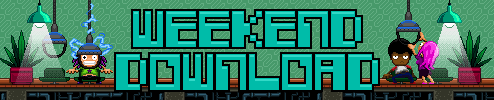
![]() Look ma, a new feature at JIG Casual Gameplay! Gather the children, call the neighbors, wave to the government satellites spying on your home. It's time to settle down for a few downloadable games. Each weekend paired with the Link Dump we'll show off a few of the latest must-try games from the internet. It's a lot of work to download and install games, so we'll showcase only the best titles so you can spend your time playing. Sit back and enjoy some seriously good entertainment.
Look ma, a new feature at JIG Casual Gameplay! Gather the children, call the neighbors, wave to the government satellites spying on your home. It's time to settle down for a few downloadable games. Each weekend paired with the Link Dump we'll show off a few of the latest must-try games from the internet. It's a lot of work to download and install games, so we'll showcase only the best titles so you can spend your time playing. Sit back and enjoy some seriously good entertainment.
 Rail of War (All-platform online version, Windows-only download, 10MB, demo, full version available) - An über-interesting game that combines role playing elements, shooting action, and... choo-choo trains! Build and customize your train by buying different cars to attach to the engine. Work your way through each stage firing at foes, gathering power-ups and ducking into refuel stations to regenerate. A truly interesting concept with surprisingly deep gameplay. Rail of War balances cerebral planning and active shooting quite well and gets bonus points for originality. Plan your upgrades carefully, though, as this game can be quite tough without a proper strategy. Whet your appetite with the online demo, then try the downloadable demo or snag the full version.
Rail of War (All-platform online version, Windows-only download, 10MB, demo, full version available) - An über-interesting game that combines role playing elements, shooting action, and... choo-choo trains! Build and customize your train by buying different cars to attach to the engine. Work your way through each stage firing at foes, gathering power-ups and ducking into refuel stations to regenerate. A truly interesting concept with surprisingly deep gameplay. Rail of War balances cerebral planning and active shooting quite well and gets bonus points for originality. Plan your upgrades carefully, though, as this game can be quite tough without a proper strategy. Whet your appetite with the online demo, then try the downloadable demo or snag the full version.
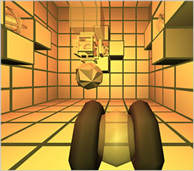 Kiki the Nano Bot (Windows, Mac OS X, Linux, freeware) - One of the most creative 3D puzzle games ever released in our corner of the Milky Way. You play a small robot named Kiki trying to repair her maker. The game is a mixture of Sokoban and Kula-World. You roll around the walls, jump on platforms and move objects around with a slightly strange, slightly disorienting control scheme. Interestingly, the direction of gravity changes with your orientation. Almost everything about the game is stellar (that's two space-related references in one paragraph!), plus it's free and available for all major operating systems. You are compelled to play. (Thanks Monsterkodi!)
Kiki the Nano Bot (Windows, Mac OS X, Linux, freeware) - One of the most creative 3D puzzle games ever released in our corner of the Milky Way. You play a small robot named Kiki trying to repair her maker. The game is a mixture of Sokoban and Kula-World. You roll around the walls, jump on platforms and move objects around with a slightly strange, slightly disorienting control scheme. Interestingly, the direction of gravity changes with your orientation. Almost everything about the game is stellar (that's two space-related references in one paragraph!), plus it's free and available for all major operating systems. You are compelled to play. (Thanks Monsterkodi!)
 Sam & Max Episode 3 - The Mole, the Mob, and the Meatball (Windows, demo, 66MB) - The third installment in the continuing episodic adventures of Sam and Max. More of the same unbelievably fun adventure gaming that I'll never, ever get tired of. Ever. If you liked the first two episodes you'll certainly love this one, especially with Ted E. Bear's Mafia-Free Playland and Casino. Be sure to check out our reviews of the first and second episodes of the Sam & Max adventure games for more info.
Sam & Max Episode 3 - The Mole, the Mob, and the Meatball (Windows, demo, 66MB) - The third installment in the continuing episodic adventures of Sam and Max. More of the same unbelievably fun adventure gaming that I'll never, ever get tired of. Ever. If you liked the first two episodes you'll certainly love this one, especially with Ted E. Bear's Mafia-Free Playland and Casino. Be sure to check out our reviews of the first and second episodes of the Sam & Max adventure games for more info.
 La-Mulana (Windows, freeware, 6MB) - Imagine Cave Story. Are you imagining? Now picture it crashing head first into a really long Metroid-like game. Pick up the strewn pieces and put them back together inside of an old MSX computer. Now you have La-Mulana, a formerly Japanese-only sprawling adventure game translated to happy fun English by AGTP. I can't get enough of this game, it's a long and satisfying experience with well over 20 hours of tough gameplay. Great for old-school gamers who want a good challenge, love catchy 8-bit music, enjoy exploration, and who don't mind a bit of repetition.
La-Mulana (Windows, freeware, 6MB) - Imagine Cave Story. Are you imagining? Now picture it crashing head first into a really long Metroid-like game. Pick up the strewn pieces and put them back together inside of an old MSX computer. Now you have La-Mulana, a formerly Japanese-only sprawling adventure game translated to happy fun English by AGTP. I can't get enough of this game, it's a long and satisfying experience with well over 20 hours of tough gameplay. Great for old-school gamers who want a good challenge, love catchy 8-bit music, enjoy exploration, and who don't mind a bit of repetition.
 Blocksum (Windows, freeware, 32MB) - This is one game that will destroy your social life. Join numbered blocks together to add their amounts and cause blocks with the same digits to vanish. As more bricks rise from the bottom of the screen, you must frantically add them together to keep the stack from reaching the top. It's more puzzle gaming enjoyment than I've had in a very long time, and the pacing is perfect to keep you motivated but not frustrate you. Nice visuals and really catchy music are extra special bonuses.
Blocksum (Windows, freeware, 32MB) - This is one game that will destroy your social life. Join numbered blocks together to add their amounts and cause blocks with the same digits to vanish. As more bricks rise from the bottom of the screen, you must frantically add them together to keep the stack from reaching the top. It's more puzzle gaming enjoyment than I've had in a very long time, and the pacing is perfect to keep you motivated but not frustrate you. Nice visuals and really catchy music are extra special bonuses.





La Mulana looks awesome- thanks for the find OwO;;
Hmm... how do you save/read signs in La Mulana?
For La-Mulana:
To read signs, you'll need to buy the scanner, then stand in front of them and hit down. To save, there's a chip you'll need to buy in one of the tents, then simply visit the elder.
I was so excited about La Mulana, but whenever I open up lamulana.exe my screen just goes blank for a second and then it closes. What am I doing wrong? Someone with computer knowhow please come to my rescue!
(PS - I posted a similar message before remembering that I have a typekey account, so Jay, feel free to ignore/delete it).
"Download Not Available For Your Computer
We're sorry but Rail of War is not available to download for a Macintosh computer..."
Is anyone else having trouble with the english translation patch? It claims it can update the manual, but when I run it there, it gives me an error saying it doesn't recognize the version. Has anyone managed to get the manual translated?
I haven't had any problems running or patching La-Mulana. Make sure you get both from the AGTP page. Here's how things should go:
1. Download both the game and the patch from the link above.
2. Unzip each file.
3. Open the folder named la-mulana-patch and run the file within. A setup wizard will appear.
4. Locate the LA-MULANA .exe directory when prompted. Click "next" and both the manual (located within the game folder) and the game should be translated.
5. Run the game from the La-Mulana folder.
If for some strange reason it didn't translate, here's a zipped version of English La-Mulana manual.
You, sir, are my hero!
Thanks a bunch!
I audibly squealed when I read "cave story" and "really long Metroid game."
How do I get past level 3 on the robot game?
After running La-Mulana for the first time (within a preventive registry-changes sandbox), I notice a change in a windows registry Key related to cryptography and random number generator:HKLM\software\microsoft\cryptography\RNG "Seed"
as seems eventually related to encrypted passwords or web secure encryption, maybe you should post a warning or remove the game link until further information; also the game creator group webpage says "Project closed and goodbye". I'm not paranoid but would rather not to mess with something as important as web secure encryption.
Andrew: The developer of La-Mulana did close the site, but all of the files are offered by Aeon Genesis, a trusted translation source for many years. Patching and running the game probably didn't have anything to do with that registry change.
The "seed" is for a random number generator that is used for Microsoft's CryptoAPI. It's not unusual for a seed value to change, in fact, it changes quite frequently.
Here's an article about it.
Time to lower the defcon to green on this one.
Yes, how do you beat level three for the nano bot game
Aw man, I only heard about Cave Story this week. And now I see it's already being used as the canonical "recommended-if-you-like-" example of a genre? So much for my being cool or in-the-know.
Time to go back and play some more of this cool new "GROW" game; have you heard of it? ;-)
Funny thing is, I found Kiki the Nanobot a couple of years ago and was going to review it back then. But I wanted to make it through most of the levels in the game before I wrote up the review.
Well, as you probably know by now, the game isn't easy, and I only ever made it through the first 4 levels back then. Now, going back to see if I could figure out level 3 to help out here in the comments, I'm stumped (again). :x
It's a great little puzzle game, but your sessions with it will likely end in frustration.
I really want to play the new La Mulana game, but when it opens, I can't see anything. I am using an LCD TV as a computer monitor, and everything else has worked fine on it (Including Cave story), but when I try to open La Mulana, the screen goes blank and the TV says the "Signal out of range." Anyone have any ideas what I can do?
La Mulana is in english now! YAY!
And it /just/ came out too! That game would have most likely been a pain to not know what they were saying (And from what I've heard, you miss ALOT of the puzzle details... It's a shame the site went kaput :( ) Although now I can finally play this game! Thank you Jayisgames.com!
Just figured out level 3.
Move your lil bot to the level the gears are on.
Push the floating gear to a space on top of the dots.
Push the gear on a pole between the central gear and the floating one.
The exit is activated.
Kiki The Nanobot: If anyone has any hints for level 13 (Captured) or level 21 (Strange) I'd be very grateful. I played it long ago and completed all the levels except those two. TIA, John
Guide for level 3 of Kiki the Nanobot:
Go onto the wall with the 'pyramid' structure. Push the top block in any direction (press shift, then move towards it). Climb onto this moved box, then position yourself so that you are facing downwards, towards the metal sphere. Fire (with space). The gate is now active, so jump into it.
Really great game.
Can anyone help me on Kiki? I'm very stuck on Throw. Thanks in advance.
Kiki looks like a very cool game. But I'll take Jays' word that it gets difficult. I was stumped at level 3 so I tried level 4. Yeah, right.
I love being stumped like this. It shows thought.
Ed Norton - "Hello, thought!"
I was very excited to hear about La Mulana, but I can't run it, either. Unpatched or patched, the game goes to a black screen for a moment, then back to Windows. The application stays in the task bar, so I can endlessly click on it and repeat the process of black screen, back to Windows. The patch also dies about 90% of the way through, saying file is corrupt or unreadable: (Path)\La-Mulana English Patch.D01. It also asks me to re-run it, though it does the same thing, then. I've tried reinstalling both the game and the patch, and downloading the files again and reinstalling both, but it's all to the same effect. If anybody has a solution, please post it or e-mail me.
I need help with Kiki. I'm actually stuck on level 7, "Jump", and can only make it to the last block before the exit. In the in-game help it says to turn while jumping, but I don't see how this would help. Anyone?
Does anyone know how to get past level six, "Throw"? I'm completely stumped.
Found out what was wrong; turns out it was an incomplete patch for La Mulana!
http://www.gamersquarter.com/forums/viewtopic.php?t=1608&sid=5a7c4f5cc4c7a1a7943d50c68bbe6d72
That has the original patch(which apparently translates the Manual)
for level 7
when you get to the last "jumping" brick, go towards the side of the block that is away from the goal. then jump one space forward, into empty space. you should fall down onto goal pad.
Thanks, Wulfo! =)
I had forgotten how to 'push' objects. It becomes much easier once you know how to do that. ;)
Whew. \o/ yay!
Does there always were weekend download?Is there archives for weekend download posts?
Uh... I think I will steal your download links! More casual downloadable sweetness please :)
Yammy Yammy Yammy ^^
spoiler for level six (throw) of Kiki
move back twice from your starting position, then push the block in front of you up against the wall. Then move under the stair-like formation of block you just made, make sure that at this point that Kiki is 'standing' on the unmovable dark-blue block facing the block you just moved, then push it forwards once. Repeat this with the other block ON THE SAME SIDE AS THE PREVIOUS ONE. Go down to where the blocks landed, go in between the blocks and the wall and face towards the center, push the right-most block forwards twice, and to the right once,climb it then jump off to reach the goal
i hope that helps all you who got stuck, if its too complex or dosn't make sense tell me and i'll see what i can do
That link to the bigger patch was great, but I still can't get La Mulana to run! It still just auto-minimizes itself no matter what I do. The most I've gotten is a quarter second's worth of a very low resolution mouse hourglass on a black screen before it re-minimizes itself again. The worst part is that all of the forums and sites about it I've been sifting through to find my problem make me want to play it even more! Can someone help? (I actually added my e-mail address this time!)
I really like the Gold level in Kiki. I got it 1st try. Nice lil labyrinth there.
kiki is cool!
After playing it a while my brain gets totally twisted, when viewing a normal webpage, I tend to want to move it to the side, to look under the textarea, and want to know how the buttob looks from behind.
And also GREAT feature. Its an OpenSource Game!!!!! This is seen unfortunally so seldom, I would really think it is a feature one should lay great emphasizes on it!
Has anyone tried Blocksum? I can't see any comments. I can't play it - keep getting the message 'd3dx9_31.dll wasnot found'.
I have the same problem claribel.
nice to hear that some people are playing kiki again :-)
did you know that you get 2 more levels available for each level you solve?
so you can skip a level if it's too hard and try it later.
after solving only 25 levels you can play all 50 of them :-)
That's great to know, monsterkodi!
And we'll definitely be following this up with a proper review sometime so Kiki can have its own review page. Nice job with it! =)
And sorry it's taken so long to give it a mention. It's been on my list of games to review for a couple of years now.
claribel,
I got it working. You need to get either a Direct X or a Framework 2.0 update. I updated both.
There are links in the readme file to Microsoft Japan. I would just search for the updates from the front page of Microsoft.com.
Hope that helps. Fun game!
I had to do the same thing as Michael, except updating just DirectX worked for me. I'm running Vista Business.
Blocksum is really addicting!
So, in La-MulanaI bought the hand scanner in hopes i could read the gravestones everywhere but all i get is gibberish. Am i supposed to see some english here or do i need another item or something?
Al: Gibberish is correct. You have to buy another chip to translate. :-)
hmmm how do you beat level 13--or skip a level?
for kiki
level 13 of Kiki
move forward until you are facing and at the same level as the bomb and shoot it. Jump and HOLD FORWARD WHILST DOING SO, this will attach you onto the central block, climb it until you can shoot the 4 switches, do so. then simply touch the exit.
hope that helps
level 13 kiki
shoot the bomb, the "hovering ball". then jump on the middle piece, and activate-shoot the 4 corners, jump to exit.
complete how to do in 9 moves spolier:
back,
jump+shoot
forward 7 times
jump forward, hold forward pressed.
shoot in all 4 directions
jump
no problem, jay.
i haven't been very active with kiki myself lately.
it took me almost two years to release the mac version with all the nice new levels from micha.
i guess kiki would be very happy about it's own review page on jayisgames :-)
maddogmadsen, you can skip a level if you exit to the menu (esc) and select a new one.
yours kodi
Woo i beat the first field in La MuLana and barely made it back and save with a sliver of health!
I remember reading somewhere there is a way to teleport to the entrances of dungeons, something to do with the holy grail cup you pick up and the fancy gravestones, is this true? It would be very handy since you have to go so far back to save your game...
Michael - thanks for your help. It was a DirectX update that fixed it for me. I thought I already got that, but clearly not as the game's now working.
The manual tells you outright how to use the grail:
Simply open the Item menu via F2 and press one of the number keys 0-9 to teleport to another location. Once you use this, the game becomes TREMENDOUSLY easier, since you can save immediately after getting useful items.
I've managed to kill the bosses of the Hall of Guidance, the Masoleum, and the Spring of the Sky, and I've found the red jewels in the Masoleum, the Spring, and the Temple of Sun. I'm not quite sure where to go from there!
I loved Cave Story, and from what I've played so far, La-Mulana seems to be another awesome game in the same vein. My only gripe is regarding the cartridge system:
When using the MSX, only 6 out of the 84 possible cartridges actually yield some sort of effect. And when using the MSX2, only 23 out of the ~3500 possible pairs produce any kind of effect. It just seems like an awful lot of potential was wasted there.
Are the levels the same in Kiki for all platforms? On my Mac, 13 is called "Trapped" and does not contain any bombs or switches. I also can't figure it out for the life of me.
Ah thanks Niko, that makes the game a whole lot easier to deal with! im in the area with the giants right now, just got the ankh and gotta figure out what to do next to fight the boss.
Now... how do you get the ankh in the first area of the game? Seems impossible with that door blocking one way and the rock blocking the other.
hello shannon,
the download page isn't up to date.
probably you didn't get the latest version of kiki.
please download the 1.0.3 version from this page:
http://sourceforge.net/project/showfiles.php?group_id=78324
yours kodi
RedKlonoa,
The red doors with the thin stripe on one side are actually one-way doors. If you push on the side with the thin stripe for a few seconds, it'll open and let you through. I got stuck on that for a long while, as well.
RedKlonoa: new routes will open up as you solve puzzles, step on switches, and/or place weights on pedestals.
I am in the same position as you Shannon--I think the mac levels are different, and I can only select levels i have finished
Ah! Thanks, kodi!
I have a major problem with levels 11 and 13. Anyone know how to do them?
Just tried to download La Mulana from the link, but it seems i only got the readme file and english patch, not the actual game! Can anyone help?
FaketheFunk: They changed the layout on the website for La Mulana. Under "Extras", the third link (The one at the bottom) is "Download the game". Give that a shot and see if it works for you. La Mulana totally rocks, it is worth it! But it is IMPOSSIBLE to beat without working with friends. I'm shocked that there aren't more people here clamboring for hints...
i downloaded blocksum on saturday, and kissed the rest of my weekend goodbye. it's addictive in the same way tetris is addictive... you want to "beat" the game, but invariably, you fail. so you go back for more. my only gripe is that there is only one mode of play, which i guess would be considered the "arcade" mode. i'd like to see more of a "challenge" mode, where you're given a certain high-numbered block or blocks to try to get rid of, possibly within a time limit. a little variation on the gameplay would be good. and one could only wonder about a multi-player mode... although truth be told, this game looks like it was made with the arcade console or video game system in mind, with the no-mouse, arrow-keys-and-three-other-buttons design.
need help getting the game to work?
i searched around a bit and found the dll that seems to be strangely missing from the game. it can be found at http://www.dll-files.com/dllindex/dll-files.shtml?d3dx9_31 . unzip the file, and put the dll in the same folder as where the rest of the game is installed (most likely the folder entitled "blocksum" within the program files directory). it should work then.
so it's loaded... now what?
when it says to "press a button"... they don't just mean any button... they mean the "a" button (think the A button on a video game controller)... but stranger still, they actually mean the Z key. confused yet? don't worry, it'll make sense in a bit. the only keys you need for this game are the arrow keys, Z, X, and C. the in-game tutorial refers to these keys as "A" and "B".... again, remember the video game controller analogy.
Z is pretty much your operating key for this game. you play the game using this key, make selections on most of the menus with this key, grill a steak with this key... okay, not quite.
X is used within the game to speed up the rising blocks. this helps to speed up the game, so you can lose faster. (no, really, this is a good key to use! take advantage of it!)
C functions as your mid-game pause button. i have no witty remark to make about it.
as far as i know, those are the only three keys you need to know.
so how do i play this game?
use the arrow keys to move your cursor. while holding down the Z key, move your cursor to join a block to its neighbor. these two blocks have a combined shape (that cannot be broken apart), as well as the now-combined sum. (so joining a 3 with a 2 makes a 5, and so forth.)
to clear the pieces off of the board, you must make chains of adjacent blocks, all containing the same number. here's where the fun part comes in:
to clear blocks with a 2 in them, you must join two of them together.
to clear blocks with a 3 in them, you must join three of them together.
to clear blocks with a 4 in them... you get the picture.
(note, this does not work for the number 1... because they'd disappear as soon as they appeared!)
to help you clear out more blocks, the game gives you a period of about three seconds to add onto the chain you've just created. if i have a chain of three touching 3-blocks, i can make more 3-blocks that touch them. with each 3-block i add, i again get three seconds to try to add onto the chain. it is possible to clear entire boards this way, by quickly forming additions onto the chains. if you wait too long before adding something on to a chain, the chain will disappear. (which is really a good thing, but you've missed your chance to add on and get any more combos.)
occasionally, you might see a gray ball appear in your playing field. while this looks like an obstacle to work around, this piece can actually be a major help. if you hold Z while the cursor is on this piece, then move to an immediately adjacent block (of any shape or size), all of the blocks with that number will disappear from play.
if the rising stack of blocks ever hits the top barrier, two red death orbs (as i'm calling them, or RDO's for short) will start to creep up the sides of the playfield. if they ever reach the top, the game will end. however, if you can successfully create a chain, the RDO's will freeze, and you have your normal time to blast away more blocks. if you have removed enough blocks so that the top of the playing field is low enough, the RDO's disappear, and play resumes as normal.
that's all i can think of for now... hope this little guide helps out!
how do you beat level 7 jump?
I have reached level 13 of KIKI (MAC version) called captured. Does anybody have any hints on how to shift the blocks. I mean I know what key to use. But apart from the blocks sitting on the side surfaces I cannot move them. Couldnt find a way to move the suspended blocks that have captured the exit.
-Dileep
LEVEL 7 (JUMP) SOLUTION
Use CTRL to Jump onto the first brick. Keep the down arrow and CTRL key pressed for longer to reach the second brick. Then use the back arrow to roll around the last brick, in such a way so that the exit is now right below Kiki. Press Ctrl and Jump off the brick, while falling, press the back arrow and you will either land on the exit or land on a brick surrounding the exit. then just fall into the exit. Cheers !!
I hope you manage to reach Level 13 (captured) and help me find a way out. I will wait for you at Level 13
-Dileep
To Wylie
If Level 11 is the one with 3 bombs(as on the MAC), then here is the solution
Push the bomb to jump on top of the second bomb, then roll around the bomb so that the exit is below kiki and jump into the exit
To Dileep
'Captured' is a bit lengthy (96 moves for me). Here's a hint, try get two stones on top of one another on one side.
To be more specific, push two stones onto the same top side of middle thing; to do this, move two stones to 'meet' at one edge and then push one onto the middle thing (think back to 'Throw'). Do the same for another one, but make sure that they're on adjacent sides.
Now push the stones off so that they'll land on top of one another on the other side of the level (where the hint was heading). You can jump off after it :D
Anyway, you should now have three stones on one side, the two that you dropped (one on top of another) and one in the middle (there originally). You can now move the 'top' stone around so that you can push one of the center stones inwards towards the exit (put one stone where you want the 'top' to be and one stone behind so you can push the 'top' onto the one stone). Once you can push one of the center stones in, then it's quite easy to finish!
If that's confusing (it confuses me!) then I can give explicit step by step moves? (would of been shorter :p)
Anyway, hope that helps!
Min,
I'm still stuck on Captured. I can get the stones onto the same outside walls, but they only fall along the outside wall when I push them off. I can stack them on one side, but how do i get behind the top one to push it over to the middle floating cube?
Kiki is amazing. Sure it's disorienting and confusing, but it's well worht it. It's a great puzzler, with gravitational direction relative to you, which is pretty cool. The only thing it seems to be missing is a camera rotation button, so that I can look around more easily. (or maybe there is one and I just don't know it yet..)
Update