Take Something Literally 2
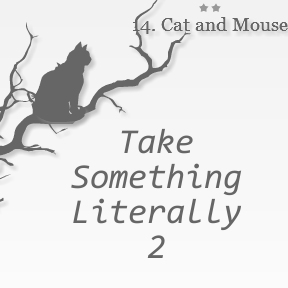 Every now and then, I like to dust off the ol' grey cells with a more challenging mental contortion. You know—when slaughtering hoards of zombies or jumping from platform to floating platform becomes too monotonous (and young as I am, I can still appreciate just how ridiculous that statement sounds). Sometimes, I just have to give colorful characters and gripping storytelling a break and get down to some real problem solving. Few games can truly test the fortitude of my formidable problem-solving capabilities, which border on Einsteinian. Haha, I'm kidding, you'll probably beat this next game way faster than I did.
Every now and then, I like to dust off the ol' grey cells with a more challenging mental contortion. You know—when slaughtering hoards of zombies or jumping from platform to floating platform becomes too monotonous (and young as I am, I can still appreciate just how ridiculous that statement sounds). Sometimes, I just have to give colorful characters and gripping storytelling a break and get down to some real problem solving. Few games can truly test the fortitude of my formidable problem-solving capabilities, which border on Einsteinian. Haha, I'm kidding, you'll probably beat this next game way faster than I did.
Following the original, Take Something Literally 2, by Benoit Freslon, continues in the footsteps of its predecessor, delivering 25 mind-churning, browser-busting puzzles. The setup is pretty straightforward; puzzles are arranged in rows of increasing difficulty. One star means the puzzle is a little annoying. Two stars will give you a headache. Three stars... well, you can extrapolate from there. Each puzzle presents you with a separate screen and a title which will be the key to figuring out how to solve the puzzle. And believe me, this can get pretty tricky, so you may be tempted to get some outside help. But hey, you're not a cheater, right? Walkthroughs are for wussies! (Note: Not actually for wussies!) In case you get stuck but don't want to get beaten up by your fellow gamers for being a dirty cheater, just look for the light bulbs hidden throughout the levels. One bulb will earn you one tip on a level, though sometimes these hints are almost as enigmatic as the puzzles themselves. Gee, thanks, Benoit! These little light bulbs are well-hidden, enough so that finding each one adds another level of satisfying challenge.
Analysis: What can I say? Take Something Literally 2 lives up to its title and often requires you to think a little harder than you might on your lunch break. I've touted the value of out-of-the-box thinking before, but it's particularly useful with the minimalistic presentation style and the various forms of solution inputs, like clicking, typing something in or reaching a destination. Some of the solutions become apparent after a minute or two, while others are (sometimes MUCH) more obtuse. In fact, one of the problems that plagues these kind of puzzle games is that you are often trying to do what the designer thought made sense at the time. The problem, of course, lies in the fact that you may not make the same mental connection between the title and the solution that the designer did during beta testing. Take Something Literally dodges this bullet narrowly because of its relatively high accessibility, but one or two puzzles require a certain amount of familiarity with the designer's work. If you played the original, though, you will be used to this sort of thing.
The whole appeal of the TSL series is the challenge. It is not found in the monochromatic presentation or the canned "reward" for each puzzle solved. You will, however, experience some "ah-HAH!" moments, particularly when... well, I hesitate to say too much, lest I be flayed for spoiling. So just go give it a shot, okay? The reward for each puzzle may be a little... 3 years ago, but we all know the REAL satisfaction that comes from this type of game is knowing you totally didn't use that walkthrough or ask anyone for help in the comments, right?
Right, guys?






Walkthrough Guide
(Please allow page to fully load for spoiler tags to be functional.)
Walkthrough
level 1
click outside of the window
click on click
level 2
when you click on the level button, don't release the click
keep holding until the timer goes away.
level 3
highlight the email in the background and copy it
[email protected]
email that address, with this as the subject
and as the body of the message
(I'm not sure which is required, but both works)
copy in the password
mine was:
hello world
level 4
create a txt file
put hello in it
save it as hello
click the submit file button
upload the hello file
level 5
copy the wingdings
paste into a word processor
change font to times new roman
read the message
Congratulations you found a secret place the password is:
crazy
input the password
level 6
right click on the mouse
select [here] from the menu
level 7
right click and select play from the menu
level 8
zoom in your browser to read the text
The password is:
microscopic
microscopic
type in the password
microscopic
level 9
turn the crank until the cage rises
you should hear a short tune
leave the level
the next time you start the game, a heart is uncovered on the title
click the heart to complete the level
level 10
click the show button
take a screenshot of the camera
count the number of cameras in leisure
submit that number
level 11
this is impossible
so quit before the time runs up
level 12
click and hold on the button
navigate the maze-your mouse will be inverted.
get to the :) button
level 13
open a new tab
google "the key of my he4rt"
go to the armor games link
click the key
go back to your original tab
drag the key to the heart
level 14
go back to level 6
select [here] as before
while the victory video is playing, click o nthe mouse to grab it
go to level 14
the cat will eat the mouse
level 15
click the invite button
send the given link to a friend and have them follow it
level 16
go o this level, then leave
while you are playing a butterfly will eventually fly by
quickly return to this level
catch the butterfly in the net
level 17
hit tab 3 times, then enter
level 18
the puzzle will not help you solve this, but it will give you a light bulb
click on show
it opens the game up in a new window
not the url
http://armorgames.com/play/5977/take-something-literally-2#password=here
the password is here
level 19
hit play, and listen to the music
press any of the letters given to hear the corresponding note
match the notes played with the letters to get a message
one two two three
if you input that, it says almost! :)
input it in numeric form
1223
level 20
use a screenshot program to copy the animal part from level 3, 20 and 16
paste them together to get an image
http://img28.imageshack.us/img28/2485/animaltx.png
this can be interpreted as two different animals
Duck
Rabbit
input them in the box, one at a time
level 21
click on start
navigate the maze to the :) button
the mouse will move VERY quickly, so move the mouse slowly.
level 22
you need to change the resolution of your monitor
The picture gives you a clue of how to change it
I set mine to 1280x800, not sure if the exact resolution matters.
refresh the game
go to the level
level 23
this is a time-based puzzle
drag the pacifier onto the baby
set your clock ahead 20 minutes
put the shoes on the man
set your clock ahead another 50 minutes
give the cane to the old man
level 24
I was unable to do this one.
Theory: you need to show your webcam pink, or
upload a pink image
level 25
carefully watch it draw the shape
guess what it drew
an apple
put that in as the password
apple
Posted by: Mystify |
June 8, 2010 10:06 PM
|
June 8, 2010 10:06 PM