![]() So you're lost in some mysterious remnants of an ancient civilization, mosquitoes are supping on you while some zen silent type is offering no free help on where to go from here? That leaves you with no other option than to fire up those neurons and earn your own way out of these jungle encased Ruins, the latest offering from 58Works showing just how engaging, logical and very fun a mobile escape game can be.
So you're lost in some mysterious remnants of an ancient civilization, mosquitoes are supping on you while some zen silent type is offering no free help on where to go from here? That leaves you with no other option than to fire up those neurons and earn your own way out of these jungle encased Ruins, the latest offering from 58Works showing just how engaging, logical and very fun a mobile escape game can be.
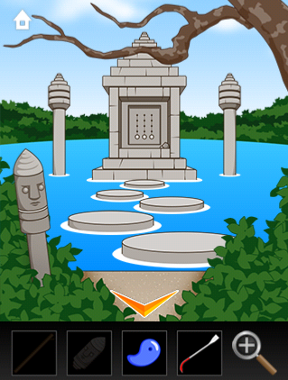 You begin your expedition in a jungle outside a strange structure and peppered with archaeological enigmas. Using your finger to point and click, following the arrows at the sides and bottom of the screen to turn or back up, tap around the scenery to find purposeful objects and telling clues. Things you can pick up will land in your inventory when you touch them. Once there, if you want to utilize or get a better view of your new acquisition, you can tap once to highlight it then select either the area on screen where you want to use it or the magnifying glass. In this way, make your way through each area looking for a means of escape.
You begin your expedition in a jungle outside a strange structure and peppered with archaeological enigmas. Using your finger to point and click, following the arrows at the sides and bottom of the screen to turn or back up, tap around the scenery to find purposeful objects and telling clues. Things you can pick up will land in your inventory when you touch them. Once there, if you want to utilize or get a better view of your new acquisition, you can tap once to highlight it then select either the area on screen where you want to use it or the magnifying glass. In this way, make your way through each area looking for a means of escape.
As you solve puzzles, you'll move deeper into the ruins until you at last uncover the great secrets long shrouded in this verdant environment. While there is no text to guide you and rather pithy instructions on how to play, the design is intuitive enough to not leave you guessing for very long. Most the tasks before you are clear and not too difficult to think your way through. 58Works also bucks the current trend of simple room-by-room puzzles and has made Ruins feel more adventuresome and cohesive, with a nice rewarding reveal at the end. So settle that dusty leather fedora on your head, keep a hand casually over that bullwhip at your hip, and venture through a brainy gauntlet with Ruins.
NOTE: This game was played and reviewed on the iPad 2. Game was available in the North American market at the time of publication, but may not be available in other territories. Please see individual app market pages for purchasing info.







Walkthrough Guide
(Please allow page to fully load for spoiler tags to be functional.)
Ruins Escape Walkthrough
Area 1: The Jungle
You begin facing a stone door which is sealed tight.
Note how one of the brown vines looks like an arrow pointing to one stone in particular.
Turn right to see a tall stone obelisk with an interesting design:
In the bushes just to the left of the obelisk is a something interesting...
Get the STONE HEAD.
Make some notes about the design on the obelisk as that seems significant.
Turn left twice to see an arrangement of rocks in three towers.
Something interesting is sticking out of the bush on the left side of the screen, next to the tree trunks:
Grab the STICK.
Before going, take a good count of how many rocks are in each tower.
Turn left again to face a couple of archways over the path.
On the roof of the first archway is something interesting:
Using the STICK, get the object from the roof: A CROWBAR.
Go forward through the archways to see a monument out in the water.
Use the STONE HEAD on the empty space of the pole to your left...
... this causes the stepping stones to rise up out of the water.
Move forward to get a closer look at the monument...
The pattern here should look familiar to you, a pattern of three columns with five positions each.
Slide each disc up the column to its proper position:
Use the clue from the rock towers...
x o x
x x x
x x o
o x x
x x x
When correct, the panel slides open and you can get...
A BLUE JEWEL
Notice the notch and three downward pointing arrows on the back panel?
Using a swiping motion on your touch screen, slide that backpanel downwards to reveal what's behind it:
a stone DISK (1/3). Take it.
Back up twice then turn left twice to face the doorway of the monolithic building:
Use the CROWBAR on the stone on the right of the doorway, where the vine arrow points...
Then, put the BLUE JEWEL in the inset that was behind that stone.
This causes the doorway to open and you can go in.
Area 2: Inside the Monolith
When you first enter the monolith, notice that design on the wall in between two doorways. It matches the markings you saw on the obelisk in the jungle.
This next segment is a maze, the obelisk outside shows you when to take the left doorway or right doorway.
ANSWER:
Starting at the entrance, move forward as follows...
LEFT
LEFT
LEFT
RIGHT
RIGHT
LEFT
RIGHT
If you've taken the correct path, you'll come to the end of the hallways to see another door with insets for three stone disks.
You still need two more stone disks.
Turn left and you'll see a hexagonal panel on the wall, at the end of a veranda...
In the bottom left corner of the screen, by the base of the column, is...
another STONE DISK (2/3). Pick it up.
Now examine the hexagonal panel:
Using a swiping motion, slide the panel up to see what's behind it:
This is a clue. Take note of the shapes, the directions they're pointing, and the number of dots on each.
Back up and turn right twice to view the other end of the veranda: a sun-shaped design in the wall.
Examine the sun-shaped design and you'll notice you can push the arrows that circle the design and they'll light up.
Using the clue you saw earlier, activate each arrow in the correct order.
ANSWER:
Click the arrows in this order (as if on a compass):
NORTHEAST
SOUTHWEST
NORTHWEST
SOUTH
NORTH
SOUTHEAST
When you've lit up the arrows in the proper order, the center of the design will pop open and you can see...
the last STONE DISK (3/3).
BUT, you'll need to use the CROWBAR to pry it loose.
Back up and turn left. Move forward to examine the door with the three empty circles:
Now you need to arrange the 3 STONE DISKS in the proper order on the door.
Use the design above the door as your clue.
ANSWER:
Screenshot: 3 disks arrangement
With the disks in the proper arrangement, the door slides open and you can walk through.
Area 3: Mysterious Grounds
When you first enter this third area, you'll see another obelisk with an interesting image on it.
Take a note of the number of dots on the left and right sides of the obelisk.
Turn left. Here's a man who looks rather dejected.
If you click on him, he just grunts and looks down again. Perhaps he needs something to cheer him up and he'll be more helpful?
Turn right twice. There's an entrance to a tunnel here.
Notice the red flower bud in the bottom right corner of your screen? There's also something written on the stone above it...make a note of that information.
Click on the doorway to enter the tunnel. On the wall in front of you is a square with four individual squares inside it.
When you examine each square, you find that clicking on each will change its design. Keep note of that while you look around for more clues.
Currently the left path is blocked by vines so you can only go right. So, turn right.
Here is a big circle on the wall with four directional arrows and a smaller circle cut-out on it.
Move the circle cut-out around until you've found two different pictures underneath.
The bottom one looks like a snowman. The top one looks like a square curling into itself.
There's a rock in the bottom right corner. Click on it to move it:
get the MACHETE KNIFE.
Turn left to return to the center path.
Use the MACHETE to cut down the vines.
With the left path cleared, you can now go that direction, so turn left. Here's another circle in the wall but this one is moving on its own.
Take note of the two pictures that are revealed as the circle cut-out goes around.
The bottom looks like a star. The top looks like a screw-head.
Notice that the stone in the wall on the left looks different than the rest of the wall?
Use the CROWBAR on it to pry it off and find what's behind it:
Get the folded BLANKET.
Turn right to examine the square pictures in the main pathway:
Use the clues you saw down each tunnel to solve this puzzle.
Keep in mind that, depending on which path you stood in, the clues are orientated differently in relation to the center path.
ANSWER:
The left path represents the two images on the left side of the square. The right path represents the two images on the right. So, arrange the pictures like this...
top left: SCREW HEAD
top right: CURLING SQUARE
bottom left: STAR
bottom right: SNOWMAN
Screenshot: 4 picture squares
When each picture is correct, the panel pops open.
Notice there is a spot for something round and also another square panel behind this one.
It appears there is nothing else you can do here for now, though.
Back up twice to where the flower bud is.
Use the BLANKET on the flower bud.
Wait a bit.
Use the MACHETE on the blanket to remove it.
Take the RED ORB from the flower.
Go back into the tunnel.
Click on the squares panel to open it again.
Place the RED ORB on the round spot.
The panel will open to reveal a LOLLYPOP. Take it.
Grab the RED ORB again. It's probably best to hang on to this.
Return to the dejected man.
Give him the LOLLYPOP and he'll be so happy, he'll clear the way for you.
Go forward.
Area 4: The Ship
When you first enter this last area, you'll be at the crossroads three paths.
It's hard to see, but on the right side, partially obscured by the back pillar, there is something useful...
Get the LADDER!
Go forward and you'll see it: the spaceship.
Lean the LADDER against the tree on the left side of the ship.
Climb up to look inside the ship.
Remember the design on the obselisk you saw when you first entered area 3?
Press the buttons on either side of the window until ALL are lit EXCEPT the middle button on the left.
Three daises will come down. Looks like they each could hold an orb.
Let's look for two more orbs.
Back up twice and turn right. Here you see a headless statue as well as a tree with a statue head in it.
Note the positions of the arms on the statue.
Turn left twice and you'll see another statue; this one has its arms bound up.
There is something blue in the bushes in the left corner of the screen...
get the BLUE ORB.
Use the MACHETE to cut the ropes off the statue.
Now arrange the arms to match those of the first statue.
Nothing happened? Better go back and re-check the headless statue.
Turn right twice to face the headless statue again...
If you arranged the arms of the other statue, then you'll see something in the mouth of the head on the tree:
get the YELLOW ORB.
Turn left, go forward, and re-enter the spaceship.
Now you have three orbs, you only need to know where to place each color. The answer is right in front of you...
Blue on the left, yellow in the center and red on the right.*
*Colorblind Instructions
The orb on the left side of your inventory goes in the middle dais. The orb in the middle square of your inventory goes on the left dais. That leaves the orb on the right side of your inventory: it goes on the right dais.
With all the colors in the proper place, your pilot appears. Click on him to take a ride. Yay-haw!
Posted by: elle |
December 22, 2012 7:22 PM
|
December 22, 2012 7:22 PM