Roboclaw
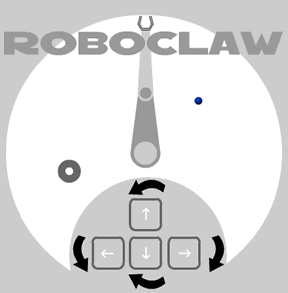 Roboclaw is a simple game of skill that will test your dexterity of hand-eye coordination in your attempts to move a small blue sphere into a goal by controlling a 'robotic' arm.
Roboclaw is a simple game of skill that will test your dexterity of hand-eye coordination in your attempts to move a small blue sphere into a goal by controlling a 'robotic' arm.
Control the arm by using the arrow keys on the keyboard. The [left] and [right] arrow keys control counter-clockwise and clockwise movement of the entire arm assembly, respectively; while the [up] and [down] arrow keys control counter-clockwise and clockwise movement of the 'elbow' extension, respectively.
Each level presents an increasingly more challenging goal, sometimes substituting a shorter time interval with which to complete the level to increase difficulty. Many times you will need to avoid touching any walls with the sphere as you move it towards the goal.
Analysis: As with other titles created by Mobasher Iqbal for UK site, Scenta, this game features the elegant simplicity I look for in casual games. The controls, although straightforward at first, possess a learning curve that will take some practice to become comfortable with. And yet the easy-to-understand gameplay paired with a not-so-easy challenge is the perfect combination for a quick lunchtime distraction that is sure to test your skill, and your patience.
With thanks to Marco for the link. =)





That was fun. A little too easy/short, but the last couple levels were good.
Yay! I finally won! That last level's hard!
At least, it was until I realised that you can touch the outer circle without dying.
Is it just me or do the level codes not function?
Try this for example
CHWY
Try using lower case letters instead. =)
Duh. How stupid of me :)
But also, a bit stupid of the programmers. I take half the blame :)
Geez those levels at the end get pretty hard. I thought the levels from 20-27 were quite a bit harder than the last three.
Louis
If you forget a password... just keep hitting space and it will skip you through the levels.
Its unplayable. They put it on a scrolling page so that the down arrow is useless. I didn't look to see how many other games they ruined for the sake of more adverts.
The down arrow key is functional for me in Camino, Firefox, and Opera (Mac OS X). I haven't checked my PC yet, but I'm willing to guess that the problem is a local one. If a Flash game has focus, it will not pass keyboard events to the browser.
Try restarting your browser.
Interesting, today the ads are totally gone but still the page scrolls up and down five or six lines and the game goes just partly out of site before the arm moves, but it is playable if you want to call it that. This is with IE. When I tried Firefox, the arrow keys don't function at all. My kung-fu is no good. Oh well, I had an Armitron when I was a kid so I don't guess I'm missing anything. Anyway, regarding JIS, I think the correct term is "squeee!" or was it "All my base is belong to Jay"? Thanks Jay
For some reason, I can't get the arm to respond to any of the keys. Help?
I just found out that you don't need the level codes to skip to a level- Just hit 'start' then right click and hit play, and it brings you to the next level!
That only works in firefox though.
To fix the whole "arm won't move" thing, use IE.
And to stop the scrolling down thing go to full screen (f11) And in the lower right hand corner there is a magnifier button. go to custom, put it on a number around 80% (depending on your resolution)And voila.
this game is fun but the site it takes you to is too large. when i hit down to move the claw (which is extremely necessary in the 2 level, the farthest i could take with this malfunction) it moves down lower in the site. i dont know how to stop it. if i hit the down arrow it moves away from the screen and i die. please, is there another site
The problem lies with your browser and its settings, not the site that hosts the Flash game.
Jay, I'm having the same problem with the scrolling of the page. I'm not sure how to disable it though. I'm using IE 6. Do you know of a way to make IE stop scrolling when you use the arrow keys? It doesn't do it with your website and most others but that website it does...
EMDF, I had the same problem. Do what Adam did. Press F11 and mess around with the custom zoom. Mine worked at 96%, but I have a large screen.
the game doesnt work, tried everything, FF,IE netscape, but none works, controlls are only arrow keys right? well that dont work.
It is not a matter of browser. It is just a wonky game. It is poorly coded and the keys used have other functions in MOST browsers.
Update