![]() From NimbleBit, the creators of Tiny Tower, comes the next game that's going to occupy bite-sized pieces of your time for the next several months. Pocket Planes is the team's latest offering in the casual simulation department, putting you in
From NimbleBit, the creators of Tiny Tower, comes the next game that's going to occupy bite-sized pieces of your time for the next several months. Pocket Planes is the team's latest offering in the casual simulation department, putting you in  charge of airports and passengers, planes and people, and challenging you to make it run smoothly and swiftly so you can, well, do it all on a much bigger scale. It's the perfect formula for a "just one more level" kind of game, and if you were one of the many souls who fell victim to Tiny Tower's amazing level of addictiveness, Pocket Planes might just hook you twice as hard.
charge of airports and passengers, planes and people, and challenging you to make it run smoothly and swiftly so you can, well, do it all on a much bigger scale. It's the perfect formula for a "just one more level" kind of game, and if you were one of the many souls who fell victim to Tiny Tower's amazing level of addictiveness, Pocket Planes might just hook you twice as hard.
Pocket Planes begins with a very brief tutorial that shows you a few of the basics, allowing you to pick your starting location on the map so you can build your pocket empire from there. The central focus is managing different airports where you load planes with cargo and passengers then send them across the map to deliver the goods. You get paid for your efforts, of course, and this money can be used to purchase new airports in new cities, upgrade your fleet, buy new planes, expand your number of slots to hold new vehicles, and so much more.
 Pocket Planes takes place in real time, so when you see a plane will reach its destination in four hours, that's four hours in the real world. For this reason (and for financial reasons), you'll want to keep a lot of planes running different routes, ensuring you always have someone around to fill new jobs that appear. This also means Pocket Planes is a game of waiting, since you won't always have tasks to complete or cargo to load up. But you know the drill: set the game down, do something else, then come back for more!
Pocket Planes takes place in real time, so when you see a plane will reach its destination in four hours, that's four hours in the real world. For this reason (and for financial reasons), you'll want to keep a lot of planes running different routes, ensuring you always have someone around to fill new jobs that appear. This also means Pocket Planes is a game of waiting, since you won't always have tasks to complete or cargo to load up. But you know the drill: set the game down, do something else, then come back for more!
Analysis: Oh, Pocket Planes, how do you manage to be so—oh, empty plane in Naples, lots of cargo to load up. Back in a moment. Where was I? Yeah, Pocket Planes' ability to steal tiny nibbles of your time all throughout the day. It's the same sort of formula found in games like Smurf's Village or We Rule, only with planes and people instead of farms and crops. And like you would expect, NimbleBit has everything balanced down to the pixel, leaving no gameplay element unrefined or out of tune.
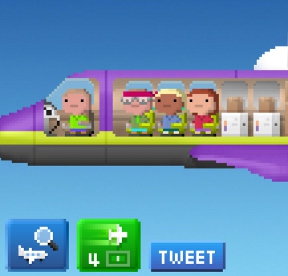 The in-app purchasing system is worth talking about. We all know how easy it is for developers to mess up this part of the game, but since NimbleBit got the formula exactly right with Tiny Tower, you have nothing to fear. In Pocket Planes, you can use real world money to buy both coins and bux, both of which are used for purchasing new items in the game. Bux can also be used to speed things along, so if you're really tired of waiting for your plane to fly across the Atlantic, toss a few bux its way and watch the magic happen. It's never compulsory to buy anything, and a little patience can always take the place of spending money, as both bux and coins are earned throughout play. But, you know, if you don't want to wait, the option is always there, and you'll be surprised how quickly you head to the in-game bank to get things done!
The in-app purchasing system is worth talking about. We all know how easy it is for developers to mess up this part of the game, but since NimbleBit got the formula exactly right with Tiny Tower, you have nothing to fear. In Pocket Planes, you can use real world money to buy both coins and bux, both of which are used for purchasing new items in the game. Bux can also be used to speed things along, so if you're really tired of waiting for your plane to fly across the Atlantic, toss a few bux its way and watch the magic happen. It's never compulsory to buy anything, and a little patience can always take the place of spending money, as both bux and coins are earned throughout play. But, you know, if you don't want to wait, the option is always there, and you'll be surprised how quickly you head to the in-game bank to get things done!
Pocket Planes is also stocked with NimbleBit's usual sense of humor, allowing you to paint planes any combination of colors, dress pilots in crazy costumes, and deliver things like a shipment of axes, important crime scene evidence, or a Tardis. There's never a stale moment, even when you've got all of your planes out and about on business, as the in-game Bitbook lets you peek in on the passengers' thoughts like the good little voyeur you are!
Looking to join a Flight Crew for the extra challenges and rewards? Come and fly with us! Enter JAYISGAMES as your Flight Crew via the in-game menu.
Eventually, the world of Pocket Planes gets bigger and bigger, so instead of managing a few airports and a few planes, you've got a hangar full of retired vehicles and have to scroll around the world map just to find your destination. At that point, the game doesn't get overwhelming, it just gets larger. You'll have more things to do, more things to manage, but also more income pouring in and more options at your disposal. Nothing is ever forced on you, not even acting on available jobs or stocking up flights, so even if you put the game down for a day or two, you can pick it right back up and start where you left off!
It's easy to summarize Pocket Planes by saying this: it's similar to Tiny Towers, but better in many ways. And if it's good enough to challenge one of our top mobile games of 2011, you can bet it's got a lot of great things going for it!
NOTE: This game was played and reviewed on an iPad. Game was available in the North American market at the time of publication, but may not be available in other territories. Please see individual app market pages for purchasing info.







Walkthrough Guide
(Please allow page to fully load for spoiler tags to be functional.)
Pocket Planes Strategy Guide, Tips & Tricks
This guide is still a work in progress, check back soon for more updates! Special thanks to ChaoSpectre for his amazing analysis and contribution to this walkthrough!
Tips and Tricks
Beginning Strategies
Tutorial & Beginner's Information
At the start of a new game, you begin the tutorial section that walks you through the basic steps of plane delivery.
You're given a plane to start with that can carry 1 passenger and 1 cargo item.
Tap the icon of a boarding plane at the lower left corner to view the list of available passengers and cargo.
Tap the top blinking "Load" button on the right to bard the passenger onto the plane.
Next, select "Load" to put the crates onto the plane.
In the future, you can also remove a passenger or crate by tapping the "Unload" button.
You can tap and hold the Load buttonto auto-load or unload jobs headed to the same destination.
The available slots for passenger and cargo are now filled, so you're ready to take off!
Tap the Depart button (the icon of plane with a green arrow at the lower left) to view the destinations map.
Destinations required for jobs (where your cargo or passenger needs to be delivered will flash on the map.
Tap the blinking locations to set your path (for the tutorial the destinations are Ottawa and Montreal), then tap the "Fly" button to take off.
You can set trips with multiple stops by simply clicking additional locations.
To remove a destination, press the red back arrow to remove the previous stops one at a time.
While you're mid-air, a few new available actions and options will appear on the screen.
Plane In Flight Screenshot.
You can monitor how fast your aircraft is traveling by reading the bar at the top.
Use the arrow keys at the left and right sides of the sky to cycle through available planes.
The lower left Inventory icon shows a list of all the cargo or passengers you are currently carrying.
Beside that is the Inspect plane button that allows you to view your aircraft in detail.
Here, you can check the plane's specific stats, change the costume of your pilot, and even paint the aircraft different colors.
Next to the Inspect button is the Speed Boost button.
Using this feature will boost the plane to its destination, but it will cost you 1 Bux.
When a plane is in flight, items like coins and Bux will occasionally sail past you.
Tap the items as they go by to add them to your stash.
Small coins will give you 1 gold, large coins will give you 10 gold, and green bills will give you 1 Bux.
Click the plane icon at the lower right side of the screen to view a list of all your planes.
In this list you can see each plane's number, its destination, the type of aircraft, and its current status.
Idle means it's sitting in the airport not doing anything (and not earning you any money!), Arrived means a plane has just landed at its destination, and a timer such as 4M indicates that the plane has another 4 minutes before it will arrive at its destination.
Tap PL002 in Detroit to select it and complete the tutorial.
First Deliveries
Start by picking a region on the map where you want to create your first airports.
It can be helpful to select a location you are familiar with, so that you have a general understanding of the geography and distance between destinations, which will impact the amount of time between deliveries.
When you start the real gameplay, you'll have four idle planes at your disposal and 3 owned airports.
Assign each plane a job to get the ball rolling.
The best way to fully capitalize on each job is to plan ahead, reserving certain deliveries for certain planes and destinations.
You can tap and hold the Load button to auto-load or unload jobs headed to the same destination.
Filling the plane completely with jobs that all go to the same destination earns you a 25% bonus award for each item and also saves you more gas in the long run.
25% Job Bonus Screenshot.
In essence, that means you can sometimes earn more if you don't take the most expensive cargo; two crates worth $100 that are both going to Phoenix will actually earn you more money with the bonus than one crate worth $100 and another worth $125 going to two separate locations.
Also, it can be profitable at the start to reserve multiple items going to the same locations for aircrafts that can carry more than 1 of that capacity.
If you have 3 jobs available, for instance Las Vegas/Phoenix/Phoenix, and your aircraft at that destination only has a capacity for 1 item, choose the odd item out, in this case Las Vegas.
That way, another aircraft that has a capacity of 2 or higher can carry both cargos to the same location and earn the bonus reward.
Lastly, try to avoid sending too many planes to the same locations, or you may have too few jobs at that destination left to give to all your planes - idle planes won't make you any money
Expanding Your Empire
This game has a naturally slow pace at times, so although you may be tempted to dump all your gold and Bux at the start, don't do it!
Save up for important items that yield exponentially greater rewards, and instead purchase a few affordable and reasonable smaller items to get your business off the ground.
A good starting purchase to help stir up jobs is to buy another airport.
Choose a location that is nearby to begin with; although farther airports can give you more gold for a delivery, their distance combined with your slow starter planes will give you a much lower balance of gold earned per hour of travel.
Tap the Map icon at the lower right to view the local cities in your region.
Next to each city is a dot representing the class of that city.
Higher class ranking cities have a number of bonuses, including more jobs and greater layover slots, however they are more expensive.
A good early game strategy is to purchase affordable, local airports.
If you purchase an airport that is too far away at the start of the game, your low level planes may not have the range to reach the destination or enough job capacity to make traveling such an long distance profitable.
Continue to complete jobs to increase your level, which will expand the airports available for purchase and unlock new planes.
Advanced Strategies
Planning Waypoints
One of the best ways to improve your profits is to organize your jobs to capitalize on every waypoint route.
The first step is to keep your plane full as often as you can and to never use multiple waypoints when planning your destination.
A plane set to multiple waypoints will not stop to pick up more jobs, so you're often left travelling at half capacity and missing out on available jobs and bonus rewards.
This common scenario is illustrated in the following example:
Say you have a plane at Sydney and you take 2 jobs - one going to Brisbane and one going to Rockhampton just north of Brisbane.
Screenshot.
It may look less profitable to only stop at Brisbane:
Screenshot.
And more profitable to make a multiple waypoint trip to Rockhampton:
Screenshot.
However, if you look at the jobs available in Brisbane, you'll find that if you stop to make your Brisbane delivery, you can then take a second job also going to Rockhampton.
Screenshot.
Your overall net profit (even after subtracting the cost of fuel) is now much higher thanks to the 25% bonus delivery.
Screenshot.
The ultimate downside to multiple waypoints is that the plane drops off 1 job at Brisbane and automatically continues to Rockhampton with the 1 remaining job, leaving your plane at half capacity.
A much better strategy is to set your only stop at Brisbane; that way, when you deliver the first job there, you can pick up a second job at Brisbane that is also going to Rockhampton, thereby keeping your plane at full capacity and also earning you a 25% bonus.
The lower profit numbers on the initial delivery (in this case the waypoint to Brisbane) is deceiving.
If you are only making one delivery, then it would not be wise to make the trip with a negative profit; however because you plan ahead with a route with 1 stop, the connecting flight keeps the plane fully occupied with jobs and capitalizes on the bonus, thus your total profit result is much higher.
Keep track of jobs and their destinations to plan your routes and connections using this strategy and maximize the full value of your planes.
Even if there are jobs that don't take you to either two cities, it is still a profitable strategy if you have the room to at least carry the cargo closer to its final destination, then dropping it off as a layover to be used later.
Taking jobs away from their final destination will have the opposite effect, because layovers will always keep the price of their original destination.
Regardless of a layover's current airport, the job will keep its original value while the price of fuel will be higher the farther you separate a job from its destination.
Increasing the cost of delivery while keeping the reward the same will lower your net profit significantly, so be especially careful not to take jobs in the wrong direction.
Layovers
Layovers are an important asset for keeping the most profitable and important jobs indefinitely or sending them to strategic locations to boost your revenue.
To leave a Layover, you must first pick up a job(s) at an airport
Screenshot 1.
Next, fly to another location that is not the job's final destinaton
Screenshot 2.
Finally, remove the job from your plane and it will be left behind as a Layover .
Screenshot 3.
Screenshot 4.
Unlike jobs, which reset every few minutes, a Layover job will stay at that airport permanently until another plane comes to pick it up.
Also remember that a Layover job will always keep its original location price, even if it's moved closer to its destination.
Layover Value Screenshot.
If you have an item that you want to save (like a valuable item worth Bux), or if you just want to take it closer to its final destination, you can drop it off at another airport and it will remain there as a Layover.
Using this strategy, you can keep the job for later by holding it at one airport, then picking it back up when you have a plane with goods going to the same destination, again giving you the 25% bonus.
Airports have a maximum amount of layovers which can be increased by upgrading the airport up to level 3, while Class 3 airports have the highest base layover amounts.
When dealing with planes of different Class ranks, you can use Layovers to transport useful goods to more accessible airports.
If you have a valuable good worth Bux at a Class 1 airport, your Class 3 planes won't be able to pick it up.
However, you can have a Class 1 plane pick it up and leave it at a Class 3 airport as a layover, enabling your high class plane to make the delivery.
To take an item off layover, Tap the red "X" in the circle beside the layover item's icon.
This is also how you can remove a stuck layover item from a closed airport.
Drop its layover status by tapping the "X" and after the next jobs recycle, the item will be removed from the list.
Making the Most Out of 25% Bonus
There is a third key method to making the most of the bonus reward that combines the previous two strategies: knowing what to hold and what to deliver.
When you have an aircraft that is carrying multiple items to one destination, but is not filled so you do not get the bonus, you are wasting an opportunity to receive a bonus by delivering them anyway.
Sometimes, a better strategy is to hold those items on your plane and meanwhile take the jobs that are going in the same direction so you can pick up your bonus en route for the items you saved.
Imagine you have a plane in New York that can carry 4 pieces of cargo; at the New York airport are 3 jobs going to Washington D.C. and 1 job for Philadelphia.
If you only take the 3 jobs to D.C., you miss out on a potentially large gold bonus.
If Philadelphia has a ready layover or another job going to D.C., then it is actually more beneficial for you to take all four of the jobs from New York and make the first stop at Philadelphia.
Then you can take the job from Philadelphia to D.C. and deliver all 4 cargo items to D.C., now with the 25% bonus reward.
Bigger Is Not Always Better
It's important to keep in mind that the highest paying job may not always be the most profitable one.
While you can earn the most money for delivering an item to the farthest destination, if your plane takes a long time to travel between locations, you'll actually lower your profit per hour numbers.
In practice, that means rather than making a 5 minute trip for 500 gold, you can make a couple 2 minute trips for 300 gold, or even higher with the 25% bonus.
This way, you're actually making 100 more gold in a minute under the longer trip with the seemingly higher payout.
Before making any delivery, it can also be valuable to keep an eye on the "Profit" bar when viewing the map to make a delivery for an immediate appraisal of the value of your jobs.
You can monitor your profit per hour by viewing the stats on the Logs page via the in-game menu.
Levels & Experience
Experience Points
Every time you make a delivery, you earn experience points (known as XP) that add up to increase your level (LVL).
Go to the Stats section of the ingame menu to view your XP to LVL bar.
A smaller version of this bar is also visible at the bottom bar of the screen.
The amount of experience earned per delivery is equal to the gross amount of gold (not the net amount) for completing the job.
Simply put, if you complete a job worth 350 gold, you will receive 350 experience, 1 point of XP per 1 gold.
Additionally, the gold cost of fuel is not subtracted from your XP reward.
Indpendent factors like the distance of the flight or the amount of cargo delivered on their own have no beneficial effect to XP.
Whenever your job delivery is effected by the 25% bonus, your exp will also receive the same bonus increase.
If your delivery was in Bux, the experience reward is 500 per Bux (which is the approximate equivalent of the Bux to Gold exchange rate at the Bank).
Earning New Levels
Each time you gain a level, you will earn a few immediate rewards:
3 Bux are automatically added to your stash.
A new airport will be accessible for purchase (increases your maximum airport slots +1).
New, more powerful, planes and their parts will be available at the Market.
The experience bar scales with your level, so it will take signifcantly more and more deliveries to earn the next highest level.
Expert Strategies - by ChaoSpectre
Managing Jobs for Maximum Profit
Always move passengers and cargo closer to their destination.
First, we must agree that acquiring money, in coin or bux form, is crucial to playing this game, and that optimizing profits is a desirable objective.
The first way to optimize profits is one that the game trains us to do: obtain a 25% bonus on all fares by arranging passengers and cargo on a single flight such that each one is headed for the same destination (ie. one passenger and two packages of comic books all headed for Tokyo).
However, the passengers and cargo required to make a complete set are not always available at any one airport.
You can hold passengers aboard your airplanes and wait for new jobs to roll around, but keeping your plane grounded for that long can affect your overall profit stream.
So in the sub-optimal case where you cannot achieve the 25% bonus, it is acceptable to load up your plane with passengers and cargo headed for different destinations as long as you are not taking anyone or anything AWAY from their target destination.
You should never increase the distance between a passenger and his destination, as this will lead to wasteful, inefficient flight routes.
As long as you are reducing distances to destinations, you will make profit on each delivery.
The Value of Bux and How to Earn Them
The premium currency, or Bux, is uniquely important in Pocket Planes, because it is the currency you need to purchase planes.
Planes are important because each one represents an independent stream of revenue, so the most dependable way to increase your profits is to expand your fleet (so long as you don't over saturate your airports, since there are only so many jobs).
Expanding your fleet requires Bux, therefore the most dependable way to increase your profits REQUIRES Bux.
Jobs that award Bux periodically appear in airports, but they will disappear when Jobs are renewed if left alone.
If you are in a hurry to acquire Bux, but you are also caught shorthanded with no planes nearby flying in that particular direction, you can fly the Bux-job away from its destination in order to keep that job open.
You can then leave it in Layover or aboard your plane (which is less optimal) until you can divert a plane to deliver it to its destination.
Layovers
Customers in Pocket Planes possess infinite patience.
When combined with the first principle, this second one allows you to make strong, exciting decisions when planning your flights.
Passengers and packages have no perception of time; they do not care one lick about how long it takes for them to reach their destinations.
I am not aware of one negative consequence for leaving customers in a purgatory of layover for eternity.
Of course, you never get any money for passengers that stay in layover, but you don't lose any extra money for them, either.
Also, customers don't care how many airports they stop at along their journey.
So, while you're following the first principle and loading up your planes with whomever when times get rough, you can just deliver the nearest passenger first without queuing up the other destinations and pick up another passenger there.
By picking up that extra passenger, you are making the flight more profitable than it would be if you just delivered all of the initial passengers in one flight.
You can also place passengers in layover if you're able to complete the 25% bonus at a new airport.
The original passengers will wait as long as you need them to.
Passengers' prices depend only on their original distance from their destination.
So if you've brought a passenger closer to his destination before putting them in a layover, then his price will remain the same as before and it will be higher than any new passenger from that airport heading to the same destination, keeping that layover passenger more profitable than his alternatives..
Also, as an added bonus, passengers in layover do not interfere with the number of jobs that are naturally produced at each airport, so an abundance of layover passengers can make completing bonuses easier.
Keep in mind that there is a limit to how many layovers you can have at any one airport, which is dependent on the airport's class and upgrade level.
The main takeaways here are:
Don't get caught up in queuing entire flights at once. You can fly one leg at a time and potentially make more money the entire way.
Don't be afraid of using layovers. They are a very powerful resource, and careful use of them can open many new opportunities for you.
It can be difficult to determine if a flight will actually bring a passenger closer to his destination. Do your best, and if you're having a hard time, you can compare passenger rewards from both airports; higher rewards mean the airport is further away. If you're still having a hard time, it's probably not worth stressing over.
Keeping Planes at Full Capacity
Planes cost money to fly. There's fuel, upkeep, salaries, food costs, in house entertainment licensing fees, etc. (although the game only really makes a note of fuel costs).
Each flight costs a certain amount of money, dependent on the airplane's weight and distance flown, which is deducted at the beginning of each flight.
If you aren't careful with your flight plans, you can leak valuable coins through fuel costs.
You gain coins or Bux every time you successfully deliver a customer to his destination.
Planes with larger capacities provide larger potential revenue.
But every time you fly with an empty seat, you can be seen as wasting some of that potential revenue.
Sometimes wasting seats can't be helped, especially at smaller airports. But you shouldn't shy away from filling up your airplanes because everyone isn't heading to the same place.
As long as you follow the first principle, you are making money on average for every customer you move closer to his destination.
So as long as you keep your planes as full as possible (while following earlier principles), you are making money with every customer in every filled seat, even if they aren't immediately completing all deliveries.
There are exceptions to this principal:
If you are just a bit shy of completing a 25% bonus, and there is a large airport somewhere nearby or on the way to the destination, it might be worth it to send the incomplete set (if there's no way to also bring an extra customer along the way) so that you can complete the bonus. Larger airports produce more jobs, and so are more likely to possess the needed customer to complete the bonus.
Of course, it is necessary to estimate the value of the bonus before committing to a plan like this.
If the value of the cumulative bonus ends up being less than the reward from another passenger, it isn't worth flying with an empty seat. But as your planes get larger, the additional reward from the bonus gets larger as well. Conversely, if your plane is smaller, the bonus is less likely to be worth it.
Summary
Always move passengers and cargo closer to their destination.
This does not mean you must deliver passengers right away.
As long as you move a passenger closer to his destination, you are making money on that passenger.
Customers in Pocket Planes possess infinite patience.
You can fly one leg at a time and customers won't get mad. If you do this, new opportunities arise at each airport to keep your plane full.
You can keep your customers in layover for as long as you need without penalty.
This should also provide new possibilities for you. In particular, you can make 25% bonuses easier to achieve.
Always keep your planes as full as possible.
Avoid wasting money for flying with empty seats.
Moving passengers even part of the way to their destination makes money (as in principle 1).
Combine this principle with the others to make lots of money on otherwise sub-optimal flights.
All About Planes
Buying Planes
Complete planes can be bought for as low as 14 Bux at the Market.
Whenever you acquire a new plane, it takes up a space in your Airline list.
When the airline list is full of planes, you will no longer be able to buy or build more planes unless you add a plane spot (bought with gold, increases in cost for every additional slot) or send one of your planes to the hangar.
There are currently a total of 60 available planes; as you raise in level, you will gain access to purchase Class 2 and 3 planes in the Market.
You begin at Level 1 with the starter Class 1 planes; more Class 1 planes will be added up to Level 8.
At Level 10, the first Class 2 plane becomes available for purchase; more Class 2 planes will be added up to Level 18.
At Level 20, the first Class 3 plane becomes available for purchase until the last aircraft at Level 28.
Complete List of Planes Available for Purchase By Level
Class 1
Level 1: Bearclaw-C, Bearclaw-P, Griffon-C, Griffon-P, Navigator-C, Navigator-P, Navigator-M, Wallaby-C, Wallaby-P, and Wallaby-M.
Level 4: Supergopher-C and Supergopher-P.
Level 5: Airvan-C, Airvan-P, Airvan-M.
Level 6: Anan-C, Anan-P, Anan-M.
Level 7: Kangaroo-C, Kangaroo-P, Kangaroo-M.
Level 8: Mohawk-C, Mohawk-P, Mohawk-M.
The Huey, Bobcat, Hot Air Balloon, P-40 Warhawk, Sea Knight, and Blimp are rare Class 1 planes that are only attainable as a reward for special events.
Class 2
Level 10: Birchcraft-C, Birchcraft-P, Birchcraft-M.
Level 12: Equinox-C, Equinox-P, Equinox-M.
Level 14: Pearjet-C, Pearjet-P, Pearjet-M.
Level 16: Aeroeagle-C, Aeroeagle-P, and Aeroeagle-M.
Class 3
Level 20: Fogbuster-C, Fogbuster-P, and Fogbuster-M.
Level 22: Sequoia-C, Sequoia-P, and Sequoia-M.
Level 24: Tetra-C, Tetra-P, and Tetra-M.
Level 26: Cyclone-C, Cyclone-P, and Cyclone-M.
Level 28: Cloudliner-C, Cloundliner-P, and Cloudliner-M.
The Starship, C-130 Hercules, and the Concorde are rare Class 3 planes that are only attainable as a reward for special events.
Building Planes
When you're ready to buy a new plane, keep an eye out for notifications from the Market.
You can save a lot more money if you build your own planes by collecting the necessary parts rather than purchasing the full price for a complete aircraft.
To build a plane, you'll need the three essential parts: Body, Engine, and Controls.
The items available for purchase at the Market change often, so check back if you're missing a certain part.
You can also receive a part of a rare plane by delivering a Mystery Part job, which is indicated by an orange colored job going to the global event location in the boarding list.
Whatever the current plane reward for the global event is determines the plane part that you will receive.
The majority of planes are named after one of three varieties: Version C, Version P, and Version M.
C planes are Cargo exclusive aircrafts that will not carry any passengers.
P planes are Passenger exclusive aircrafts that not carry any cargo.
M planes are Mixed aircrafts that carry both cargo and passengers.
These principals apply to parts as well as planes, so make sure you're buying the parts specific to the type of plane you want, not just the model.
e.g. Wallaby C engines will only build Wallaby C planes, not Wallaby P or M.
While shopping in the Market, items belonging to partially completed planes will be highlighted in green.
When a plane is completed, it is useful to name it something simple, significant, or memorable.
For sake of convenience, I stuck with the same naming guide as the one that exists already in the game, so my Wallaby-P was a WallP and Navigator-C was a NavC, etc.
Plane Stats
In addition to carrying capacities, each plane has a number of other important stats.
Each plane belongs in Class 1, 2, or 3 (in order of lowest to highest).
Planes can only land at airports that are an equal or higher class level; e.g. A Class 2 plane cannot land in a Class 1 airport, but it can travel to a Class 2 airport or a Class 3 airport.
Remember that upgrading a plane or airport does not raise its class, so make your purchases carefully.
Capacity refers to the maximum amount of units of passengers or cargo a plane can carry at one time.
Range is the distance that the aircraft can travel from one airport to another.
Range is also indicated by a green circle around the plane when looking at the map.
Pay close attention to the range of your aircrafts to avoid buying an airport that is too far away for any of your planes to reach.
Speed is how fast the aircraft flies.
Faster planes will cover more distance in less time to arrive at their destination, which increases its overall profit per hour.
Weight is the weight of the aircraft itself.
A plane with a heavier weight costs more fuel, making it more expensive to travel the same distance as a lighter plane.
Upgrades
Inspect your plane while it's stationed at an airport to view its available upgrades.
You can upgrade three parts of the plane to improve its stats, however upgrades do not increase the Class of the aircraft.
The Fuel Tank upgrade increases the range of the plane, allowing it to fly farther.
The Engine upgrade increases the speed of the plane to shorten the length of time it takes to fly between destinations.
The Carbon Fiber upgrade reduces the weight of the plane, which reduces the fuel cost, making every flight slightly cheaper.
Each of these parts can be upgraded up to a maximum of Level 3.
The upgrade to Level 1 will increase the selected stat by 5%
The second upgrade will increase it by 10%
And the third and final upgrade will increase it by 15%.
Upgrades are purchased with Bux and will remain on the plane permanently, even if you send it to the Hangar.
Plane and Pilot Appearances
Inspect your plane to view its current appearance and pilot.
Press the left or right arrows at the sides of the pilot to change his or her current costume.
To purchase more outfits, click the "Costumes" button under the pilot's icon to go to the Costume Shop.
At the Costume Shop you can purchase any of the 100 costumes available (at the time of writing this guide) for 1 Bux each.
Tap the "Paint" button to view the available plane paint options.
Tap one of the boxes to select it, then hit the left or right arrows to cycle through the available paint colors for each section of the plane.
Press the button with the ? to randomize the plane's paint.
Currency - Making and Spending Money
Currency Types and Uses
There are two types of currency used to buy and sell items: Gold, which look like coins, and Bux, which look like green bills.
At the start of the game, you will be given a few thousand Gold and 15 Bux to make your initial purchases.
Gold is used to pay the fuel cost for each flight, purchase advertisements for a destination, upgrade existing airports, and purchase a brand new airport at a different destination.
Bux are used for Gold exchanges at the bank, by gifting an owned part for 1 Bux, buying planes and parts at the market, give a flying plane a speed boost to its destination, and upgrade an existing plane's speed, weight, or range.
Although Bux can be exchanged for Gold, Gold cannot be exchanged for Bux, so spend those Bux carefully while using the bank.
Earning Money
You can make Gold by delivering passengers or cargo, exchanging your Bux at the Bank, selling one of your owned parts, or collecting coins in the air by tapping as they go by.
When exchanging Bux for gold at the Bank, it is much more profitable to save up as many Bux as you can, because the exchange rate scales up significantly higher than the base rate of 500 gold per Bux if you trade in bulk.
Bux Exchange Rate:
1 Bux = 500 Gold (500 Coins per Bux)
10 Bux = 5,050 Gold (505 Coins per Bux)
100 Bux = 55,000 Gold (550 Coins per Bux)
1,000 Bux = 1,000,000 Gold (1,000 Coins per Bux)
10,000 Bux = 55,000,000 Gold (5,500 Coins per Bux)
Bux to Coins Conversion Chart
To collect gold while mid-air, you must view a flying plane for a short while before the first coin will appear.
After you pass the first coin, gold or Bux will continue to appear at regular intervals, starting at about 5 seconds.
Planes that travel at higher speeds will pass coins at a more rapid rate than a slower plane.
Earn Bux by purchasing them with real money at the "Get Bux" menu, making special deliveries (highlighted in green when you load the passenger/cargo) to a destination, or by collecting them while in flight.
When purchasing Bux at the Get Bux store, it's cheaper to buy in bulk if you plan on purchasing large amounts because the larger amount you buy (for a maximum of 5,000 for $39.99) the better the rate of dollar per Bux.
Remember that filling the plane with jobs that all go to the same destination will give you a %25 bonus!
Don't frown on collecting coins or Bux while flying either; small coins may only give 1 Gold and large coins give 10, but those numbers add up over time to a good amount of free money.
Saving Tips
You don't need to hoard your money to get rich, often the key is simply to spend wisely.
When you tap a destination on the map to make a delivery, note the "Profit" box at the upper right corner.
Profit shows the total amount in gold that you'll make for delivering your items to that location.
This number is determined by the amount you'll receive for the delivery minus the cost of fuel for traveling the distance.
Remember that heavier planes with a higher Weight stat have a higher travel cost per mile.
Fuel costs are charged every flight and are determined by the weight of a plane.
A heavier plane costs more fuel to fly, but you can use Bux to purchase upgrades for your plane that reduce its weight.
The best way to use Bux to improve your business is to buy small.
Instead of buying a complete plane, buy the individual parts and save your own to save as much as half the price in Bux.
Plan ahead with the type of plane you need, and watch the market for the specific parts belonging to that plane.
Also, upgrading an owned plane is a more affordable way to improve your deliveries rather than purchasing an additional plane.
Airports
Features and Functions
Airports are the destinations on the map where you can perform a variety of functions.
Airport Screenshot.
Start by reading the blue bar at the top:
On the left side of the bar is the name of the city.
Beside that are two numbers (x/xL), the first number is the amount of layovers currently held at that city, the second number is the maximum amount of layovers available.
Next to that you can see the name of any plane currently waiting at that destination and its jobs capacity.
On the right is the countdown in minutes until new jobs arrive at that location.
The lower left button is the Departure button, tap it to view the available jobs ready for departure.
While viewing the departure menu, you can organize the list by "All", by "People", or by "Cargo".
Tap the "Load" button beside an item to load it onto the plane, then click the "Depart" button on the right to view the map and deliver your items.
The middle button at the lower left is the Watchtower.
At the Watchtower you can see the local population, airport size, available and maximum layover spaces, the total flights from that destination, and the number of of passengers and shipment jobs from that location.
If an event occurs at that location, you will see it in the Event bar.
The Info button has a fun fact about every city.
The Close button will shut down the airport, refunding you half the purchase cost.
When an airport is closed, you will not be able to fly any planes to that location and you will lose all purchased upgrades.
The Advertise button will start an advertisement campaign for 8 hours to increase demand at a high gold cost.
Advertising a city will greatly increase the amount of jobs you can get there.
The Airport Upgrade button allows you upgrade the stats, but not the class, of the airport.
The right button at the lower left, "Inspect", is only available when you have a plane landed at the airport.
Tap the Inspect button to upgrade a stationed plane or to send it to the Hangar.
Classes
Each airport has a rank of either Class 1, Class 2, or Class 3.
City Classes Screenshot.
A Class 1 airport is the lowest rank and is indicated by a grey dot next to the city's name on the map.
Class 1 airports are the cheapest locations to purchase, however they often have small populations serviced, fewer starting spaces for layovers, and not as many jobs as the higher ranks.
A Class 2 airport is the middle rank and is indicated by a blue dot next to the city's name on the map.
Class 2 airports are also in the middle of all other aspects too: they are more expensive to purchase than Class 1, but less expensive than class 3, a larger population than 1 but smaller than 3, more layover space than 1 but less than 3, and more jobs than 1 but less than 3.
Class 3 is the highest rank and is indicated by a red dot on the map.
Although Class 3 airports are the most expensive to purchase (these destinations can cost tens of thousands of gold) they have the greatest amount of populations, layover starting spaces, and jobs rates.
Upgrades
Click the Watchtower button while at a destination to view the airport upgrade.
Airport upgrades cost a lot of gold, but add jobs and layover slots to that location.
Although an upgrade will improve the airport's stats, it is impossible to upgrade the airport's class - a Class 1 airport will always be Class 1.
Therefore, it's recommended to save upgrades for the busiest, higher class airports to get the most benefit out of money spent.
Airports can be upgraded twice to reach up to Level 3.
Global Events & Flight Crews - JAYISGAMES
Flight Crew
You can access the Flight Crew through the in-game menu.
To join a flight crew, type in the name of the crew in the box at the top.
Join the JAYISGAMES flight crew to participate in the global events with us! (We're ranked #2 in the world at the time of this walkthrough!)
Tap the Leaderboard button at the lower left to view the number of global event jobs completed by the top 10 ranking Flight Crews.
Tap the Prizes button to see what the awards are for winning the current global event.
If you join us for this event, because we are in the top 10 (and have a shot at #1!) you will receive a P-40 and +5 Bux!
Global Events
Once you're in a Flight Crew, you're ready to join us in the Global Event.
Tap the Flight Crew button in the in-game menu to find where the current Global Event is occurring.
This event can take place anywhere in the world, the location will be in the highlighted blue text.
First, you need to have an airport at that destination in order to make the event deliveries.
For example, the current event is at the city of Brisbane - if you don't have an airport in Brisbane, you must build one there to participate in the event.
Next, take the jobs in Brisbane that are highlighted in blue.
Global Event Screenshot.
For every blue Brisbane job you complete, you will earn 1 point for our Flight Crew.
In order to be eligible for a reward, you must complete at least 5 jobs.
Teams will be ranked based on how many points they earn from completing event jobs.
When the event is over, whoever has the most points win the grand prize!
Lesser prizes are given to all other participants, which can be viewed at the Prizes page.
Gifts - Giving and Receiving
How to Give a Gift
In order to give a gift to another player, you must first add them as a friend on Game Center.
To do this, simply access the Game Center, select the Friends menu, and then "Add Friends".
From there, type in the email or nickname of the person you want to add (All #JAYISGAMES crew members are welcome to add me _Trinn_ as well!) and tap "Send" to issue the friend request.
As soon as the other player accepts your friend request, you may begin exchanging gifts.
Although you cannot send whole planes as gifts, you can send them all the individual parts to build a plane.
Go to Parts from the in-game menu to view the list of Parts that you currently own.
If you'd like to buy more parts, the list of purchasable parts is frequently updated in the Market.
Remember that the name of the part matters! You cannot combine different P, C, or M parts to make a single plane.
For instance, a Wallaby-C Engine can only be used to build a Wallaby-C plane.
Select the part you'd like to give to a friend and tap "Gift".
You will then be prompted to spend a certain amount of Bux to gift the part - higher class planes are usually more expensive.
Tap "Yes" to agree to spend the Bux cost, which will take you to the Select A Friend list.
Select the friend you want to give the part to and tap "Send".
If the part was successfully sent to your friend, you will receive a message confirming its delivery.
What To Do When You've Received Gifted Parts
When a friend sends you a part as a gift, you will be prompted with a message confirming that the part has been delivered to you.
The message will also inform you how many parts you own needed to craft the plane.
Go to the Parts section of the in-game menu to view the received gifts.
If you have all the parts needed to build a new plane, tap the "Build" button at the lower left.
You will see a list of planes with both a complete and incomplete set of parts, as well as their building cost.
Tap the green "Build" button next to the plane you want to assemble.
Hit "Yes" when you receive the confirmation message to build the plane for the cost of Bux noted in the message.
If you do not have enough space for the plane, you will be prompted to purchase an extra slot in your airline - the cost of a new airline space increases with each purchase.
Or, if you would rather take out one of your old planes to replace it with the new plane, select the old plane while it is stationed in an airport.
Tap the "Remove" button to send the old plane to the Hangar.
To take a plane out of the Hangar, go to the Hangar section of the in-game menu.
Tap the "Fly" button beside the plane you want to return to the map.
The cost of flying a plane out of the hangar varies on the type of plane; higher class planes usually cost more to take out of the hangar.
Now you're ready to take to the skies with your brand new plane, thanks to a little help from your friends!
General Information
Menu
The Menu contains the buttons to all the important information to help you manage your airport empire.
STATS: The Stats menu shows overall statistic for information and records like:
Airline Value - the amount of money your airline is worth.
Average Daily Revenue - how much money you earn every day.
Airports - The amount of airports you own out of the maximum amount available.
Pop. Serviced - How many customers you have served.
Total Flights - The number of times your planes have traveled from one destination to another.
Miles Flown - The total amount of distance traveled by all of your aircrafts.
Passengers - The number of people you have taken as passengers on your plane.
Cargo Deliveries - The amount of cargo shipments you have delivered with your planes.
Top Earner - The airplane model that earns you the most money.
Longest Flight - The greatest distance traveled while making one delivery.
Most Profitable Flight - The maximum amount of money you've earned by making one delivery.
Busiest City - The airport that gives you the most jobs and customers.
Busiest Region - The area of a country that gives you the most business.
EVENTS: Events is a countdown list of important events occurring throughout the world and their overall duration in days, hours, and minutes.
There are many different kinds of events that can have negative or positive effects on their respective destinations.
Cities with blue titles in the events list are the current location of the Global Event. Refer to the Global Events section of the Tips & Tricks to learn more about participating with the JAYISGAMES flight crew.
If the name of a city is in red, it is currently closed down due to a negative event such as a thunderstorm - these occurrences usually last for about an hour.
Any plane stopped where a negative event is taking place may be stuck stationed at that airport until the event is over.
Conversely, a city with a white name on the events list indicates a positive local event occurring only in your game; these events can cause increased job deliveries to that location, often with unique passengers and cargo.
BANK: At the bank you can exchange your Bux for coins, at a rate of about 500 to 1.
AIRPEDIA: Airpedia contains a detailed list of every plane (even those that are not yet available). You can read the quick stats of an aircraft on the list, or tap a specific plane to view its details.
LOGS: The Logs keep track of each aircraft's performance in terms of flight time and profit per hour.
Having long idle times in between deliveries or slow aircrafts that are slow to travel between destinations will have a negative effect on your hourly profit.
MARKET: The Market is the item shop where you can use Bux to buy aircrafts and individual parts that can be combined to build planes.
Items in the Market can change often, so check back for new goods when you are notified.
FLIGHT CREW: Create a Flight Crew name or join an exiting Flight Crew by choosing the same name.
Type JAYISGAMES into the box to join our crew. We're currently ranked in the top 100!
Check the Leaderboard to view your current ranking of jobs by Flight Crew.
When members of a Flight Crew respond to a Global Event (the destination and job will be highlighted in blue), they earn points that increase their ranking.
Select Prizes to see the rewards given to different ranking Flight Crews that respond to the Global Event listed on the page.
GET BUX: Here you can purchase in-game Bux with actual money; you can get them for a lower rate if you purchase them in bulk.
HANGAR: Unused planes such as older models you no longer use can be stored in the Hangar.
Planes in the hangar will not be counted on your airline list, so you can use it to make space for larger or more efficient planes.
To store a plane in the hangar, wait for it to land at an airport, then inspect the plane and tap the "Remove" button.
To reclaim an aircraft from the hangar, you must pay a small charge in Bux; the cost increases based on the class and level of the plane.
You must also have a ready space for the plane in your airline list, or enough gold to purchase a new slot.
Aircrafts at the Hangar can also be scrapped into parts which you may sell for gold or give as a gift to a friend (this costs 1 Bux).
PARTS: The Parts list contains an inventory of all the aircraft parts you currently own.
Parts can be combined to create new planes with the build button or sold/gifted for gold and Bux, respectively.
SCORES: View the Scoreboard of your achievements and stats compared to both your friends and everyone else.
AWARDS: A list of Achievements for completing certain tasks, 36 in total.
Your progress through each achievement is marked with the percentage bar that goes around the ring on the left.
SETTINGS: Adjust the options for the game or Reset to a brand new game (WARNING: This will delete your current progress and all your Bux!)
BITEBOOK: A play on Facebook, virtual customers will give brief reviews and humorous observations.
You can press the Retweet button at the bottom of the customer's message to share their post on Twitter.
FREEGAMES: Exits the game to show you the library of other NimbleBit titles available for download.
Awards
Growing Fleet - 10 Points
Have 8 aircrafts in the air at once.
Bee Hive - 20 Points
Have 14 aircrafts in the air at once.
Blacking Out The Sun - 30 Points
Have 20 aircrafts in the air at once.
Business Is Booming - 10 Points
Establish an airline value of 250,000.
Mega-Corp - 20 Points
Establish an airline value of 1,000,000.
Flying Giant - 30 Points
Establish an airline value of 10,000,000.
Expanding Operations - 10 Points
Open 10 airports.
Tons of Tarmac - 20 Points
Open 20 airports.
Fly With Us! - 10 Points
Service a population of 20 million.
Full Service - 20 Points
Service a population of 100 million.
Everyone Aboard! - 30 Points
Service a population of 200 million.
Taxi Service - 10 Points
Deliver 500 Passengers.
People Mover - 20 Points
Deliver 1,000 Passengers.
People Power - 30 Points
Deliver 10,000 Passengers.
Flying Boxes - 10 Points
Deliver 500 Cargo.
Rush Delivery - 20 Points
Deliver 1,000 Cargo.
Cargo Crazy - 30 Points
Deliver 10,000 Cargo.
Raking It In - 10 Points
Make 1,000 profit on a single flight.
Gold Mine - 20 Points
Make 5,000 profit on a single flight.
This Is Bananas - 30 Points
Make 20,000 profit on a single flight.
Jet Lag - 10 Points
Make 250 total flights.
Milennial Flight - 20 Points
Make 1,000 total flights.
Boy Are My Arms Tired - 30 Points
Make 10,000 total flights.
Around the World - 10 Points
Log 24,906 miles on a single aircraft.
Apollo 11 - 20 Points
Log 252,088 miles on a single aircraft.
Expanding Reach - 10 Points
Operate airports in 3 different regions.
Global Operations - 20 Points
Operate airports in 6 different regions.
Regional Headquarters - 30 Points
Operate a 10 million population airport in all 6 regions.
Transatlantic - 40 Points
Make a transatlantic flight.
Longest Journey - 40 Points
Make a non-stop flight between Nome and Wellington.
Aloha - 40 Points
Deliver 100 jobs to Honolulu.
Moai Statues - 40 Points
Deliver 100 jobs to Easter Island.
Penguin Spotting - 40 Points
Deliver 100 jobs to Punta Arenas.
Flying Wild - 40 Points
Deliver 100 jobs to Barrow.
Arctic Exposure - 40 Points
Deliver 100 jobs to Tiksi.
Madagascar - 40 Points
Deliver 100 jobs to Mahajanga.
Posted by: Trinn |
June 16, 2012 12:17 AM
|
June 16, 2012 12:17 AM
Flight Crew & Global Events
If you want to earn prizes with us in the global events, just enter JAYISGAMES as your Flight Crew (found in the game menu) and help out with the current event. You must complete a minimum of 5 jobs to be eligible for the current prize.
If you want to help out and participate, here's how:
There's a new global event that runs all the time and lasts for a few days. You find it in "Events" from the game menu. There you will be given a description of the event and the city where it's happening.
You'll need an airport in the global event city, and one in another city close by to shuttle people and supplies to. Simply take jobs in blue to the global event city. Each job (cargo or passenger) will increase our crew total by 1. The top 1000 teams win prizes, and the prizes change with each event.
If you don't already have an airport in the event city, no worries! It's easy to create an airport anywhere in the world, as long as you have available airports to build. If not, consider closing one of the smallest airports you have. The smaller, Class 1 airports become less important as you progress in the game anyways.
Posted by: Jay |
June 16, 2012 3:01 PM
|
June 16, 2012 3:01 PM
Pocket Planes Trading Post!
We have created a special page for community members to swap and trade aircraft parts and Game Center friend codes. Feel free to post requests for parts and replies to existing comments for trading on this page only:
Jayisgames Pocket Planes Trading Post
I'll be going through the comments on this page and moving all the comments that pertain to parts trading and Game Center ID swapping, and moving them over to the new page.
Thank you for being part of the #JAYISGAMES Flight Crew! :D
Posted by: Jay |
June 25, 2012 5:04 PM
|
June 25, 2012 5:04 PM
Save up your Bux before cashing them in!
It really pays to save up your Bux before cashing them in. While on the surface, each Bux = 500 coins, in reality each one could be worth a whole lot more than that if saved up and cashed in all at once. Here's an example:
1 Bux ..............500 coins ( 500 coins per Bux)10 Bux............5,050 coins ( 505 coins per Bux)
100 Bux..........55,000 coins ( 550 coins per Bux)
1000 Bux......1,000,000 coins (1000 coins per Bux)
Here's a chart showing the exponential nature of the Bux-to-coins conversion:
https://jayisgames.com/images/Bux_to_coins_conversion_chart.png
Posted by: Jay |
June 28, 2012 3:36 PM
|
June 28, 2012 3:36 PM
Mystery Parts
During some global events we have seen mystery parts (highlighted in orange) show up as jobs going to the global event city. These jobs show up very rarely, so you may have to play a while before seeing one.
These parts, when delivered, will give you a part to a special aircraft that is being given away as prizes for the current global event. For example, in Calgary, the mystery part was a part to a Warhawk. In Brisbane, the mystery part was a part to a Huey. And today's mystery part going to Philadelphia is a part to a Sea Knight.
Posted by: Jay |
July 4, 2012 8:49 PM
|
July 4, 2012 8:49 PM
Using the "Hanger" and Global Events
One strategy I'm not sure I've seen mentioned before (sorry if I overlooked it), is the fact that you can use the "hanger" to teleport planes to another location (e.g., from your fleet in North America to your fleet in Africa).
There is no need to build a chain of airports to allow you to start flying in a new region, just open up a new airport in the new region and pull a plane from your hanger to start servicing that region.
Likewise, when an "event" happens in a region of the world you don't have airports, just open up a first new airport where the event is, and a second new airport at a large city near the event, pull a plane out of your hanger, and start shuttling between the two cities. After the event, you can put the plane back in the hanger and close the two new airports (if you want to).
Posted by: snipper |
July 5, 2012 4:56 PM
|
July 5, 2012 4:56 PM
Version (1.0.4) now available!
Be sure to update your game right away as this update has lots of improvements and bug fixes (spoilered for length):
New game guide! Tapping the info button in the top right of a screen will load the game guide to the appropriate section.
Tapping and holding a load or unload button on the Jobs Screen now auto-loads/unloads all jobs with the same destination.
Pulling the list down on the Jobs Screen now gives you an option to refresh the current jobs.
Local (non Flight Crew) events now give a bux prize when completed.
City cap increased by two.
iCloud sync can now be disabled in the device settings.
Plane cargo now automatically removed when plane is moved to the hangar.
Minimum contribution to earn prize now shown on Flight Crew prize screen.
Costume unlocks now saved per plane.
Improved game startup time.
Fixed bug where planes can be stuck without a trip and can't be accessed.
Fixed crash when viewing planes list with no active planes.
Fixed bug where plane upgrades and stats were lost when hangared.
Fixed multiple achievement bugs.
Fixed bug where some screens would stay loaded in background and steal input.
Fixed crash when editing plane name while landing.
Fixed spelling of Oceania.
Fixed bug allowing plane upgrades in-flight.
Fixed bug where bux or coins could go negative.
So, you see, quite a lot of stuff has been fixed and improved!
Posted by: Jay |
July 18, 2012 10:32 PM
|
July 18, 2012 10:32 PM