![]()
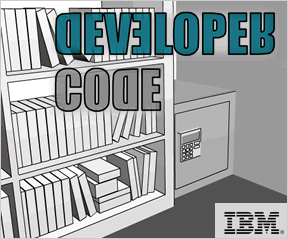 The following is a reader-submitted game review by Mikael of Sweden:
The following is a reader-submitted game review by Mikael of Sweden:
Developer Code is a series of six (6) point-and-click games of the escape-the-room variety, brought to us by IBM in China.
The gameplay is the usual for this kind of game: For a reason unknown to you, you find yourself in a locked room with no apparent way out. In order to unlock the door, you will have to find hotspots where items and information are hidden, and use and/or combine that with the game environment to achieve the goal: getting out of there.






Walkthrough Guide
(Please allow page to fully load for spoiler tags to be functional.)
Developer Code 1 Walkthrough
First off, enter your name in the text box to enter the room.
Finding items without having to use any:
Starting from the first screen when you enter the room (looking at the desk from the front, click on the red cup. Grab the white pearl inside.
Turn right to face the bookshelf. Click on the top-left part of the bookshelf to find a power cord. Click on the stack of boxes on the bottom-left shelf to find a second pearl. Click on the corner of the rug to find a key.
Turn right again to sit in the chair. Click on the lower-left corner of the screen to look at the drawers. The top drawer contains a power cord, and the bottom drawer holds a book.
Turn right again to face the wall with the two pictures and two chairs. Click on the corner of the rug to find some papers with a number on them. Click near the bottom of the left-hand chair to find a screwdriver (under the chair). Click on the armrest of the same chair to find a cable (between the cushions).
If you followed the instructions above, you will still be missing three items, but we'll fix that shortly. Now we'll start to use our items.
Finding more stuff by using items:
If you're still on the screen with the two chairs and two posters, click on the heating vent behind the plant. Use the screwdriver to remove the four screws. (It will take six clicks per screw.) Grab the strangely-shaped piece inside the vent.
While looking at the same wall again, click on the safe in the corner. DRAG the key to open the safe. Take the paper that is inside.
Turn left to sit down in the chair. Click on the light switch to turn off the lights. (We're assuming you have very long arms in this game.)
Turn right again to face the posters. Click on the right-hand (white) poster to zoom in on it. After clicking on it about five times, it will fall, and a green outline will be visible. Click on the green outline to reveal a secret box.
Drag the two pearls and the strangely-shaped object you found in the vent onto the box into their proper positions. Click on the top of the box, but still close to the front of the box to open it. (Clicking elsewhere may zoom you out from the wall.) Take the plug from inside the box.
Finishing the game:
Sit down at the computer again. (You can turn on the lights if you want.) Click near the bottom-right part of the desk to view an electrical outlet. Drag your plug onto this to plug it in. Drag both of the power cords you found onto this to plug them in.
Drag the final cord to the printer, to connect the printer and the laptop.
Click on the laptop to zoom in on it. Click the red button to turn it on. The username:
peter.feng
, is given to you inside the book. The password, on the other hand, requires a bit more of an internet search to find... Again, we'll reference FGM's post on July 18, 2006 for the exact info on how to do this. But for those who are truely struggling, the password:
password0919
But you're not done yet! Open the "Code" file on the desktop. Use one of the pieces of paper you found earlier to find the file number of the file you are to print. Open the file, and click on the print button in the top-right corner.
And you're out!
Posted by: art begotti |
April 11, 2007 11:01 PM
|
April 11, 2007 11:01 PM
Developer Code 2 Walkthrough
Enter your name in the text box to begin.
Finding items without having to use any:
When you enter the room, click on the armrest of the chair in front of you. Pick up (what I'm assuming to be) a battery.
Turn right to view the water cooler. Zoom in on it, and press the top-right button to put water into the cup. Pick up the cup.
Turn right again to view the bookshelves. Click on the potted plant to find an ipod-esque device.
Turn right again to view the desk. Click on one of the items on the desk to sit down in the chair. Click on the garbage can to look inside it. Pick up the screwdriver.
If you've followed the directions above, you will have four items missing from your inventory. Don't worry about that, we'll find them now using the tools we've picked up.
Finding more stuff by using items, and finishing the game:
Stand up again and look at the bookshelf. At about the center of the screen, there is a large box on the shelf. Click on it to zoom in on it. Use the screwdriver to puncture a hole in the box, and grab the laptop battery inside.
Turn left so you're facing the water cooler again. Click on the right-hand corner of the rug to look under it. Drag the cup of water to the hole to pour water into it. A bottle cap will float up to the top. Grab it!
Look at the ipod in your inventory. Drag the first battery you found onto it to install it. A code will appear on the screen.
Turn around so you are facing the desk. Behind the far end of the bookshelf, click on the safe. Use the combination you found on the ipod to open the safe. (NOTE, this does change every time.) Grab the key that is inside.
Sit down at the desk again. Click on the drawers on the left to zoom in on them. Drag the key onto the shelves to insert the key (into all three locks, strangely enough...). The bottom drawer contains a book to grab.
Zoom out from the drawers. Drag the laptop battery onto the laptop. Then, zoom in on the laptop and turn it on by pressing the red button. The username of "Administrator" is given for you, so you don't have to worry about that. The password is the three-digit number in the book, immediately followed by the three-digit number inside the bottle cap. (There are no spaces or other symbols.) Open the folder named "Code", open the only file, and click the print button!
And you're out!
Posted by: art begotti |
April 12, 2007 12:03 AM
|
April 12, 2007 12:03 AM
Developer Code 3 Walkthrough
Enter your name in the text box to start the game.
Go left one screen and open the mini-fridge to get the wrapped popsicle.
Click on the wrapped popsicle in your inventory to get the it out of the wrapper (it looks like a usb drive).
Go to the window. You need to open the curtain.
Click on the top of the left rectangular shadow to open the curtain.
Drag the popsicle from your inventory to the left window.
The popsicle melts - pick up the stick from the window.
Examine the popsicle stick and make note of the number (different every game).
Facing the bookshelves, click on the button to the left of the door. The ceiling vent will blow down a piece of paper.
Pick up the paper by clicking on the floor to the right of the mini-fridge.
Face the bookshelves again. Click on the second shelves down on the right - there is a book sticking out. You will receive the fake book.
Open the fake book in your inventory to obtain the ID card.
Facing the desk from behind, click on the drawers on the left. Get the box from the bottom drawer.
Examine the box in your inventory - drag the ID card onto the box.
Now you can open the box and get the ball inside.
Close the box and take out the ID card.
Use the ball on the bottom of the ID card to expose a number. Drag the ball over the card as if you are erasing. Make note of this code.
Now click on the computer on the desk. Turn the computer on using the red button. You'll have to input the username and ID quickly - the game will restart after about 10 seconds.
The username is leo.hu and the password is the number on the ID card.
You will then be prompted for the password for the folder. Find this on the popsicle stick.
Congratulations, you escaped the room!
Posted by: eileen |
May 3, 2009 12:01 AM
|
May 3, 2009 12:01 AM
Developer Code 4 Walkthrough
Enter your name.
Open the curtains and note the code.
Zoom out and turn right. Click any part of the top shelf to open the secret door. Take the blue glass and white glass from the table. Take the note from the top shelf.
Zoom out and turn right. Click the lower left of the desk to view the drawers. Go through the drawers and take the book, glasses, and wire.
Zoom out and look at the computer. Turn it on with the red button. The user name is on the note from the secret room. The password is on the window.
Open the document in the Code folder and print it using the button on the top right. Zoom out and look at the printer. Take the schematic.
Zoom out and turn left. Look at the plant and take the glass cutter.
Zoom out and look at the safe. The code can apparently be determined from a clue on the web page in the book from the desk, if you can read Chinese.
The code is 33442.
Take the decanter from the safe.
Open the white glass in your inventory. Drag the decanter to the glass to turn it red. Click the glass cutter and click the red glass to create the red lens.
Open the blue glass in your inventory. Click the glass cutter and click the blue glass to create the blue lens.
Open the schematic in your inventory. Drag the blue lens, red lens, glasses, and wire to the large square on the schematic. Take the 3D glasses.
Zoom out from the safe and zoom in on the blank painting. Drag the 3D glasses to the painting. The end.
Posted by: Bill |
May 3, 2009 12:05 AM
|
May 3, 2009 12:05 AM
Developer Code 5 Walkthrough
Get paperclip from cup while behind desk.
Get file from third shelf closest to door.
While facing clock, click arm of chair to get the safe code.
Open the safe to get a liquid bottle.
Pour liquid into the bowl on the table.
Click on the file with key shape (make sure lights are on) and place the paperclip NEXT to key shape
Use the paperclip on bottom drawer of the desk (getting a film piece).
Go over to bowl of liquid and place film ABOVE bowl, not into it, or you'll have to restart
Thanks to Jesse for providing the Episode 4 walkthrough!
Posted by: eileen |
May 3, 2009 12:07 AM
|
May 3, 2009 12:07 AM
Developer Code 6 Walkthrough
Enter your name in the box to start the game.
Click on the left armrest of the chair in front of you to collect the light bulb.
Zoom out and click to your right until you see the water cooler. Click it and collect the iPod on top.
Click right or left until you get to the bookcase and click the top of it. You`ll find the statue.
Zoom out and click on the box on the third shelf down on the far left shelf to collect the tape.
Zoom out and click to your right. You`ll see the safe. Don`t worry about the code yet. Zoom in on the safe to collect the red duster.
Zoom out. Click to your right and sit at the desk, then click on the drawers to zoom in. Click the top drawer to find the fingerprint scanner. Zoom back out so you are sitting at the desk.
Click on the bottom right-hand corner to view the trashcan and find the mortar and pestle inside. Zoom out completely and turn the light off.
Click on the iPod once to examine it and again to remove its battery.
Examine the fingerprint scanner and put in the battery and the light bulb.
Click the mortar and pestle and drag the red duster onto it. This causes you to grind up the statue into powder: the mortar and pestle and the statue should gray out.
Go over to the door and turn off the lights by clicking the panel to the right of the door.
Face the desk from the other side and click the red cup to zoom in on it. Select the scanner and reveal a fingerprint.
Click the red duster and drag it over the fingerprint. Do this until the duster grays out.
Then take the tape and drag it over the fingerprint. The tape won't change in appearance in your inventory, but you will have collected the fingerprint.
Zoom out and click on the laptop. Turn it on and take the tape and drag it onto the screen over the fingerprint identifier.
On the computer screen, click on code and then file. Now, after reading what you can, zoom out of that and go over to the safe. Type in the number *18#63. Take the paper, you can now leave the room. Congratulations!
Thanks to Jennifer for the basis of the walkthrough!
Posted by: eileen |
May 22, 2009 12:50 AM
|
May 22, 2009 12:50 AM