![]() Yes, we've been on a bit of a whimsy kick lately. This week's room escape, however, is not so much whimsical as... well, surreal. Welcome to Alloy, by Japanese designer HILG (U-Sensor, G-Sensor), a room where you're escaping... safety?
Yes, we've been on a bit of a whimsy kick lately. This week's room escape, however, is not so much whimsical as... well, surreal. Welcome to Alloy, by Japanese designer HILG (U-Sensor, G-Sensor), a room where you're escaping... safety?
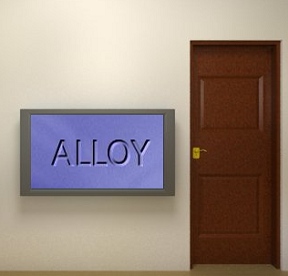 Okay, the basic premise of Alloy is this; you are in the witness protection program, and you can't leave the house without a GPS tracker and guards. But what do you do when you just want a breath of fresh air and a moment alone? Well, you try to get the room unlocked for one. But that's the easy part, because to really escape you need to distract the robot guard. What? Didn't you know the US Marshall Service was now delegating witness protection to flying robots? Where have you been?
Okay, the basic premise of Alloy is this; you are in the witness protection program, and you can't leave the house without a GPS tracker and guards. But what do you do when you just want a breath of fresh air and a moment alone? Well, you try to get the room unlocked for one. But that's the easy part, because to really escape you need to distract the robot guard. What? Didn't you know the US Marshall Service was now delegating witness protection to flying robots? Where have you been?
Navigate around your tiny apartment using arrows at the edges of the screen. You can also click on items or areas for a close up, and use handy down arrows to move back. Pick up everything that isn't nailed down, because you're going to need a lot of stuff to get out of this place. Yes, that does mean construction. There's no changing cursor, so there will be some pixel hunting, but this is not a very cluttered space, so most objects and clickable areas should be readily apparent.
Next to each item in your inventory is a little button that allows you to bring the object into a close up view. Once in close up objects can be manipulated by clicking on them, which you will need to do a lot. After you get past the intro, which is in both English and Japanese, you will see three handy buttons at the left of your screen. The first button (yellow) allows you to pull up the system menu so that you can turn on the English version, as well as the hint feature. The middle button affects the music and sound effects, and the third button is a nice save feature, in case you want to leave and come back later.
Analysis: Alloy is a nice mid-week diversion. Not so easy that you're done in five minutes, not so difficult that you should concuss yourself by head banging on the nearest flat surface. Part of what makes it so fun is the silly premise. It seems like the protagonist of this escape is being treated more like someone under house arrest than a protected witness, doesn't it? And what's with the flying robots? All part of the fun.
The room is nicely done up in realistic (if somewhat tacky, decoration-wise) 3D. There's a nice little tune playing in the background that can be easily turned off if it becomes annoying. After spending a few minutes in the somewhat claustrophobic space, you can understand why the guy wants to get out.
The lack of a changing cursor, though, does indeed mean some pixel hunting, which can be annoying. And there are some color based puzzles included that make life difficult for those with color-blindness. Frankly, the method of changing to the English version is very non-intuitive as well, unless you've played one of HILG's games before.
Despite the minor flaws, however, Alloy is an enjoyable escape. The puzzles flow together logically, and the construction bit is just terribly amusing. Take some time, and enjoy the logic of the game and the illogic of the premise. So help the poor guy escape! Just, you know, watch out for the flying robot guards.







Walkthrough Guide
(Please allow page to fully load for spoiler tags to be functional.)
Walkthrough:
Note that you can set the language to english via the yellow button
initial item gathering
orange ball
on the shelf above the wine and glasses
blue key
in the dish on the table
metal plate
under the book on the cabinet
note
in the cabinet
odd thing
on the plant's vase
further exploration
use the blue key on the door to the left of the table
more items
hammer
on top of the dresser
corkscrew
on top of the left box on the dresser
bottle
behind hte plant next to the sink
second note
under the blue cloth next to the sink
problem solving
open the first note
it says something, can you make it out?
try looking at it upside down
itis H's and C's
look at the sink
it has a H and C valve
hit the H and C valves in the order determined by the note
HCCHCCH
a red key will fall out of the sink
take it
next room
use the red key on the door on the right side of the room
items again
black ball
bottom drawer knob
second metal plate
second drawer from bottom
box cutter
second drawer from top
ring
above bed
remote
in the blue drawer on bed headrest
using some items
what does the orange ball look like?
a drawer knob
replace the bottom drawer knob with the orange ball
open the drawer
take the photos
opening the dresser
look at the photos
they show glasses and bottles
each has a color
wine glass
green
shot glass
blue
bottle
red
the back picture says L
it indicates an order
where have you seen these items
the shelf on the wall
look at their order
w. glass, w. glass, s. glass, w. glass, s. glass, wine, wine, wine, wine
using the photographs, determine the color order
r,r,r,r,b,g,b,g,g
input this on the dresser
open the dresser
take the left shoe
fun with plates
as you may have noticed, there are green dot's in various places, and the metal plates have similar designs
they go together
but we still need another
look at the shoe
turn it over
use the knife on the shoe
take the plate out of the bottom
use the picture on them to determine where they go
the one with the table goes on the table
the one with the grid goes on the safe
the one with the remote goes on the back of the remote
this activates the associated grid device
look at the note
it looks like an equation
but its the symbols that are important
what is symbol 1?
+
put it in the table
the hatch to the upper right of the bedroom door opens
symbol 2?
x
put it on the tv
the door out opens
but it is guarded by a robot
3?
=
put it on the safe
the safe should open
take the bottle of death
next part
you have a bottle, how do you open it?
use the corkscrew
time to do some combining
put the empty bottle in the weird roboty thing
what goes in bottles?
pout the death bottle into the robot
put the black head with a helmet on top
congrats, you now have a robot
put the ring on the robot
you need to get it to the vent
but it is out of reach
open the bedroom door
look down
use the hammer to prop open the door
send the robot into the vent
almost out
take the box from the vent with the robot
the symbol on the box should look familiar
like the clock
set the colors to match with the clock
note that it is sideways compared to the wall
blue, black
red, gray
open the box to get a vase
where does a vase go?
put the vase in front of the drinking bird
activate the bird
the fan is now off
send the robot with the GPS out the vent
the guard robot will leave to chase it
leave through the door
Posted by: Mystify |
March 31, 2010 3:24 AM
|
March 31, 2010 3:24 AM
Alloy Walkthrough
General Information
Examine every object you pick up! There's lots of clues to be found in close ups.
The walkthrough will have directions for the colorblind.
Try not to upset the robot guard.
Use the buttons at the lower left of the screen for your settings. The far left (yellow) button allows you to switch to English and to turn on the hint system.
Good luck!
Main Room
You start the game facing a tacky red couch and a window. In the left of the window is one of those bobbing bird things. Click on the bird for a close up.
If you click on the hole beneath the bird it tells you that there is, indeed, a hole. Nothing more to do here so back up.
Turn right.
You are now facing a door, with a plant to the left and a small cabinet to the right. Click on the door. Yep, locked. Back up.
Click on the large potted plant to the left of the door. Hanging off the side of the pot is a small metal part. Take it and back up.
Click on the corner cabinet on the right for a close up.
On top of the cabinet, to the right of a framed photo, is a notebook. Click on the notebook to move it and take the card from underneath (alloy).
If you pull up the alloy for a close up, you will see there is a symbol etched on it.
Open the corner cabinet.
In front of the books in the cabinet is a piece of paper, take it.
Pull up the piece of paper from your inventory and click on it to open it. Okay, that's strange looking, looks like H's and C's merged together.
Back up.
Right in front of you, at the bottom of the screen, is a coffee table. Click on the table for a close up.
Imbedded in this 70's looking table is a large screen with nine sections. To the left of the screen is what appears to be a white ashtray with something in it. Click on the ashtray for a close up.
Take the blue key from the ashtray and back up.
To the right of the strange panel screen is a faint panel in the woodwork. Click on the wood panel for a close up.
Once the panel is in close up, click on it again to open it. Wow, looks like a card with holes in it would fit here. Will the alloy card you picked up fit? No? Thought not.
Back up twice and turn right.
You are now facing another door with a large screen TV to the left. You can click on them, but the TV doesn't work (yet) and the door is locked (of course it is).
Turn right.
You are now facing yet another door set in an alcove, along with a wall alcove and a modern looking wall clock.
Click on the wall alcove (beneath the clock) for a close up.
Okay, looks like we have wine glasses, shot glasses, and bottles of wine. There is what looks like an empty shelf above the glasses and wine, click on it.
Cool, there's a little round thing in the top shelf, take it (knob).
Click on the wine bottles to move the view back down, then click below the wine glasses to get a lower view.
Okay, you have a much clearer view of the glasses and wine. Looks like, from left to right, two wine glasses, a shot glass, another wine glass, another shot glass, and four bottles of wine.
Back up.
Click on the clock for a close up.
Cool colored clock! Does that mean that it's high noon?
Back up.
Click on the alcove door for a close up.
Of course it's locked.
Click on the wall above and to the right of the locked door.
Hey, there's a vent up there! Too bad that it's (a) too far away, and (b) covered.
Back up twice.
Time to do some more exploring.
Turn right twice until you are facing the door with the large potted plant.
Bathroom
Click on the door for a close up and use the blue key on the door.
Click on the open doorway to enter the bathroom.
You are facing an odd picture on the wall in front of you. Click on the picture for a close up, then click on it again to move it.
Okay, we have a drawing of a wine bottle, wine glass, and shot glass. I'm sure that will be important. Back up.
Turn left.
You are now facing a large armoire, with three boxes on the top. Click on the top boxes for a close up.
Click on the "handle" of the left box, it's not a handle, it's a corkscrew.
There's an object just to the right of the boxes, click on it to take it (hammer).
Back up.
You can click on the lock above the armoire handles, it's a color lock involving red, green, and blue buttons, but you don't know the combination yet.
Turn right twice until you are facing the sink.
There's a plant to the left of the sink, click on it for a close up.
If you look closely, you'll see that there's something behind the plant (just underneath the flower). Click on the item (bottle).
Back up.
Click on the stuff to the right of the sink.
Look closely, there's something poking out from underneath the top of the towel. Click on the object (note).
Pull up the note from your inventory and click on it to open it.
Hmmm, 1 + 2 x 3 =, I'm sure that means something.
Close down the note and back up.
Now click on the sink itself.
Well, we have a basic hot and cold tap, but they don't seem to work.
Where have we seen H's and C's before?
Remember the blue note found in the living room?
It looks like H's and C's all mushed together.
Looking at it carefully, it reads H, C, C, H, C, C, H.
Try manipulating the hot and cold faucets in that order: hot, cold, cold, hot, cold, cold, hot.
You solved the sink problem and have found the red key! Take the key and back up.
Turn right, open the door, and go back into the main room.
Bedroom
When you come out of the bathroom you should be facing the door in the alcove, with the clock and the wine bottles to the right.
Click on the door for a close up and use the red key to unlock it.
Click on the doorway to enter the bedroom.
Turn left.
Okay, there's a nice picture on the wall, and on a table a small cabinet with lots of small drawers. Click on the cabinet for a close up.
The top drawer is empty.
The next drawer down has some tools. Take the utility knife and close the drawer.
The third drawer is empty.
The fourth drawer has another of those metal cards (alloys). Take the card.
Notice that this card has an etching of a table on it.
Close the fourth drawer and click on the handle of the bottom drawer.
That's not a handle, that looks like a doll head!
Fortunately, you should have that little ball thing you found in the wine shelves, it looks like a knob.
Use the knob on the bottom drawer to open it.
Take the photos from the bottom drawer, then pull them up into close up.
You can click on each photo for an individual close up.
The first photo shows a wine glass full of green wine.
The middle photo shows a bottle of wine with a red top, as well as the letter L, a left arrow, and the letter R.
The right photo shows a shot glass full of a blue drink (romulan ale?).
Close down the photos, back up, and turn right twice.
You are now facing the bed, with a shelf above the headboard.
Click on the shelf (on the light in the middle of the shelf) for a close up.
There's a ring on the shelf between the light and the clock, take it (GPS tracker [ankle monitor?]).
Back up.
Click on the right side of the headboard for a close up.
There's a blue button on the headboard, click on it.
Take the revealed object, then pull it into close up.
Hey, that looks like a remote! Click on the object to turn it over.
Looks like it needs one of those metal cards with holes (alloys). But neither of the ones you have right now will work.
You can investigate the left side of the headboard, but it is empty.
Close down the remote, back up, and turn right.
Open the door and go back to the main room.
Bathroom (redux)
Click on the bathroom door for a close up, open the door, and enter the bathroom.
Turn left so that you are facing the armoire.
Click on the color lock above the handles for a close up.
Let's crack this code!
The first clue about the code is the drawing behind the picture, the drawing of the shot glass, wine glass, and wine bottle.
The second clue about the code is the photographs from the bedroom equating colors with each of the shapes, green with the wine glass, red with the wine bottle, and blue with the shot glass.
The third clue is the order of glasses and wine bottles on the shelf.
The fourth and most important clue is found on the middle photograph, which seems to indicate going from right to left.
Click the buttons in this order: red, red, red, red, blue, green, blue, green, green.
For the colorblind: top, top, top, top, bottom, middle, bottom, middle, middle.
If the indicator light above the lock goes blue (the right side lights up), you've entered the right code! Back up and click on the handles to open the armoire.
Okay, we have three boring blue suits hanging up, and what looks like a safe.
Click to the left of the safe, at the bottom of the screen, for a view of what is on the armoire floor.
Shoes! Pick up the far left shoe.
Pull up the shoe from your inventory. Click on it to turn it over.
Use the utility knife on the sole of the shoe, near the top (where the toes would be).
Take the revealed object (another alloy).
Examine the metal card (alloy) that you just picked up. It has a picture of the remote!
Back up.
Click on the safe for a close up.
You know, that safe looks a bit familiar.
Pull up the first alloy you found. That etching on it looks like the safe.
Place the metal card (alloy) onto the green lights. Hmmm, doesn't that look like the number 3?
Let's think about the note with the equation on it, 1 + 2 x 3 = ?
Ignore the numbers for a moment, and think about the symbols.
The first symbil is a +, the second symbol is an X, and the third symbol is an =.
The number formed when you place the metal card on the green lights looks like a three.
Let's create an = out of the buttons on the safe.
Click each of the buttons on the top row, and each of the buttons on the bottom row, to form a purple =.
If you entered the code correctly, when you click on the handle of the safe it will open.
Great, is that a bottle of something poisonous? Take the bottle.
Oh, not poisonous, just vodka.
Back up, close the armoire, and turn left.
Open the door and go back into the main room.
End Game
Click on the coffee table for a close up.
Click on the wood panel to the right of the large panel for a close up.
Open the panel, and place the metal card (alloy) that has a picture of the table in place.
Back up.
You can now click on the panels in the middle to make them light up.
Now you just need to figure out which ones to light up.
Back to the arithmatic note.
Notice that the lights on the card when it is in place look like a 1.
The first symbol on the note is a + sign.
Light up the panels in the middle to form a plus sign (top middle, the entire middle row, and the bottom middle panel).
If you pushed the right panels, something unlocked. I wonder what it was?
Back up and turn to face the door by the TV.
Click on the TV for a close up
Pull up the TV remote from your inventory and turn it over to look at the back.
Find the metal card (alloy) in your inventory that has the picture of the remote on it and place it in the back of the remote.
When the card is placed, the lights almost look like the number 2, don't they?
Close down the remote, then click on the TV for a close up.
Use the remote on the TV.
Door control! Now we're talking!
Gee, another 3 x 3 grid, if only we knew the code.
Think back to the arithmatic note.
The card on the back of the remote lights up almost like the number 2.
The second symbol in the equation is an X.
Click on the squares on the TV to form an X.
That would be: top left, top right, middle middle, bottom left, and bottom right.
Once the code is entered push the button to the right of the grid.
Free!
Back up and click on the door next to the TV for a close up.
It's unlocked! Try to go through the door.
Oops! It's a robot guard. Back up.
If only we could distract the guard!
A fair bet is that if we could get the GPS bracelet (ankle monitor) out of the apartment, it would distract the guard.
But the windows don't open!
Wait, remember the vent over by the bedroom door?
Turn right to face the bedroom door.
Click on the bedroom door for a close up.
Now click above and to the right of the door where we saw the vent.
Yay, the vent is open! But we can't reach it!
Maybe we could climb the door?
We'd have to stabilize it first.
Back up and open the bedroom door.
Click on the handle of the door to get a lower view.
Do we have something heavy to prop the door?
Place the hammer against the lower part of the door to prop it open.
Back up.
Now that the door is propped open, click near the upper part of the door to see the vent.
Now click on the vent for a close up.
There's a box in there! There's also a fan. And it's too narrow for a person to get through.
Take the box, then pull it up into close up.
Click on the box to turn it around. A puzzle!
Gee, that yellow line looks familiar.
Remember the clock?
You need to push the buttons until they turn the same colors as on the clock.
However, the orientation here is different. The yellow line was pointing up in the clock, here it is pointing to the right.
So remember to adjust the colors accordingly.
Set the colors as follows: top left, dark blue (two clicks); top right black (one click); bottom left red (three clicks); bottom right light blue (four clicks).
When the colors are set, click on the box to open it.
Is that a vase?
Remember the bobbing bird in the window?
Back up three times and turn right to face the tacky couch.
Click on the bird in the lower left of the window for a close up.
Place the vase in the hole then click on the bird.
Okay, there was a sound, so something happened.
Back up, turn left, then click on the bedroom door.
Once the open door is in close up, click near the top of the door to see the vent.
Click on the vent for a close up. The fan has stopped!
Now if only we could get the GPS bracelet out!
Well, we have a lot of components.
And vodka would make a nice fuel.
Let's build a robot!
Pull up the metal part that you found in the plant.
Place the glass bottle inside.
Now pull up the bottle of vodka.
Use the corkscrew on the top of the bottle three times to open it.
Pull up the robot body (metal part plus bottle) again.
Fill the bottle with vodka.
Place the head (found in the bedroom) on top. A robot!
Place the GPS bracelet on the flying robot.
Close down the robot into your inventory.
Use the robot on the fan at the end of the vent. Bye bye, little robot, fly free!
Yay, the guard is chasing him!
Back up three times and turn left.
Click on the door for a close up, and open it.
Click on the open door. You're out!
Posted by: grinnyp |
March 31, 2010 4:14 AM
|
March 31, 2010 4:14 AM