![]()
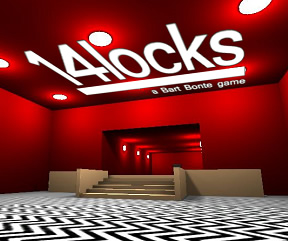 14 Locks is a new Unity platform based game developed by Bart Bonte (of Factory Balls and Sugar, Sugar fame). Why 14 locks? It's not like 14 is a lucky number, at least not in European cultures. Nor is it considered an unlucky number, or a magical number, or anything like that. 14 isn't a prime number either, so there's a pretty big mystery right there. Then again, is 14 Locks a room escape game? Is it a puzzle game? Well, it's a bit of both, really, with a little bit of platforming thrown in as well.
14 Locks is a new Unity platform based game developed by Bart Bonte (of Factory Balls and Sugar, Sugar fame). Why 14 locks? It's not like 14 is a lucky number, at least not in European cultures. Nor is it considered an unlucky number, or a magical number, or anything like that. 14 isn't a prime number either, so there's a pretty big mystery right there. Then again, is 14 Locks a room escape game? Is it a puzzle game? Well, it's a bit of both, really, with a little bit of platforming thrown in as well.
All you need to do in 14 locks is make your way through a series of rooms, finding and opening the doors from one to the other. Sounds simple, doesn't it? However, each of these doors is locked, you see, and you must depend on your exploration and observational skills to find out the three digit combination for each lock. Move around the space using the [WASD] or [arrow] keys and use your mouse to move your observational point of view. 14 Locks is in true 3D, so using the mouse gets you swooping 360 degree in every direction views, which can be a little nausea inducing at first. Eventually you will (hopefully) discover both the combination and the location of the doorway out and move on to the next room.
Although the movement and viewpoint controls are pretty easy to learn 14 Locks could have benefited from some more control features. You can exit out of the game but there does not appear to be a way to save your progress, forcing you to start over. For those who get motion sickness from the dizzying movement, it would have been nice to be able to save and come back later. The music is pretty funky and amusing, but it is nice that you can use the [m] button to mute it after a while. And playing the game requires that you have the Unity plug-in for your particular web browser.
There's not a lot of substance to 14 Locks. It's not strictly an escape game (not a lot of pointing and clicking and very little puzzle solving), but it is still fun to navigate your way through the imaginatively decorated spaces, each one becoming more elaborate than the last. According to Bart Bonte himself this was simply an exercise for him to learn Unity. Exercise or not, he has still created something that is pretty exciting and amusing to play. Take your time and enjoy exploring this fantastic three dimensional world of rooms and corridors that Bart has created.
Note: This game can be nausea inducing. Those who are prone to vertigo or motion sickness should be very careful and take a break if necessary.






Walkthrough Guide
(Please allow page to fully load for spoiler tags to be functional.)
14 Locks Walkthrough
General Information
Move around using the [WASD] or arrow keys.
Use the mouse to control the direction you are looking. This is a 360 degree control.
Once you find the door in the room move towards it until the keypad locks into place in front of you.
If your combination doesn't work the first time use the * or # keys on the keypad to back up from the door to try again.
Don't forget to look everywhere for your clue. It could be anywhere or anything.
This game uses European numbers, so remember that the sevens have a small dash across the middle.
Good luck.
Lock 1
This room has dark brown walls and a tan floor. There are yellow beams in the room.
Once you orient yourself, go forward until the room opens up, then look left.
You should see a three digit number clearly on the wall.
Once you've found the number, go forward to the end of the room (past the pillar) then left to find the door out.
936
Lock 2
This is a room with red walls and a black and white checkerboard floor.
Keep going forward and turning left, this is a bunch of corridors.
Eventually you will see two notches in the right wall as you are moving forward. Go and look into the second notch and you will see the three digit number.
Keep going forward and turning left until you find the door out.
825
Lock 3
This room has green walls, a tan floor, and three large brown pillars in the middle of the room.
Move to the left, and slowly make your way around the pillars.
Notice the shapes of the pillars. They are actually the shapes of the numbers.
Once you've figured out the numbers, go past the pillars and left to find the door.
184
Lock 4
This room is blue with a lot of ramps and corridors.
Keep going up and to the right.
After about your third right turn (after you've passed a neon blue beam) turn around and look back down the corridor.
You will see three shapes on the wall, a pentagon, a triangle, and a diamond.
Turn around and keep going up and to the right to find the door.
534
Lock 5
This room has dark brown walls, tan floors, and bright yellow accents.
As you move forward in the room you will notice a lot of bright yellow accents on the ceiling as you move towards the stairs.
Look closely, the numbers are on the ceiling (and reversed). The first number is on the ceiling before the stairs, the second above the stairs, and the third in the area past the stairs.
Once you've gone down the stairs and seen the third number, turn left to find the door.
714
Lock 6
This room has dark green walls and a tan floor.
Also we're looking at corridors again.
Notice the bumps on the floor as you navigate the corridors.
Keep going forward and turning right. Count the bumps in each of the three corridors.
At the end you will reach the door.
648
Lock 7
This room has red walls and a black & white zigzag pattern on the floor.
Notice the stairs going to the other room.
Move around the stairs and notice that there are actually three sets of stairs, one on the left, the large set in the middle, and a set on the right.
Count the number of stairs in each set.
Go up the stairs and move into the next area. Keep going forward to the door.
864
Lock 8
This room is in shades of tan/light brown.
When you enter the room notice the lights on the floor.
Go left and you will find a ramp. Keep going up this ramp to the top of the room, as high as you can go.
At the very top look down and you will see the number spelled out in lights.
You can either go back down all the ramps or just move forward to jump back to the floor of the room.
The door out is across the room from the door in.
721
Lock 9
This room is a uniform blue, both floors and walls.
Notice the three partitions in the room. Each partition has a bunch of holes in them in a 3 x 4 pattern, except that the pattern is missing one opening.
This pattern is the pattern of the keypads on the doors. Look at each partition (from the perspective of coming into the room) and see which number on the "keypad" is missing in the pattern.
Keep going past the three partitions until you have the code and have found the door out.
346
Lock 10
This room is white, then red, then white again.
Look closely, the path that is carved into the floor is in the shape of the numbers.
The first number is in the white section, the second in the red section, and the third in the white section leading to the door.
Follow the carved paths to the door.
411
Lock 11
This room is blue (walls and floors).
Go forward then to the right. You will enter a part of the room that has ramps.
Notice at each level of the ramps you will also find orange balls with letters on them.
Each group of balls, when the letters are unscrambled, spells out a number.
Keep going up the ramps until you find the door out.
014
Lock 12
This room is mostly dark brown and yellow with some purple.
When you enter the room you are on a purple platform. Look closely, this platform is actually the first number in the combination.
Go to the end of the platform and jump down to the floor level, then turn right.
Keep going right until you are alongside the side of the big purple platform. Notice that there is an opening here. The shape of the opening is the second number of the combination.
Once you go through the opening swing to your left and you will see the door. The door is recessed into an opening that is the shape of the third number of the combination.
101
Lock 13
Go forward and you will fall all the way to the bottom of the next room. This room is mostly black & white checkerboard.
Once you hit the bottom you will notice some beams and pillars in the room.
Go forward towards the door.
The place you want to find is the corner of the room to the left of the door. Get yourself into that corner and turn around and look at the room.
The disjointed pillars will form the number for the door if you see them at the correct angle.
741
Lock 14
This room is done in primary colors, blue, red, green, and yellow.
To find the combination you need to get to the very bottom of the room.
You can go down the ramps (there are a lot) but the easiest way is to find the edge of a ledge and jump down.
Keep jumping until you are at the bottom. The floor at the bottom is white.
Move around the room until you see a green/red pillar. Go around the pillar to the opposite side and you will see the number on the wall.
Once you've found the number look around for a red ramp. This is the only ramp that will take you up from the floor level.
Go up the ramp and you've found the door.
906
Getting Out
Once you open the last lock you will be in a green corridor.
Simply follow the corridor until you see the doorway outside. Go out the doorway to get the end credits.
Posted by: grinnyp |
May 26, 2011 12:07 PM
|
May 26, 2011 12:07 PM