![]() Why do 100-floor buildings always insist on making you jump through a bunch of hoops just to make it to the top? Well, we don't care, because it's makes for a nice distraction. Created by Perfect Games Inc., 100 Floors Escape is a new escape game with "100" in the title (a theme so oddly prevalent it has become a genre in itself) for Android devices.
Why do 100-floor buildings always insist on making you jump through a bunch of hoops just to make it to the top? Well, we don't care, because it's makes for a nice distraction. Created by Perfect Games Inc., 100 Floors Escape is a new escape game with "100" in the title (a theme so oddly prevalent it has become a genre in itself) for Android devices.
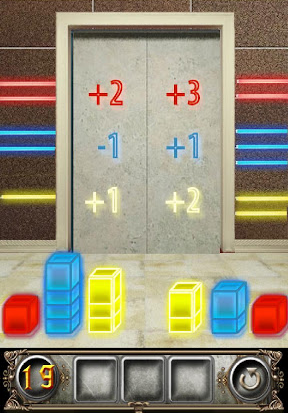 Each level tasks you with figuring out how to open the elevator doors to make your way up to the next floor. The point-and-click puzzles and minigames feature a variety of mechanics, requiring you to tap, hold, drag, turn or shake your device to put out a fire, swat some mosquitoes, solve a number code or assemble a hamburger. (What sort of building is this?!)
Each level tasks you with figuring out how to open the elevator doors to make your way up to the next floor. The point-and-click puzzles and minigames feature a variety of mechanics, requiring you to tap, hold, drag, turn or shake your device to put out a fire, swat some mosquitoes, solve a number code or assemble a hamburger. (What sort of building is this?!)
At the time of writing, 100 Floors Escape only has 48 floors — there's still some brick and mortal to be laid on the upper levels — but more levels are promised in the near future. It's nothing particularly groundbreaking in the genre, but 100 Floors Escape looks good and will certainly scratch your room escape itch for a little while, at least.
NOTE: This game was played and reviewed on the Motorola Droid 2. Game was available in the North American market at the time of publication, but may not be available in other territories. Please see individual app market pages for purchasing info.



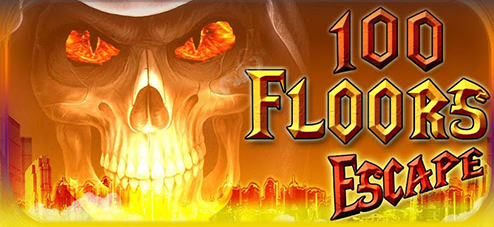



Walkthrough Guide
(Please allow page to fully load for spoiler tags to be functional.)
100 Floors Escape Walkthrough
Floor 1
Tap the red button to open the elevator doors.
Floor 2
Tap the sunflower-like object in the lower right-hand corner to obtain it. Tap the sunflower in your inventory to select it, then tap the sunflower on the door to open it.
Floor 3
Tap and drag the left-hand flowerpot to the right, revealing the elevator button. Press the button to open the doors.
Floor 4
Tap the fire extinguisher to grab it. Select the extinguisher in your inventory, then tap the fire to put it out and open the doors.
Floor 5
Shake your device to break the glass barrier and open the doors.
Floor 6
Pick up the hammer on the left. Select the hammer, then tap all of the bottles to break them, including the ones on the shelves.
Floor 7
Tap the sack repeatedly to move it to the left. Once the arrow on the box is revealed, tap the box repeatedly to move the it to the right. When the orange phone is revealed, grab it, then use it on the orange phone icon to the left of the elevator doors.
Floor 8
Pick up the paddle on the floor. Tap the paddle in your inventory to select it, then tap mosquitos when they appear to swat them. Swat three mosquitoes to open the doors.
Floor 9
Tap the rug to lift it briefly. While the rug is up, quickly slide the magnifying glass out from under the rug. Move the magnifying glass so the lens is over the X on the right side of the world map.
Floor 10
Drag each colored envelope to the similarly colored mailbox to open the doors.
Floor 11
Tap the tiles to rotate them, forming a picture of a red chess knight.
Floor 12
Drag the plants to place them in their appropriately colored shelves.
Floor 13
Count up the number of pictures that have blue in them and the number that have yellow in them. There are 5 pictures with blue and 6 with yellow, so tap the blue sticky note until it displays the number 5 and tap the yellow sticky note until it displays the number 6.
Floor 14
Tap the butterflies to make them fly to a different area. Keep tapping them until they fly into the light and disappear.
Floor 15
Drag the rubber ducks and place them in the shelves on either side of the doors. Arrange the ducks so that on the left side, you have the blue ducks going from largest to smallest with the largest duck on top and the smallest on the bottom. Then arrange the yellow ducks on the right side from smallest to largest with the smallest duck on top and the largest on the bottom.
Floor 16
Tap the globe. The chalkboard will display 8 icons in a certain order, corresponding to the buttons on the sides of the door. Tap the icons in the correct order: Circle icon (bottom right), signpost (left, 2nd from top), gear (bottom left), house (top right), music notes (right, 2nd from top), radio icon (right, 2nd from bottom), globe (top left), person (left, 2nd from bottom).
Floor 17
Tap the rag to grab it. Select the rag in your inventory, then swipe the hand scanner to the right of the door multiple times to clean it. (Note: You have to lift your finger after each swipe for it to register. You should hear a sound with each successful swipe.) Once clean, hold your finger on the hand scanner until the green light above the elevator doors becomes fully lit and the doors open.
Floor 18
Swipe across each button in the direction indicated by the arrow. Start with the lower left-hand button and go up the left side then down the right side.
Floor 19
Tap the colored blocks to add more blocks to each stack. The number of blocks in each stack should match the number of lines of that color on that side of the screen, plus or minus the number next to the lines. From left to right, the number of blocks in each stack should be:
4, 1, 2, 4, 4, 5.
Floor 20
Slide the door right to reveal a colored background. Tap the buttons to the left of the door to match the colors next to them. Slide the door over to the left and repeat for the buttons on the right.
Floor 21
Tap the shapes in the order specified at the top of the screen: Square, circle, triangle, upside-down triangle, circle, square.
Floor 22
Flip the correct switches to open the doors. The symbol or light next to each switch indicates whether it should be on or off. From left to right and top to bottom:
off (red light), on (green light), on (T), on (T), off (0), on (1), off (left arrow), on (right arrow).
Floor 23
Tap the screwdriver and screw on the floor to collect them. Select the screw, then tap on the hole above the red button to place it. Select the screwdriver, then tap the screw you just placed. The button should turn green; tap it to open the doors.
Floor 24
Drag each landmark to the circle containing the flag of its corresponding country. From left to right:
Taj Mahal (India, top left), Statue of Liberty (USA, left middle), Big Ben (England, lower left), Eiffel Tower (France, right middle), Colosseum (Rome, top right), Pyramid (Egypt, lower right).
Floor 25
Tap each tile to change it so that each row matches the symbols on the sides.
Floor 26
Tap the numbers so that they equal the number of colored shapes that comprise the designs next to them. The correct numbers (left to right, top to bottom):
8, 3, 2, 4, 4, 8, 4, 4.
Floor 27
Turn your device upside down until the hook catches the key. Then turn your device right side up and wait until the key is pulled to the ceiling. Tap the key to grab it, then select it in your inventory and use it on the keyhole.
Floor 28
Tap the machete (on the floor to the left) to grab it, then select it in your inventory and swipe at the vines to cut through them. (Note: You have to lift your finger after each swipe for it to register. You should hear a cutting sound with each successful swipe.) Now tap the two hanging lights the number of times indicated by the lines on the doors:
Right 3, left 3, right 2, left 2, right 1.
Floor 29
Tap the suit buttons in the order shown on the door. The symbol that appears before each set of four suits indicates the color. The correct order:
Blue side:
Club, diamond, heart, spade.
Red side:
Club, spade, diamond, heart.
Floor 30
Tap the button on the right quickly to move the arrow above the doors all the way to the right.
Floor 31
Shake your device to knock the boards off the window. Slide the mirror to the left to reflect the light. When the light is reflecting into the green area, input the code into the keypad to open the doors:
7589
Floor 32
Shake your device to knock the keys onto the floor. The drag the keys to replace them into their correct color in the order indicated by the rainbow:
red, orange, yellow, green, blue, indigo, violet.
Floor 33
Assemble a hamburger from the bottom up by tapping on the ingredients as they fly by. Ingredient order:
Bottom bun, lettuce, onion, cheese, hamburger, ketchup, top bun.
(Note: If you tap an incorrect ingredient, you will have to start again.)
Floor 34
Count the number of times each letter spins around before switching directions then input the result by tapping the numbers below. The correct code:
8657.
Floor 35
Tap the colored buttons to rotate the corresponding-colored circular sections and reconstruct the picture of the globe. Be careful, as the buttons change positions after each tap.
Floor 36
Tap the switches to turn them green based on which lights are on. The far left and far right switches on the top row and both switches on the bottom row should be switched to green.
Floor 37
Memorize the order of the numbers as they appear, then press them in the same order from 1 to 9.
Floor 38
Tap the hearts and top hats to turn them so they are the same orientation as the numbers beside them. You have to press them in order from 1 to 8.
Floor 39
Tap the axe to pick it up, then select it and tap the chains to remove them. Turn your device upside down to stop the gears. Once the gears have stopped, press the triangle button to open the doors.
Floor 40
Tap the five green lights in quick succession so they are all lit up at the same time.
Floor 41
Tap the hand to change its color. When the hand is red, you can tap to change the button next to the portrait with the red background; tap the button until the image matches the eye design of the person in the portrait. Tap the hand to change its color again and repeat with the next colored portrait, etc.
Floor 42
Drag the place blocks into the correct spots; first the 1 block (center), then the 2 block (left), then the 3 block (right). Shake your device to knock the trophies off the shelf. Drag the gold trophy atop the 1 block, the silver trophy atop 2, and the bronze trophy atop 3.
Floor 43
Shake your device to make the lever appear on the left. Tap the lever, and four stars will appear. Tap all four stars quickly before they disappear to open the door. If you fail, shake your device to make the lever appear again. (Note: The precision of the touch controls can make this level very difficult on some devices.)
Floor 44
Tap all of the silhouettes that match the shown fruit or vegetable before it disappears, and a green dot will appear on the top of the screen. Do this successfully 8 times to open the doors.
Floor 45
Tap the arrows in the correct sequence to reach the target, starting with the top left arrow. The number of lines on the arrow indicates how many spaces you move after each press. Here are the buttons you need to press (row, column):
(1, 1), (2, 3), (3, 3), (4, 2), (2, 1), (2, 2), (3, 2) [the target].
Floor 46
Drag the six binders into the cardboard box in the order indicated by the colored lights at the top of the screen:
purple, orange, yellow, blue (teal), green, red.
Floor 47
Drag the pieces to reassemble the statue in the order indicated by the numbers:
First the base, then the right leg, left leg, right midsection, left midsection, right upper torso, left upper torso, head.
Pick up the key once the statue disappears, then select it in your inventory and tap the lock to unlock the doors.
Floor 48
For each numbered box, tap the two colored wheels that, when combined, form the color of the box, followed by the wrench button on the left. Here are the correct combinations:
Yellow wheel + blue wheel + wrench
Blue wheel + red wheel + wrench
Yellow wheel + red wheel + wrench
Yellow wheel + red wheel + wrench
Blue wheel + red wheel + wrench
Yellow wheel + blue wheel + wrench
Posted by: Kinetikai |
April 22, 2013 7:38 PM
|
April 22, 2013 7:38 PM