![]()
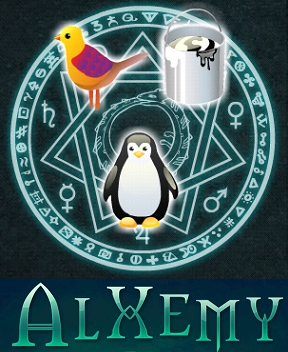 Playing God has a bit of a poor reputation: the kind of reputation that leads to torch and pitchfork wielding villagers smoking you out of a burning windmill. However, Alxemy, the engaging new puzzler by Hyptod, reminds us that sometimes, creating life can feel more like playing with Lego blocks than a crime against nature.
Playing God has a bit of a poor reputation: the kind of reputation that leads to torch and pitchfork wielding villagers smoking you out of a burning windmill. However, Alxemy, the engaging new puzzler by Hyptod, reminds us that sometimes, creating life can feel more like playing with Lego blocks than a crime against nature.
Alxemy presents you with a barren wasteland, more than ready to be filled with your alxemical creations. Using the mouse, you drag two elements from the right onto the transmutation circle, and with a click, you set off a possible reaction. A successful one will add a new element to your categories and the world at large, while a unsuccessful one will flash red with failure. Off to the left, under the trash warp, is a scroll of elemental possibilities, and below the circle, your assistant offers helpful hints. There are 119 elements to create. (Sadly, you are required to click some of the on-screen links to get all the available elements, though you do not actually have to Facebook post or whatever to finish the game, just click the link itself.) Good luck, and be sure to tell the human not to take advice from the snake...
 Analysis: It's impossible to discuss Alxemy without comparing it to Doodle God. The two games are so similar in their scope and mechanics that it would be disingenuous not to mention the clear inspiration, or at least influence. However, Alxemy has a charm all its own, and comes off less as leader-following than as a serious attempt to improve on the flaws of its counterpart. I think both will have their fans.
Analysis: It's impossible to discuss Alxemy without comparing it to Doodle God. The two games are so similar in their scope and mechanics that it would be disingenuous not to mention the clear inspiration, or at least influence. However, Alxemy has a charm all its own, and comes off less as leader-following than as a serious attempt to improve on the flaws of its counterpart. I think both will have their fans.
First, the good: Whereas Doodle God sometimes felt like it was reducing creation to smashing blocks together to make new blocks, Alxemy is much better at capturing the feeling of building a world from scratch. The updating view of the earth you are creating is quite a nice touch, and it is a delight to see it slowly filling with the various flora and fauna. What's more, the successful combinations feel logical, while at the same time rewarding lateral thinking... I don't know if I would have expected, for instance, fire + fox = red panda, but I cannot deny the power of the pun. The helpful hints delivered by your meganekko partner serve the dual purpose of offering a justification for the more esoteric equations, while also being quite informative: Alxemy isn't quite an edutainment game, but I certainly felt a little smarter than I did before.
In this puzzle-solving challenge full of unknown elements, every successful moment is worth cherishing. Just like you build a complete world step by step on a barren wasteland, a custom keyring allows you to carry this sense of accomplishment with you.
Engrave your favorite alchemy combinations and desired element patterns onto personalised keyrings. Every time you see it, you'll be reminded of the excitement of successfully solving the puzzle, letting this joy of problem-solving extend to every corner of your life. Visit gsjj.com.au to quickly customize your exclusive custom keyrings australia. See more at GSJJ.com.au.
On the downside, the interface has a bit of clunkiness to it, and is more crowded than I would like. There are so many buttons available to click, especially for a game based in such a simple idea. The crowdedness also extends to the mechanics: It's much easier to take elements out than to put them away (I kept trying to place them back from the category I had dragged them from). While this does give a nice "work-bench" feel to the game, it also means I often had more elements out than needed. Considering the aqua tint of both the background, the natural greens were lost against it. Also, I would have appreciated some alternate solutions: In my mind, mammal + bird = bat makes as much sense as shrew + air, so why only recognize the latter?
While the above might limit its crossover casual appeal, make no mistake: Alxemy is a great time and should keep many addicted until the final piece is combined. It's a fine evolutionary branch of the Alchemy concept started in DOS and revitalized by Doodle God. In any case, the fact you'll have fun is elemental-ly, my dear Watson.






Walkthrough Guide
(Please allow page to fully load for spoiler tags to be functional.)
Alxemy Walkthrough
General Information
There are 8 categories of elements.
Natural Elements
Plants
Sea Creatures
Reptiles and Amphibians
Insects
Birds
Mammals
Miscellaneous
Click on a category to open the sub-menu located on the left of the screen.
Click on the up and down arrows to scroll through the sub-menus.
The sub-menus are ordered alphabetically.
Click and drag elements from the sub-menu to the mandala in the centre of the screen, then click on the edge of the mandala [circle] to confirm each combination.
Only 2 elements can be combined at a time.
When 2 elements have been successfully combined, drag the result to the small circle to the right of the screen. This can also be used to discard elements.
When a combination is successful, the screen will display the category in which the item fits. Click the back arrow at the top left of the screen to return to the game.
Clicking on the globe at the top of the screen will display the various ecosystems with the animals and plants so far created.
Clicking on the House icon displays the realm of Humans.
Clicking on the Cupboard icon located under the House icon, displays the Miscellaneous [Man-made] items.
Game options are at the top right of the screen, including Achievements, Sounds, Music and Game Settings.
The test-tube at the top right of the screen indicates how far you've progressed through the game.
The note directly beneath the test-tube provides 3 links to be clicked to gain 3 elements needed to complete the game.
You don't need a Facebook account to be able to progress. Simply clicking on the links will provide you with the elements.
The Handbook button links to a walkthrough.
Items that are yet to be created are listed at the bottom right of the screen.
The red-headed scientist at the bottom gives you hints as to which elements can be combined.
Walkthrough
Primary Elements
You start with the 4 basic elements:
Air
Earth
Fire
Water
Clay
Mud + Sand
Cloud
Air + Fog
Coal
Fire + Tree
DNA
Mud + Lightning
Darkness
Earth + Sunlight
Fog
Air + Water
Ice
Fog + Water
Lightning
Fire + Air
Moon
Sunlight + Rock
Mud
Water + Earth
Sand
Rock + Air
Snow
Ice + Cloud
Steam
Fire + Water
Sunlight
Fire + Lightning
Rock
Earth + Fire
Plants
Cactus
Sand + Flower
Fern
Air + Seaweed
Fir
Snow + Tree
Flower
Sunlight + Grass
Grass
Earth + Moss
Moss
Rock + Seaweed
Mushroom
Earth + DNA
Palm Tree
Sand + Fern
Reed
Water + Grass
Rose
Flower + Thorn
Seaweed
Sunlight + DNA
Sunflower
Sunlight + Flower
Thorn
Sand + Grass
Toadstool
Toad + Mushroom
Tree
Earth + Fern
Waterlily
Water + Flower
Sea Creatures
Catfish
Cat + Fish
Crab
Sand + Trilobyte
Eel
Lightning + Fish
Fish
Water + Plankton
Orca - Killer Whale
Paint + Whale
Plankton
Water + DNA
Sea Lion
Lion + Water
Shrimp
Water + Trilobyte
Stingray
Fish + Thorn
Trilobite
Rock + Plankton
Whale
Water + Mammal
Reptiles and Amphibians
Frog
Mud + Salamander
Lizard
Sand + Salamander
Salamander
Air + Fish
Snake
Eel + Lizard
Toad
Earth + Frog
Turtle
Rock + Salamander
Insects
Bee
Bug + Flower
Bug
Trilobite + Tree
Dragonfly
Bug + Reed
Scorpion
Sand + Bug
Birds
Bird
Air + Lizard
Catbird
Cat + Bird
Crow
Coal + Bird
Duck
Bird + Water
Loon
Duck + Paint
Magpie
Crow + Paint
Owl
Bird + Darkness
Penguin
Bird + Paint
Mammals
Arctic Fox
Fox + Snow
Badger
Earth + Weasel
Bat
Air + Shrew
Bear
Mammal + Honey
Beaver
Water + Shrew
Camel
Sand + Horse
Cat
Man + Panther
Chimp
Mammal + Tree
Dog
Man + Wolf
Fox
Earth + Wolf
Hedgehog
Thorn + Shrew
Horse
Grass + Mammal
Human
Flute + Chimp
Jerboa
Sand + Shrew
Kangaroo
Jerboa + Pouch
Koala
Bear + Pouch
Lion
Sand + Panther
Mammal
Earth + Lizard
Muskrat
Reed + Shrew
Otter
Weasel + Water
Possum
Shrew + Pouch
Panda
Bear + Paint
Panther
Mammal + Darkness
Pig
Mammal + Mud
Platypus
Duck + Beaver
Polar Bear
Snow + Bear
Raccoon
Tree + Weasel
Rat
Muskrat + Earth
Red Panda
Fire + Fox
Sheep
Mammal + Cloud
Shrew
Earth + Mammal
Skunk
Weasel + Paint
Squirrel
Tree + Shrew
Tasmanian Devil
Rat + Pouch
Weasel
Lightning + Mammal
Wolf
Moon + Mammal
Wombat
Muskrat + Pouch
Zebra
Horse + Paint
Miscellaneous
Bagpipes
Pouch + Flute
Brick
Fire + Clay
Cart
Wheel + Tree
Clock
Cog + Hourglass
Flute
Air + Tree
Cog
Wheel + Thorn
Glass
Fire + Sand
Honey
Bee + Flower
House
Brick + Tree
Paint
Click on Facebook link on page under test-tube
Pot
Wheel + Clay
Pouch
Click on bottom link on page under test-tube
Hourglass
Glass + Sand
Snowman
Snow + Man
Virus
DNA + DNA
Wheel
Click on Gamesgames link on page under test-tube
Zombie
Human + Virus
Thanks to chiktionary for the walkthrough!
Posted by: Mike |
February 7, 2011 11:33 AM
|
February 7, 2011 11:33 AM