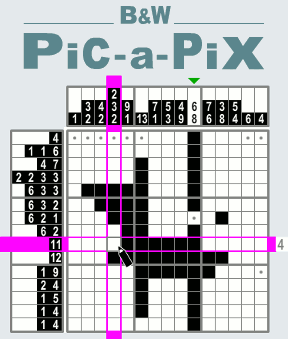
![]() From the logic puzzle masters at Conceptis, creators of the recently-released Mix Sudoku Light, comes another great pencil and paper game transformed for your browser. B&W Pic-a-Pix Light, volume one, is an online version of picross that does one thing and does it very well. Instead of trying to dazzle you with pretty colors or distracting mini-games, Pic-a-Pix Light presents you with a simple, highly usable interface that allows you to get in, solve picross puzzles, and take a break whenever you like. It's another great entry in the logic puzzle universe that's primed to be your main stop for picross!
From the logic puzzle masters at Conceptis, creators of the recently-released Mix Sudoku Light, comes another great pencil and paper game transformed for your browser. B&W Pic-a-Pix Light, volume one, is an online version of picross that does one thing and does it very well. Instead of trying to dazzle you with pretty colors or distracting mini-games, Pic-a-Pix Light presents you with a simple, highly usable interface that allows you to get in, solve picross puzzles, and take a break whenever you like. It's another great entry in the logic puzzle universe that's primed to be your main stop for picross!
Pic-a-Pix puzzles are logic puzzles where you fill in squares on a grid that, when completed, form a picture. Numbers line the top and left sides of the screen, each indicating a number of blocks to fill. What they don't tell you, however, is how many empty spaces there are. For example, if a row says "2 3 1", you know there are two blocks that need to be filled in, followed by at least once space, followed by three more filled blocks, followed by a single filled square. By using logic you can gradually narrow down the possibilities until each segment is a certainty, carefully tagging each empty space and filled space with the correct marks.
B&W Pic-a-Pix Light has a few nice interface additions that make it easier to use than some other browser-based picross efforts. For starters, colored rulers highlight the row and column where your cursor is, allowing you to watch the entire area without tracing your eyes across the grid. When a row or column is complete, a triangle appears by the number clues — green if everything is correct, red if something isn't. And, if you're stuck or need a push, you can always ask the game to check the entire puzzle for accuracy or just show the solution.
Three grid sizes are available in B&W Pic-a-Pix Light — 5x5 to 10x10 and 15x15 — each with ten different puzzles to complete. All are accessible from the beginning of the game, so no worries about unlocking puzzles or getting stuck on a board and being unable to continue. You can even save and continue your work by using the icon at the top of the screen!
With all of its user-friendly features, B&W Pic-a-Pix Light sometimes steps on its own toes. For example, being a picross fan myself, I'm used to having the entire grid ready for my viewing pleasure at any moment. While the colored rulers were useful when working on a piece of the puzzle, I often thought they were in the way when I wanted to scan the rest of the board. Moving the cursor off of the screen clears the rulers, so it's not like it's a big issue. It would also be nice to have a keyboard shortcut for marking non-filled blocks instead of using a double click.
Conceptis knows logic puzzles, and it knows how to get them right. With the first volume of B&W Pic-a-Pix Light we see a great picross engine with a lot of promise. Once more puzzles (and more difficult puzzles) are added, this will be one of the heavy-hitting forces on the browser picross field!





"Conceptis knows logic puzzles, and it knows how to get them right."
I disagree. Although using the CTRL to keep your cursor from straying to other columns/rows is a nice touch that many other flash picross games don't have, it makes more sense to have that as a default. No one does multiple cells diagonally.
Another thing that really bugs me that a lot of picross games just can't seem to get right is letting us have a shortcut on the keyboard for X'ing the boxes out. Can we stop with this ridiculous multiple clicks business? For a game that could be finished in 1 minute ends up being 2 just because of the sheer ridiculous amount of clicking.
In my opinion, the only one who has managed to get picross right was Nintendo for Picross DS. The only negative thing was that the screen was so small so you had to zoom in and out a lot for the big puzzles. However, that's just a hardware issue...and even with that slight setback, they managed to create such a perfect picross experience for me that I go back to over and over, despite the fact that I've played each puzzle multiple times.
I really love picross, but I have a couple of issues with this one:
- Like Stayponie, I don't like X'ing out the boxes (too much clicking). I usually only do it when I get stumped. The fact that I'm required to do it to count a puzzle as solved seems unnecessary.
- I don't like the red/green arrows at all. I don't mind people wanting help, but a lot of these puzzles involve backtracking, which is kind of pointless when I know immediately if I'm right or wrong.
If not X'ing out boxes was optional, and the red/green arrows could be disabled, this would be a great game. As it is, it's not bad, but not great.
Completely agree about this not being the cleanest Picross clone.
On top of the "multiple clicks to mark a block as empty" issue, I also can't stand when a Picross clone doesn't X off the clues that you've completed automatically (which Picross DS does, thankfully). While this iteration does mark off whole rows when they're complete, it becomes tiresome when dealing with larger puzzles to either go back and forth to manually click each clue, or have to pay extra attention to the clues as you go to make sure you don't count wrong.
I still find Picma to be the best of the PC Picross clones so far, mostly due to the good interface and multi-color puzzles.
I join the previous posters, especially about double-clicking to mark a field as empty.
The row and column markers were more annoying than helpfull for me. That could have done in a more subtle way by changing the background color slightly.
The red and green arrows did not bother me that much after I switched off the sound. But why do I need to switch off the sound for each new puzzle again?
And why does it show cumulative puzzle solving time, rather than the time it took for each puzzle?
There are some good things as well though: I like the way you can draw over a row of fields, and it only fills the unmarked ones, for example.
With some small improvements this could be a really good picross puzzle game. And god knows I love picross...
Yeah, being required to mark the empty squares as empty is a definite flaw. Shame, because otherwise it's pretty fun.
Is *that* why I was getting no completion? I had to hit 'Show Solution' to get the completion, didn't realize they wanted you to blank them out. :/ Neither option is all that great.
I would like it if once I turned the sound off it would stay off, instead of turning back on when I start another puzzle. I like some music with my picross!
There's a bug no one seems to have mentioned - the time displayed when you complete a puzzle seems to be the total time you've been playing, not the time it actually took you to complete the game you've just completed.
Joining in with the complaints stated above.
Double clicking to mark the square as empty is irritating, and CTRL+click or a toggle key would be much nicer. I also dislike that I need to fill the empty squares too before the puzzle is deemed "solved".
However the inexcusable flaw is the fact that the game openly shows when you solved a column/row correctly, which basically spoils the game for me.
I love Picross, but this is 2/5 at bast. Next please.
I love Conceptis, but NOT for picross.
The volume resets with each new puzzle.
I agree that the x-in out of squares is pointless and the red/green arrows make it too easy.
2/5
Part of my comment was deleted for referring to a better site. Rather than put it the address then, I'll simply state that Griddlers is in my opinion the best place for picross.
[Amy, our commenting policy strictly forbids external link dropping, but you are free to post links to other reviews here on JIG. I've added one to your comment here that links to our review of Griddlers from 2008. Thank you for understanding. -Jay]
I love trying to figure out what the picture is while I'm solving it (sometimes meeting with hilarious results.) For instance, halfway through puzzle number 7 in the level 3 category I thought, "Wait a minute, that's not Mister T; that's
a chicken!"
I can't believe I got the two confused! ^.^
The review made me so hopeful, but the game left me so disappointed... I'm sticking to heroglyphix, at least it doesn't force me to use X's.
This was my first foray into Picross-world. Tried it before reading any comments. Found the instructions clear and concise, and all controls intuitive. Was completely hooked. Then read previous comments and tried some other picross sites at random. None were nearly as much fun. Who wants to be kicked out after three mistakes? Or to have to move the cursor to change from block to X to clearing a square? This particular version by Conceptis gets 5 stars from me (first time I've ever voted, too). Thank you again, Jayisgames, for wasting more of my time. Now I'm working on the gigantic pic-a-pix. Feels just as satisfying as plugging away at a 6,000-piece jigsaw puzzle.
So, I solved 2 puzzles just fine, but as soon as I solved another I got a window telling me that JIG wanted to save to my computer. Sure, but then it freezes. I reload the page, try another puzzle, the same thing happens. A fun game, but I can't finish any puzzles without freezing flash!
I agree about the annoyances others have mentioned (must fill in the blanks to count the puzzle as solved, can't turn off hints), but my biggest beef is that the darn thing is only willing to fill things in a straight line, starting from where you first clicked. Quite often, I want to just fill in stuff in a box or L or other non-linear shape, but I can't in this game -- I have to keep clicking again and again and again. And again.
"Too much clicking" is a good summary, I think.
Update