![]() GUMP, the maker of such classics as Charisma and Boat House, has done it again! The boy with the pink hair is back! Finally, the sequel to Neptune has arrived, and now we might find out what that whole thing with the red shoe was about. Uranus picks up where Neptune left off, in that mysterious ivy-lined passage. Instead of leading you outside, it immediately traps you in yet another strange room you must escape. Explore, pick up and manipulate items, and solve a few tricky puzzles and maybe, just maybe, you will see the end of this experience. Or not.
GUMP, the maker of such classics as Charisma and Boat House, has done it again! The boy with the pink hair is back! Finally, the sequel to Neptune has arrived, and now we might find out what that whole thing with the red shoe was about. Uranus picks up where Neptune left off, in that mysterious ivy-lined passage. Instead of leading you outside, it immediately traps you in yet another strange room you must escape. Explore, pick up and manipulate items, and solve a few tricky puzzles and maybe, just maybe, you will see the end of this experience. Or not.
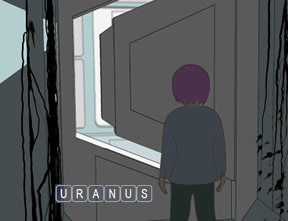 Navigation through the small space is smooth and easy, accomplished with arrows on the sides of the screen. There's no built-in cursor change, so there is a tiny bit of pixel hunting, but nothing terribly egregious. The combination of mental puzzles and object puzzles flows together smoothly, making the experience feel more realistic. Well, realistic until towards the end when you acquire a companion, which looks like a giant flying... well... tentacle with an eyeball at the end, and let's leave it at that.
Navigation through the small space is smooth and easy, accomplished with arrows on the sides of the screen. There's no built-in cursor change, so there is a tiny bit of pixel hunting, but nothing terribly egregious. The combination of mental puzzles and object puzzles flows together smoothly, making the experience feel more realistic. Well, realistic until towards the end when you acquire a companion, which looks like a giant flying... well... tentacle with an eyeball at the end, and let's leave it at that.
Overall a fun experience, but compared to the other entries in GUMP's arsenal, Uranus seems pretty lightweight. There are no magic squares involved, we never do figure out the significance of that red shoe from Neptune, the few puzzles that are there are pretty easy to figure out, and (spoiler alert!) you've still not seen the back end of that strange house. The game features a save button which is probably not needed, it's so easy. Uranus is not terribly taxing, but still an enjoyable weekday escape.







Walkthrough Guide
(Please allow page to fully load for spoiler tags to be functional.)
Uranus Walkthrough
General Information
I'm not sure what some of this stuff is called so you're going to see a lot of "thing-a-ma-jiggy" and "doohickie".
Double click on inventory items to bring them into close up. When finished, there's a little "close" button to the lower right to put them back in the inventory.
Main Walkthrough
Click on the space between the two white machines, where the gap meets the floor.
Take the blue key. Back up.
Turn left twice.
Click on the right cabinet for a close up and use the blue key to open it.
Take the pink swipecard (patterned) and the ratchet. Back up.
Click on the left cabinet for a close up.
Open the left cabinet and take the clear red swipecard. Back up.
Turn right.
Click on the left cabinet for a close up.
Use the red swipe card to open the cabinet. Take the box.
While the box is still in close up use the ratchet on all four of the nuts. Click on the box to open and take the yellow key.
Back up and click on the right cabinet (the one with 4 dials) for a close up.
Pull up the pink (patterned) swipecard from your inventory.
Look at the swipe card in relation to the dials (tilt your head to the left while looking.
The card has 4 columns of small and large circles, and there are four dials.
Each column of large and small circles represent a dial setting. Large circles are a full rotation, small dots are one turn.
Turn the dials in this order (left to right):
1st dial - turn 2 clicks.
2nd dial - turn 1 full rotation + 3 clicks.
3rd dial - turn 2 full rotations + 1 click.
4th dial - turn 1 full rotation + 6 clicks.
Push the white button and open the cubbyhole.
Take the blue power cord and back up.
Turn right.
Click on the console for a close up. Use the pink patterned swipecard on the console.
When the bed opens up, take the note.
While the note is still in close up, click on it to open it up. Look, a picture!
Back up and turn right.
Click on the right cabinet for a close up.
Use the yellow key to open the cabinet. Take the battery and the mysterious cylinder.
Turn right and click on the left cabinet (the one with no lock) for a close up. Open the cabinet.
Double click on the battery to pull it up from your inventory.
Click on the back end of the battery to turn it around. Look, space for a three pronged plug.
Use the blue power cord on the battery and then put the assembly back in your inventory.
Put the battery assembly on the socket in the back of the open cabinet. The light should glow red.
Back up and turn left.
Click on the left cabinet for a close up, the one with the large circular thing-a-ma-jiggee.
Click on the three buttons. The lower right (red) pops out all the surrounding doohickies, the lower left button (green) retracts all the doohickies, and the top button (blue) does not appear to do anything.
Pull up the note from your inventory and click on it to open it up.
Click on the red swipecard and put it on the opened note. Look, a sun with rays! In a pattern!
Clicking on each individual doohickie around the circular thing-a-ma-jiggee, put them a pattern that duplicates what you see on the sun picture.
U is for up, D is for down. From the top (12 o'clock position) and going around the circle clockwise the pattern should be: D, U, D, U, U, D, U, D, U, D, D, U, U, D, U, D, U, D, U, U.
Once all the doohickies are in the correct pattern click on the top (blue) button.
Now click on the cubby handle to open it and take the knob/handle/whatever.
Back up and turn right.
Click on the cabinet on the left (the unlocked one) and retrieve the now charged battery. Click on the blue cord to remove it from the battery and back up.
Back up and turn right twice until you are facing the bed/coffin/whatever.
You now have all the elements needed to escape!
Endgame
Below and to the right of the console is a little cabinet, barely visible. Click on it for a close up.
Open the cabinet and place the battery inside. Back up.
Pull up the mysterious cylinder from your inventory. Attach the knob to the top. Click on the knob to open.
There's something in the mysterious cylinder! Click on it to take...you know, I'm not going to go there. Click on it to take the strange gray object.
Click on the console for a close up.
Use the pink (patterned) swipe card on the console to open the bed.
Gently place the...whatever that gray thing you got out of the cylinder is into the bed.
Click on the palm reader to activate.
Insert your own joke here.
To be continued?
Posted by: grinnyp |
August 26, 2009 4:54 AM
|
August 26, 2009 4:54 AM