![]() Hip, hip, hooray! T2B Escape 4, a new installment of one of our very favorite escape-the-room series, has just been released. It offers all the complexity, creativity and whimsy that we've come to expect, with the
Hip, hip, hooray! T2B Escape 4, a new installment of one of our very favorite escape-the-room series, has just been released. It offers all the complexity, creativity and whimsy that we've come to expect, with the 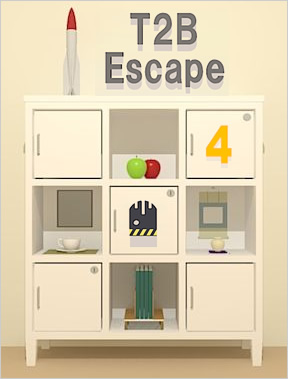 difficulty ramped up a generous handful of notches. This is, by no means, an easy game and probably is best suited to veteran escapers, those with at least a basic idea of how these games operate; while newer gamers are of course encouraged to play as well, some might become very frustrated, very fast. Heck, I write a column about escape games, and I was still confounded a fair number of times.
difficulty ramped up a generous handful of notches. This is, by no means, an easy game and probably is best suited to veteran escapers, those with at least a basic idea of how these games operate; while newer gamers are of course encouraged to play as well, some might become very frustrated, very fast. Heck, I write a column about escape games, and I was still confounded a fair number of times.
Like the three previous chapters, T2B Escape 4 places you into an odd, rather charming little room and then tasks you to escape. The graphics are very nice, minimalist enough to simulate a real room without becoming boring, and the cleanness of the interface bespeaks the professionalism of the developers. The real star of the show, however, is the multitude of intriguing and diverse puzzles that inundate the room. We've got simple puzzles, complex puzzles, puzzles that cannot be solved until the very end, puzzles that can be cracked with nothing but a little clever thinking... the number and variety are really amazing. What's even more impressive is that a few are ones that I've never encountered before. After playing enough escape games, a certain number of types of problems emerge, and about 90% of puzzles encountered will simply be variations of those themes. For that reason, the uniqueness of a number of the puzzles in T2B Escape 4 is both refreshing and exciting.
As great as this is, however, I do feel that the game has some significant (but very fixable) flaws that, if ameliorated, could substantially improve the experience. For one thing, the lack of a save feature after four games seems inexcusable. This is especially true considering how long and involved T2B Escape 4 is; playing the entire game in one sitting might be unrealistic for some, not to mention that it's dangerously easy to accidentally hit a link and be transported away from the page. My other major gripe is the amount of pixel-hunting involved. Many of the game's secrets are revealed by looking under, behind and around various objects, and it can be very difficult to find the appropriate hotspot in order to change viewpoints. This can become extremely frustrating. If the cursor could perhaps change from an arrow to a hand whenever the player moused over a usable item or hotspot, it would make a world of difference without diminishing the inherent challenge or fun of the game.
So, some advice: examine everything. Even if it seems unusable at the time, most of the room's objects come into play at one time or another. Make sure to look at the close-up view of the various items you collect, as a fair number can be combined or manipulated. Be ready to click anywhere and everywhere. And finally, have fun! The game's a challenge, to be sure, but a good one...I know that y'all are more than up to it.
If you like T2B Escape 4, make sure to check out the first, second and third chapters as well.







Walkthrough Guide
(Please allow page to fully load for spoiler tags to be functional.)
T2B 4 Escape Walkthrough:
Thanks to Anonymouse for the tip at 1.10am which got me un-stuck!
Sofa view
Click on plant to the right of the blue sofa
Click on circular object at the base of the plant. Click object again to find out it's a magnet
Move back to view of sofa, click on safe
Click just beyond the right edge of the safe, then click on CD-ROM that is stuck to the safe
Move back to original view, then click bottom of screen
Click to the left of the small table to find coffee beans
Move back to original view, then go right one screen
Cabinet view
Click under cabinet, to find the small iron ball near the wall
Click on green books, you need to rearrange them
Move the books so that the first letters of the titles spell "OPEN" and take the pincers
Click on red and green apple at the top of the cabinet
Use the pincers on the stalk of the red apple to get a fuse
Move back to the cabinet view, then move one screen to the right
Coffee machine view
Click on the coffee machine
Click just to the left of the coffee machine to find the wider (a spool of thread)
Move back, then one screen to the right (view of computer)
Computer view
Click on the computer (black box to the left of the monitor) then on a small white object lodged under the keyboard to find the memo
Move back out, then click to the right of the monitor to look behind it
Just beyond the monitor cable, where the table meets the wall, is the knife
Move back out, then click just left of the blue chair
Take the A4 paper then move back
Click on the locked cabinet to the left of the chair
Click just left of the cabinet for a side view
Lower the small tab on the front wheel of the cabinet, so that you can move it with another click
Click on the underside of the desk to find the matches
Move the cabinet back into place, and return to the computer view
Launching the rocket
Move two screens right to the large cabinet view, and click on the rocket
Use the fuse on the bottom of the rocket, then use the matches on the fuse
Examine the magnet and use the wider on the magnet
Use your magnet on a string on the hole vacated by the rocket to get the big iron ball
Move back, then click on the centre right of the cabinet - the part with a small urn and the poster of the two bears
Use the big iron ball on the urn, then move back
Open the unlocked cabinet below to get the red key
The red key opens the top right cupboard, where you will find a toy gun
Use the knife on the loaf of bread to get the first strange board
Examine the toy gun, and combine it with the small iron ball
Click to where the rocket was, then click the top of the screen
Use the toy gun on the rocket to dislodge the key
Go back to the main view, then click underneath the cabinet to find the green key
The green key unlocks the central cupboard, and just right of the base of the octopus are the nippers
The wine code
Examine the matches and a further click will open the box
Use the matches on the memo to reveal the code for the safe
Move to the sofa view, then click on the safe and open it using the code from the memo
Note that the memo needs to be turned round so that the small triangles line up
Make a note of the locations of the red and white wine. Also note that one bottle on the lowest layer is actually soy sauce!
Move one screen left, to the computer
Use the red key to unlock the top drawer and take the water
Enter the wine code into the grid using red and white circles, remembering that one bottle of soy sauce (a black circle)
Making coffee
Take the scissors and use them to open the coffee beans
Move back and one screen left to the coffee machine
Click the lid to open it, and put the coffee beans in the cone
Examine the water and click to open the bottle, then add to the black part of the coffee machine
Close lid, press button and take coffee
Move one screen left to the large cabinet, and click on the coffee cup
Use coffee on cup to reveal the computer code
Turning the computer on
Move to the sofa view, and click under the sofa
Use the nippers on the screwdriver to liberate it
Move to the computer view
Click on the wheeled cabinet again and move it out of the way
Click on the yellow panel in the floor
Use screwdriver to remove the minus screw
Examine the screwdriver - several clicks will turn it into a 'plus' screwdriver
Remove the plus screw, raise the panel, and connect the power cable
Before returning to the computer, click to the left of the desk to see the power strip
Click the white button at the bottom of the strip to turn it on (a green light should appear)
Now return to the main view, and click on the printer
Click the grey drawer and add the A4 paper
Now click on the computer and turn it on using the large power button
Open the CD drive, take the blue key and put the CD in the drive
Move back and click on the screen
Enter the password from the mirror on the line (using capital letters) and click OK twice
Move back, then click on printer to get the code of mystery!!
Opening the wall safe
Use the scissors on the code to cut out the shapes
Move one screen left to the code wall, and use the code of mystery on the picture
Write down the numbers and the corresponding shapes
Circle: 9-1 = 8, Diamond: 8/2 = 4, Up Triangle: A, Down Triangle: 3
Move back and click on each of the four cut-out boxes to enter the code and "hear a noise from the picture"
Click on the picture to reveal a safe, and a mysterious lock with eight lights...
The lock corresponds to the octopus - a light needs to be on for each tentacle that is holding a lollipop. Rotate the octopus to see more, and orientate yourself using the nose
Once you get it right, the lights turn green and a keyhole appears
Use the blue key to open the safe
Take the yellow key and the other strange board and make a note of the code on the back wall
Making toast!
Return to the computer and open the lower drawer with the yellow key
Take the toaster and the four animal boards
Go back to the sofa view and click the bottom of the screen
Put the toaster on the table, and put the strange boards where the bread should go
Click under the table to see a circle divided into 12...
Enter the fraction code from the safe
Clockwise from the first segment, you need to click the second, third, fourth, sixth, ninth and tenth segments
The lights will turn green and a tower will rise up marked Bremen
There is a little sparkle at the bottom of the tower - click to find the purple key
Return to the large wall cabinet, and open the bottom left cupboard with the purple key
Take the handle and click on the snowman's hat
Make a note of the order he moves his arms (left, right, right, left, right)
Go back to the Bremen tower under the table
If you don't know the fairytale, search Wikipedia for Bremen
Place the animal boards in the correct locations on the tower
From the bottom, this is donkey, dog, cat, rooster
Click the toaster plug to connect it
Now return to the view of the table, and press the lever on the toaster
Click above the toaster, then click the ladder
Use the handle on the square hole, and turn it left and right as per the snowman code
The lights will go green, click the handle again to exit
Posted by: jimbog |
January 28, 2009 4:43 AM
|
January 28, 2009 4:43 AM
Great walkthrough. Thanks.
Posted by: Suho1004 |
January 28, 2009 5:39 AM
|
January 28, 2009 5:39 AM