![]() Brimming with bushes around its perimeter, the park at the center of town looks like a muffin erupting from its pan onto the surrounding streets. Not exactly the quietest place to relax, but at least there are a few trees and enough grass to spread out in the shade. But as you pass a worn dirt path something catches your eye. There, perched atop a building on the outskirts of downtown, is a brightly colored billboard. Scrawled across its neon front are three simple words pressed in a white sans serif font: "Got Weekend Download?"
Brimming with bushes around its perimeter, the park at the center of town looks like a muffin erupting from its pan onto the surrounding streets. Not exactly the quietest place to relax, but at least there are a few trees and enough grass to spread out in the shade. But as you pass a worn dirt path something catches your eye. There, perched atop a building on the outskirts of downtown, is a brightly colored billboard. Scrawled across its neon front are three simple words pressed in a white sans serif font: "Got Weekend Download?"
 The Hidden Object Show (Windows/Mac, ~85MB, demo) - Like hidden object games, but wish they would take themselves a little less seriously? The Hidden Object Show flies in for the rescue. Instead of dark tales involving circus carnies or mysterious happenings in the middle of the night, this game throws you into a game show where the object is — wait for it — to find hidden objects! It's a lengthy game for its genre and the game show theme is a great change of pace. Some of the mini-games are a bit ho-hum, but otherwise it's a nice romp through item hunting territory.
The Hidden Object Show (Windows/Mac, ~85MB, demo) - Like hidden object games, but wish they would take themselves a little less seriously? The Hidden Object Show flies in for the rescue. Instead of dark tales involving circus carnies or mysterious happenings in the middle of the night, this game throws you into a game show where the object is — wait for it — to find hidden objects! It's a lengthy game for its genre and the game show theme is a great change of pace. Some of the mini-games are a bit ho-hum, but otherwise it's a nice romp through item hunting territory.
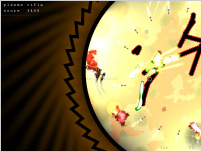 Debrysis (Windows, 5MB, free) - An arena shooter along the lines of GridWars, only this time you're in control of a wheeled vehicle in a series of landscapes. Move with the [arrow] keys, aim and fire with the mouse. As usual your only goal is to stay alive and shoot the bad guys, but the plethora of power-ups are both helpful and cool to use.
Debrysis (Windows, 5MB, free) - An arena shooter along the lines of GridWars, only this time you're in control of a wheeled vehicle in a series of landscapes. Move with the [arrow] keys, aim and fire with the mouse. As usual your only goal is to stay alive and shoot the bad guys, but the plethora of power-ups are both helpful and cool to use.
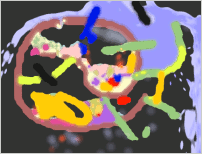 Octave Engine Cake (Windows/Mac, 5MB, free) - Like webtoys such as Powder Game but also love building games like Armadillo Run? Consider this your downloadable alternative! Play in the sandbox with elements such as rice, mochi, fire, fuel, powder, jet, gas, and much more. Build rudimentary structures using the materials, then set the elements loose on them. You can even drag and drop your own images to play around with or use as textures. There are over 40 pre-made levels to try, some of which are downright hilarious.
Octave Engine Cake (Windows/Mac, 5MB, free) - Like webtoys such as Powder Game but also love building games like Armadillo Run? Consider this your downloadable alternative! Play in the sandbox with elements such as rice, mochi, fire, fuel, powder, jet, gas, and much more. Build rudimentary structures using the materials, then set the elements loose on them. You can even drag and drop your own images to play around with or use as textures. There are over 40 pre-made levels to try, some of which are downright hilarious.
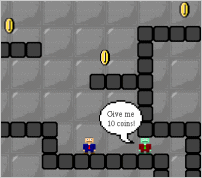 Karoshi 2.0 (Windows, 8.7MB, free) - In most video games you succeed by staying alive, beating the bad guys, and generally just keeping yourself out of trouble, right? Not in Karoshi. This quirky platform puzzler tasks you with killing the main character by any means possible. Not only will you solve puzzles only to find that they kill you, you'll want to do it, you'll keep doing it, and you'll laugh just about every time. The game has a great sense of parodic humor, so expect some gaming conventions to be turned upside-down. Scroll down and look on the right side of the screen for the download link.
Karoshi 2.0 (Windows, 8.7MB, free) - In most video games you succeed by staying alive, beating the bad guys, and generally just keeping yourself out of trouble, right? Not in Karoshi. This quirky platform puzzler tasks you with killing the main character by any means possible. Not only will you solve puzzles only to find that they kill you, you'll want to do it, you'll keep doing it, and you'll laugh just about every time. The game has a great sense of parodic humor, so expect some gaming conventions to be turned upside-down. Scroll down and look on the right side of the screen for the download link.
 J20 (Windows, 14MB, free) - Created using Game Maker, j20 is a relaxed shooter-type game that draws heavy inspiration from flOw. Choose a jellyfish and swim around each stage attacking enemies with your tentacles to power-up. You'll also fight a few bosses along the way. The game is relatively short and not nearly as impressive as flOw, but you'll still have a great time gulping smaller fishies in the ocean.
J20 (Windows, 14MB, free) - Created using Game Maker, j20 is a relaxed shooter-type game that draws heavy inspiration from flOw. Choose a jellyfish and swim around each stage attacking enemies with your tentacles to power-up. You'll also fight a few bosses along the way. The game is relatively short and not nearly as impressive as flOw, but you'll still have a great time gulping smaller fishies in the ocean.
 Obake (Windows, 7.5MB, free) - Obake is an exploration-based platformer where you control a ghost that can turn into any enemy it comes across. Beyond that, I can't tell you much, as the game is in Japanese! Despite the mid-sized language barrier, Obake is remarkably playable and lots of fun. Use the [z] key to attack, [x] to jump, and [c] to discard your guise and return to normal ghost mode. To absorb an enemy, simply hop on its head and press the [down] arrow key.
Obake (Windows, 7.5MB, free) - Obake is an exploration-based platformer where you control a ghost that can turn into any enemy it comes across. Beyond that, I can't tell you much, as the game is in Japanese! Despite the mid-sized language barrier, Obake is remarkably playable and lots of fun. Use the [z] key to attack, [x] to jump, and [c] to discard your guise and return to normal ghost mode. To absorb an enemy, simply hop on its head and press the [down] arrow key.
![]() As an extra special post scriptum bonus, I'd also like to mention that previously reviewed The Amazing Brain Train is now available from BigFishGames! The same crew behind the Professor Fizzwizzle games put together a superb brain teaser/puzzle title where you help animals solve problems by flexing your grey matter through fifteen brain teasing puzzles.
As an extra special post scriptum bonus, I'd also like to mention that previously reviewed The Amazing Brain Train is now available from BigFishGames! The same crew behind the Professor Fizzwizzle games put together a superb brain teaser/puzzle title where you help animals solve problems by flexing your grey matter through fifteen brain teasing puzzles.



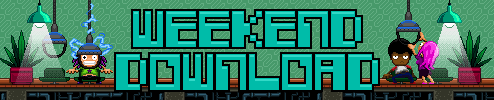


If I only knew why people like to be the first to comment for an entry... Will never understand :D :D :D
Cake is simply beautiful. It runs a little fast, but that makes it realistic and frenetic. Powder Game + Falling Sand Games + Liquid Webtoy + Physics = Cake.
Karoshi 2 is simply amazing. Most of the puzzles made me laugh once I solved them, and the boss battle was awesome. My favorite levels were
The radio
and, of course,
The secret levels
Karoshi roxs!
Obake won't work for me...
AND CAKE TOO!
Karoshi 2 is great, but I can't get past level 22, the one with the
command prompt thingee
:(
Also, Obake wouldn't work for me either.
Walkthrough for Karoshi:
Level 0:
Jump with Z, go for spikes
Level 1:
Push safe as far left as you can, then jump on red button
Level 2:
Push bottom safe below the left edge of the platform, push top safe on top. Push bottom safe.
Level 3:
Go right, go up. Push safe onto button. Spikes.
Level 4:
Step on blue switch until number is 4, walk all the way to the right. Figure out the rest for yourself.
Level 5:
Gun. Shoot.
Level 6:
This level is flipped horizontally. Go for the spikes
Level 7:
Go all the way right
Level 8:
You keep the coins when you restart
Level 9:
Coins weigh you down. Avoid them as much as possible.
Level 10:
Walk left
Level 11:
Follow the Wastebasket
Level 12:
Press K on your keyboard.
Level 13:
Jump and press L on keyboard when you are at the height of your jump. Walk off right edge.
Level 14:
You can't jump, so walk right until the second ledge, then walk off and press left before you hit the ground. Keep on walking.
Level 15:
Walk off right side of screen, go for the blue button. Walk off left side of screen. Go up the blue stairs. Jump as soon as you reach the grey block and go off right side of screen. Spikes.
Level 16:
Each button has a number of squares. Step on them from most to least amount of squares.
Level 17:
Press any key 100 times.
Level 18:
Avoid the air bubbles.
Level 19:
Don't let the red guys kill the first ice block, run to the right until you hit the edge. Let them melt that block and jump up, and head to the spikes.
Level 20:
Don't get nautious. Head for the spikes.
Level 21:
Keep on jumping up. Go up off the top of the screen. Repeat. Land on spikes.
Level 22:
Jump on the blue button. Type die at the dialog box.
Level 23:
Press button. Move to about 3 squares from the left edge of the screen. Wait.
Level 24:
Click the red button. Wait for 10 seconds, and let sit 1 minute to cool before serving.
Level 25:
Press blue button, restart. Repeat 2 times. Press red button. Die.
Level 26:
Doesn't that look like a keyboard?
Press K.
Level 27:
This one confuses me. I think you have to wait awhile before touching the spikes.
Level 28:
Press the yes button 10 times.
Haha. Jump over the buttons and go off the right side of the screen.
Level 29:
You can click on the black squares to remove them, clear a path to below the safe, but leave a square below the safe. Get below the safe, then remove the final square.
Level 30:
You spawn where you click, but you can still move normally after you spawn. Spawn to the left of the button, then move your mouse underneath the safe. Step on the button, then click so you spawn under the safe.
Level 31:
Jumping puzzle! Avoid the blue button at the end.
Level 32:
Don't do anything.
Level 33:
Jump into the circle, jump while in the circle and you double jump. Jump your way up to the spikes.
Level 34:
Press escape and go back to level 32, then jump into the weird thing on the right. Press the button, cross the beam.
Level 35:
Don't hold right, tap it repeatedly to inch your way to the spikes.
Level 36:
Go left.
Level 37:
You have to hold every button on your keyboard, then shake your monitor left and right. Get a friend to help. Then slap him for being stupid as this level solves itself.
Level 38:
You will create a black block wherever you click, so move all the way to the right and jump, create a block under you, and repeat two times. If it takes you more than 3 to reach the spike, restart. No more than 3.
I'm stuck on 39.
Just figured out 39. Rest of the walkthrough will follow shortly.
Rest of Karoshi walkthrough:
Level 39:
Don't press Q. Look for a block with a red triangle on it. It disappears. Jump through it and hit the spikes on the other side.
Level 40:
He's bluffing.
Level 41:
Notice the height difference between both sides?
Walk left.
Level 42:
There is no solution, might as well press Esc and go play with the level editor.
Level 43:
Move to the far right. Press restart. Move to the wall. Press resart. Move 3 spaces away from the first button, jump and move onto the button.
Level 44:
You are invisible. Use the buttons to track your movements, try and guess when to jump to land on the spikes.
Level 45:
Just give up.
Level 46:
The cursor destroys the white blocks, but you can't move it very much. It follows your movements, so use it to destroy the block in your way, jump it over the safe, then position yourself underneat the safe. Move the actual mouse to the left. If that doesn't work, I dunno.
Level 47:
The cursor acts as a platform. Jump and move the cursor underneath yourself, use this to scale the wall and make it to the spikes.
I don't think Level 48 works online, so I'm downloading the game to test it out.
Karoshi and Karoshi 2 are incredible and really deserve their own posts. Just the right balance of making you think, but not being impossible. I really loved the 'What's on the menu' level of 2. Also,
the many endings of Karoshio 2.0 were very funny, particularly when it actually shut down, then came back up.
The link for Oe-cake brought me to a page in Japanese. You might want to consider changing the link to this:
http://www.octaveengine.com/en/casual/trial.html
Ghede, thanks for the walkthrough. But any chance you could be more specific on level 45? I tried pressing Esc, which of course just got me back to the menu.
Karoshi 2.0 is awesome! Reminds me of the stuff from RRRRthats5Rs (JIG link)
Karoshi continued, Yet again.
Level 48:
Ok, apparently it won't recognize my CD drive due to Daemon Tools creating a spoof drive confusing it. If anyone else has this problem, here is the fix from the creator: http://venbrux.com/karoshi2/Karoshi%202.0_nocd.zip
Extract it into the same folder as Karoshi 2.0, then run the Nocd.exe instead of the regular one. Press space on level 48.
Level 49:
Jump. Stand on your head. Jump.
Boss Battle Levels:
Boss Battle:
go left
The Final Boss:
Green squares disappear when you click on them. Leave the third one from the bottom to jump on.
Final Final Boss:
Jump over the wall then go left.
Final Final Boss 2:
Walk off right side of screen, push box onto switch, get under head.
Really the final boss:
jump and jump and jump and jump and jump and jump... etc.
This time I swear it really is the final boss:
Go left, screen won't move. Jump left. Move left. Screen moves. Get under head.
Ok, can this please be the final boss?:
Move right.
I bet this is not the final boss...:
Click. It spawns a boss.
Credits:
Yay! ... wait... Damnit! Follow the spike! Yay Credits! Wait... damnit!
Super Karoshi Kart Racing -2000- Extreme Awesome:
Time your jumps. Ahhh goddamnit. Shadow of the Bossus
Move right, jump off. Move left, watch out hidden pit, so jump as soon as there is room above, and hit the spikes. Phew. Now to quit. Wait... DAMNIT!
Death:
Jump repeatedly to get to heaven. There you will see a Heart and some spikes.
Heart:
The end.
Spikes:
Hell. Fall into spikes as much as you want.
Now I'm going to do something productive with my life. Who am I kidding?
Themepark:
Level 45: Press Esc, then press right.
On second thought, it's better to use the Japanese download of OE-CAKE. Not only does it offer many more options and settings and panes, it lets you create your own elements.
Um, since no one's said anything about it yet, I'll go ahead and say it.
If you're unfamiliar with .lzh files:
To play Obake, you have to use a program to extract the contents of the file. Both WinRAR and Winzip work as far as I know.
About to play it, since it sounds pretty fun.
@NeonRage: Yeah, but when I run the .exe after extracting it the game freezes at the loading screen. :(
Karoshi is terrific. The blurb in the review doesn't give it justice - to me it's a mix of a platform game and Click-Drag-Type with a heavy dose of sick humour. A must try for everyone, and perhaps worthy of its own review.
That said, I cannot pass level 27. The walkthrough above doesn't really help with this one, either.
obake and cake dont work for me either
Hm... I think the trick for the level 27 is that you have to ALT+TAB from the game and complain on Jay is Games that you cannot pass level 27.
Figured out level 27 for Karoshi!!!
touch the spikes 3 times
How do I get OctaveEngine to work? I extract it with the extraction wizard,but then it says I should re-install it,but there was no installing involved
Are there any tricks or requirements for getting Obake to run? I get an error just after starting it.
I get the same thing as Neddo for obake! Any help?
I'm having a lot of fun with OE-CAKE, though. Half the fun comes from finding out what everything does. I just discovered that Jet reacts with Mochi, and I now have a bit of Jet perpetually spinning in the corner of my screen.
Anyone know what User's does? I assume it's something that the user can define, but I have no idea how.
how do you create elements in cake? I tried both mac and win versions and while both are different I can't find how to make anything! Does the car example use custom elements?
as soon as i started playing karoshi, it almost reminded me of i wanna be the guy, except that the repeated death is what you're supposed to do... it was fun...
obake doesn't work for me either. it changes resolution, says loading... in the corner, then changes resolution again, then an error message pops up that says that it has encountered a problem and needs to close... help? it looks like awseome kirby-type fun, but it won't work
Same problem as above with Cake, runtime error right after loading.
Assuming you're using XP (or Vista, which I'd guess has a similar option), you need to go to the Regional and Language Options in the control panel, install the files for Japanese language support, and set the language for non-unicode programs to Japanese. Also, while it's been a few years since I actually played Obake, I seem to remember there being a problem with it due to extracting it wrongly, as some zip programs won't keep the file names intact.
I have a subnotebook, I don't have a CD drive. Stupid game decision... on lvl 48.
shockedfrog, by all love about JIG; but now there featured games you need to install japanese language files to run?
Where has the world come to...
My hard level - it may look impossible but it is doable! caaaaaaaaaaaaaaaaaaacabaaaabaaafaaaaaaaacaaaaaaaaaacaaaaaaaacaaaaaaaaaacaaaaaaaacaaaaaaaaaacaaaaaaaacaaaaaaaafacaaaaaaaacadaaaaaaaacaaaaaaaaccccaaaaaaaciiiiiiiiaaacaaaaaaccccccccccaaaceaaaaacaaaaaaaaaaaaccccccccaaaaaaaaaaaaaaaaaaaaaaaaaaaaaaaaaaaaaaaaaaaaaaaaa
fuzzy face,if you scroll up the page a bit,you will find a link to the english download
To those, like me, that don't want unneccessary language packs installed, I found this on the Underdogs site:
http://www.the-underdogs.info/game.php?id=5044
"Originally released as a WinXP game that requires Japanese language installed, the download here is "patched" to work on non-Japanese systems without Japanese language support, thanks to Gamehippo.com user rste79. Unfortunately, the patch may fail to work on Windows 98 systems, so if you use Win98 and the game fails to run, you are out of luck. For WinXP action gamers, though, this little gem from Japan is well worth the time."
(Their server is usually slow for the downloads, even on broadband.)
Anyone figured out the "clock" level for Karoshi speedrun?
I guess it IS possible that the only way to solve it is to wait one minute, it would be in the spirit of the game'n'all, but it's really irritating the third-fourth time around.
Also, are there some custom levels of Karoshi worth playing? Is there a Karoshi 1.0, too?
Fuzzyface: Don't you have daemon tools? I mean, CD/DVD-rom emulators are useful for more than just games.
7zip works for lzh files
and its free no paying for it or getting trialware involved www.7-zip.org
anyway the game does not work for me because I dont have the correct language installed (also true for the non english oecake though the actual english version works (albeit without the japenese versions features because the English version is lower)
Got OctaveEngine working,but Blob,Blob and textures and Shader don't work. help!
Incredible timing. I think I probably discovered OE by myself the very same day that this review went up.
Invi, for all love about games, but I won't install daemon tools just because of some stupid game puzzle... Also a poster complained the he didn't get past the levels exactly because he had daemon tools installed.
@fuzzyface,
check out the comments above. Karoshi creators has provided the "fix" for people without CD drive.
And btw the Daemon Tools is evil. Up until a few years ago it was a fine product, today it's yet another spy/malware infested program you want to keep away from as far as possible.
@baba44713
I think you got a bogus copy. See the 02.04.2008 announcement at http://www.daemon-tools.cc/dtcc/announcements.php
my bad. that should be "28.04.2008" not "02.04.2008"
Ahahahaha
Karoshi is awesome. Easily one of the best games I've ever seen on here.
@juv3nal
I'm fairly sure I've downloaded my copy from the official site, so unless there site has been hacked and the "false" copy was available through the official channels I don't see how else could I get the "tainted" version.
The installation of DT I got didn't contain any trojans/viruses per se as the proclamation states, however it DID install an unremovable search bar in all my browsers (without my permission) which I cannot uninstall anymore and it locked my homepage to Deamon Search homepage without letting me to change it. I go berserk when new applications mess with my desktop and apps without any indication they will do so.
However I'm willing to give it a benefit of a doubt - once I reinstall the system to destroy any trace of the current version of DT.
I can't seem to download Karoshi 2.0. I'm using windows vista if that makes a difference. Can someone maybe help me out?
I just love OE-Cake...
It's just addicting and fun.
And you can combine elements to make mochi string or tensile gas!
Just plain fun... yay phisics!
hi ppls! i loved this weekend download, jay! eo-cake is SO addicting! anyways, i've been trying to get karoshi 2.0 to work, but i'm having trouble. how do you install it? do you need to create an account??? please help!any would be appriciated greatly!
-dumakiki
hi! sorry for double post! I'm having another problem; it's not with karoshi, however. im having a problem with eo cake. it says in the description that there are over 40 pre-made levels, but i can't find any!!! i have no clue what's wrong, either. once again, any help or advice would be appriciated.
-dumakiki :D
How do you combine elements, Ainegue?
......
The DaemonTools install has a very, very, very carefully worded license agreement jammed into it that you do NOT need to agree to in order to install it (as it isn't the main one that involves the program, but a second one), but you have to click the right response or else you'll fall into the trap. This is what's responsible for the search bar, among the other stuff that hitchhikes with it onto your computer.
Just a fair warning.
Ahh, Karoshi. Great game, great game.
@Neddo: To combine, press Esc, then the first letter of each material, then Esc again. (Not always first letter, but test them out)
Shift + letter = waterfall of substance (e.g. Shift + M = shower of mochi) - left/right arrow keys to move, up/down to change intensity.
Now if only modes higher than "Blurry Circles" worked on ATI cards... Absolutely huge lag, no idea why (lots of others have the same issue)
Better page for OECake would probably be http://www.octaveengine.com/en/casual/trial.html - same page, but in English.
Nice! Thanks for the tips. I can't figure out the shortcut for Fire; is there one?
Karoshi was fun... right up until the very end, when I got to a screen that said "Thanks For Play" and the game just wouldn't do anything. I couldn't close it, it didn't react to any key presses. I eventually had to go into the Task Manager to shut it down. Not good.
Great to hear the amazing brain train is on big fish. I was going to buy it from the developers site for $20 but now I can get it for $8.
If anyone is having troble running obake, the link that SteveB provided worked for me, but not the link JohnB used in the review;
http://www.the-underdogs.info/game.php?id=5044
Give it a try, it may fix your problem as well.
Obake is is very difficult, but can be far, far less so with savegame editing...
The save game is located in "obake/savegame/save.saf" and can be opened and edited with a simple text editor.
The savegame code works as follows:
AAAAAAA,BCCDDEF (and then a very long string of ones and zeroes)
A is your score,
B is the level you're on,
C is how many lives you have,
D is how many spirits you've collected,
E is the level you will start from when your game loads,
F is the monster you are currently in the form of.
(I may actually have C and D backwards, I can't remember.)
The binary strings after that represent the medals you have collected and the monsters that show up when the game starts. A perfectly, 100% complete savegame file would look exactly like this:
99999999,~9999~111111111111111111111111111111111111111111111111111111111111111111111111111111111111111111111
So... Happy editing.
I absolutely agree with Wulfo that Karoshi deserves it's own post, it's a thoroughly enjoyable and hysterical journey through all the levels which had me rolling around on the floor laughing not being able to abbreviate into l33t speak.
As mentioned, a must for everyone especially casual gamers who've spent years devoting our lives to the simple goals of preserving our character's life.
All hail Jesse Venbrux!
@dumakiki,
Don't try to play it from the browser. On the game page scroll down and look in the bottom right corner - there's a link to download the game.
@suho,
escape works fine on the screen you mention. I think it's a problem with your system, not the game.
@Jay,
Give Karushio its own review, please. It's pretty much one of the most original games I've played recently and it is much better then most of this month's entries... :)
loved the name for level 5, nice Rush reference. (rush is an awsome band from canada, if you didn't know already :))
@Neddo
The shortcut for fire is something either z, q, or 5. I can't remember which, and I can't test it out because OE-Cake isn't downloaded on this computer, and i'm using a limited Vista acount that won't let you do anything. Not even use Google. ARG Vista...
@dumakiki
Hmm, there should be a file called "demos" or "test" or something. All the examples are in there.
Karushio 2.0 doesn't look like much, but looks are very deceiving... Very fun game, I agree with those 2... 3... 4... other people, who say that it deserves a review of it's own. It's very fun...
Fire is apparently the "@" symbol. It's quoted many places as being Shift+2 , but may be Shift+' if you have a non-American keyboard like me. For "pouring fire", press the ` key (the one to the left of 1)
Q is water, Z is erase, number keys on their own change render mode.
Also, the ATI incompatibility I was getting was only on the English version I linked to. Japanese one, after language pack was installed, worked better than fine (and had more features), and it was only the help files which actually changed language. In other words, ignore the link in my previous post.
yay!i finally got karoshi to work!!!!!also,i got eocake to work fully,it doesn't work on the computer i have at my house,but it still works at my grandma's house perfectly.the only problem is i still can't find the pre-made levels in eocake!!!please help me!
Karoshi 2.0 was much fun! OE-Cake is also awesome.
@Neddo
In OE-Cake, it seems that the "User's" element is the one that can be controlled with the arrow keys. Just draw something with this element and you can control it right away!
hmmm...
is there any way to get oe-cake to run faster than 0.3fps?
nvm odd place for a quality control...
I expected it to be in the menus
Can someone help me get the japanese version of OctaveEngine working? When I try to access it I get a message saying "Runtime Error! Program:(program thing)
This application has requested the runtime to terminate in an unusual way. Pleas contact the applications support team for more information."
use my level for karoshi 2.0
aaaaaaaaaaaaaaaaaaaaaaaaaaaaaaaadaaaaaaaaaaaaaaaaaaafaaaaaaaaaaaaaaaaaaaaaaaaaaaaaaaaaaaaaaaaaaaaaaaabbbbbbaaaaaaaaaaaeafcfcfcfcfcfcfcfcfcfccfcfcfcfcfcfcfcfcfcfaaaaaaaaaaaaaaaaaaaaaaaaaaaaaaaaaaaaaaaaaaaaaaaaaaaaaaaaaaaaaaaaaaaaaaaaaaaaaaaaaaaaaaaaaaaaaaaaaaaa
just copy and paste in play custom level
Well I got it working had to install language pack,but now I can't view the fancier graphics!
thanks,Ainegue!i probably should have checked that file before asking for help..but oh well!anyways,i found them,but when i clivk on one,it asks me what to run it on,and i cnat find anything to do with eocake on the list it shows me!please help again!I'd appriciate :)
-Dumakiki
oecake is a trial... i started it up today and it said my trial has expired.
It seems like oe cake can't be downloaded anymore. Can some one host it here or something?
I found a glitch in Cake, XD. Use the shape tool to draw a very thin, vertical line of water. The water stays in a line the whole time XD
Update