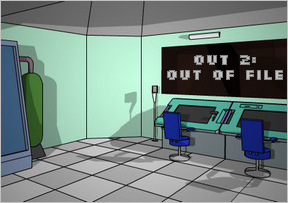 Just like its predecessor, Out 2 features a lot of little innovations that really set it apart from the pack. Many puzzles pull you out of the standard point-click-solve mindset and let you interact with the game more directly. You'll have to edge down a cliff, use a stylus to operate computers, even aim and fire a rocket launcher later on. They're almost like miniature arcade sequences, yet they require no special dexterity skills (fortunately).
Just like its predecessor, Out 2 features a lot of little innovations that really set it apart from the pack. Many puzzles pull you out of the standard point-click-solve mindset and let you interact with the game more directly. You'll have to edge down a cliff, use a stylus to operate computers, even aim and fire a rocket launcher later on. They're almost like miniature arcade sequences, yet they require no special dexterity skills (fortunately).
In your quest to find a way out of this place you'll need to activate machines, swipe data cards, assemble items, locate keys, and solve puzzles on four computer consoles. None of it is as easy as it sounds. Out 2 boasts a fairly high level of difficulty, so don't expect to sail through the game without running into a snag or two (or... well... twelve). To make matters more tense, there are a few places in the game where you can actually die, though the game is fairly forgiving and allows you to restart from your previous location a few times.
Another outstanding aspect of Out 2 is its dramatic presentation. Although the graphics are minimalist they have a very polished, professional feel to them. Well-used sound effects add to the experience and make the game feel like an interactive spy movie.
Analysis: I was really impressed with the overall production values of Out 2: Out of File. The graphics and sounds, as mentioned above, are used extraordinarily well to increase the dramatic atmosphere. Puzzles aren't just A + B = C, and right when you think you've solved something you've really only scratched the surface. The difficulty can be frustrating at times, but in the end you won't regret a moment you spent playing the game. Out 2 is a remarkably well-done room escape game with a polished presentation and intricate puzzles to solve. Grit your teeth and give it a go. Play.
Cheers to Emdf for alerting us that the English version had just been released! =)






Walkthrough Guide
(Please allow page to fully load for spoiler tags to be functional.)
didn't i suggest this one (was on another website but i still found it) :P
complete walkthrough (found this on another site, and edited it a bit)
are you sure you want to do this?
positive?
last chance...
Watch the beginning as this continues from the first part.
~ Go right once.
~ Click on the black patch of the screen. Right side and you will see the security card.
~ You can click on the right side of the space near the security card. Click 5 times and get the security card. Do not click more than 5 times or you will fall and die.
~ Now turn back and use the security card on the door.
~ Now go inside.
~ Turn right and there will be an earthquake.
~ Face the door and open it with the security card.
~ Click on the bottom left side of the door and get the rock.
~ Face the elevator and you will see two lockers. You can open the right locker with the security card you have.
~ Open the locker and get the rope.
~ Face the four computers.
Note: Click on each computer from left and note the desktop colour of each computer. [Blue, Purple, Green, Orange]
~ Click on the right most computer. Click on the bottom right side of the desk and get a red key.
~ Zoom out. And click on the same computer again.
~ In the gap of the two computers there is a space. Click it and you will see something. As you can't reach it from the bottom. Go to the top space between the two computers. (two rightmost computers)
~ Combine the rope, rock and the metal bracket which you already have in yur inventory from the first episode.
~ Now remove the rock. Drag the string and metal bracket to the object. Now hold down your mouse until you reach the bottom and the object gets stuck to the bracket. Make sure you don't move your mouse.
~ Once it is stuck to the bracket leave it so that it will come up and you will get the stylus.
~ Click on the cap of the stylus and get a paper. Open the paper.
~ Come out of the screen.
~ Click on the right most computer. Then click on the screen. Now use the stylus to open "POWER MANAGER"
~ Note: You need to use the stylus in order to work on the computers.
~ Click on 20% (middleone, it is for the locker). Then click on 40% to turn on the elevator. Close the program and come out of the screen.
~ Click on the elevator. Use the red key to unlock the elevator.
~ Go down.
~ Go left once. Click on the left side of the machine. Now click behind the machine and get a blue key.
~ Come out of the screen. There is another computer in the room with three buttons.
~ Click the computer. Click on the bottom middle side of the gap and get a blue CD.
~ Come out of the screen so that you face the elevator. Go right twice.
~ Click on the floor and then click the hidden door on the floor to open it. A red box will be revealed.
~ Click on the right side of the space and get a pink CD.
~ Go back upstairs.
~ Click on the second computer from the right and insert the pink CD. Click on the screen of the computer
~ Click on install, click on Install.exe
~ Get the pink CD out and now insert the blue CD.
~ Click on the untitled CD. Click on code.wav and play the music.
~ Now you will have code.wav.as
~ Click on it to see the notes.
NOTE : The music notes change for every game. These are the three notes found in the game so far.
FABDEDGFE, CAEACAEGE and EDBDEDBAE
~ Go down again and click on the machine where you found the blue CD.
~ Click on the space below the three circles and now enter the music codes you have. Click on the arrow.
~ After entering the music notes you will be able to pull the lever of the two big machines. Flip down the lever of both gear machines.
~ Go back upstairs.
~ Click on the right most computer. Turn off the lights by clicking 30% and the elevator by clicking 40%. Now turn on the gear machine by clicking 60%
~ Come out of the screen and go to the left most computer. Click on the computer and then click "X". (X is next to the flashing error).
~ Close the program and now flip the switch up that is on the right side of the computer.
~ The emergency mode will be on. Watch the scene.
~ Go to the right most computer and turn on the elevator and locker.
~ Go downstairs. You can click under both the gear of the gear machines. Under one gear you will get a piece of paper and under the other gear you will get a green box. Open the green box to get the USB drive.
~ Go back upstairs. Click on the second computer from the left. Insert the USB drive and the security card and click on the screen.
~ Click on yes to download the file from the USB to the card. Get the card and the USB back.
~ Now use the card on the left locker and you will see a Power suit. Click on it to get it. You will have the power suit in your inventory and you will be wearing it as well.
~ Click on the paper you found under the gear. It will read
Birds on pyre grumble.
or
Officers gives bonuses patiently.
or
Giants Own Political Bones
The clue in the paper changes with every game.
~ Count the alphabets in each word to get your four digit code. And the sequence is as the colours.
~ The three possible codes are: (there might be more)
Birds on pyre grumble--5472
or
Officers gives bonuses patiently--7948
or
Giants Own Political Bones -- 5963
~ Go downstairs and click the hidden door to get the red box. Type in your four digit code and open the box. Get the rocket launcher and manual from the box. Close the box and go back upstairs.
~ The manual says "The rocket launcher can shoot things within the range of 100mm"
~ Click on the emergency box which is next to the ladder and take the axe.
~ Climb up the ladder and use the blue key to open the hatch.
~ Go inside. Click on right once and face the elevator wire and click on the up arrow to look up.
~ Click on the suit in you inventory and the hand of the suit will appear on the screen. Click on the T on bar. ~ Click on Infrared CAM -OFF.
~ Click on yes to setup the lock on and then click on W to come back down.
~ Face the elevator wire again.
~ Click on the wire to hold it with one hand and use the axe to cut the wire. You will need to click five times to cut the wire.
~ Now you will head on top. Click on the rocket launcher and shoot when you are at -100mm within the target.
~ To be continued....
Posted by: EMDF | September 17, 2006 9:18 AM