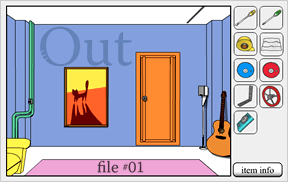 Amidst a sea of room escape games that have flooded the Web of late, only a few seem to rise above the tide by offering a truly exceptional interactive experience. This next one is one of those rare titles, and yet it is of the most difficult I have seen.
Amidst a sea of room escape games that have flooded the Web of late, only a few seem to rise above the tide by offering a truly exceptional interactive experience. This next one is one of those rare titles, and yet it is of the most difficult I have seen.
The oddly named OUT file#01 is a classic Flash point-and-click room escape game, and it features all the usual suspects: locked doors, missing keys, pieces of paper with clues, and secret compartments galore. Your job, of course, is to escape by unlocking the mystery within the room that holds you captive.
Items found will appear in your inventory. Click on an item to use it within the room, or to combine with another item. Click the "item info" button to get a closer look. As you explore there may seem to be a puzzle at every turn and no clue in sight to help solve it. Keep hunting and examining and you will discover the secrets that await you.
Analysis: A lot of attention to detail went into the creation of this game and it reminded me of Toshimitsu Takagi's genre defining work as seen in the Viridian Room, and the White Chamber. This time we have Isomura Kai of Tonakai Interactive to thank. OUT file#01 has been brilliantly conceived and crafted to be a fully interactive room with a lot of functionality that is not immediately visible. The puzzles are thought provoking and cleverly designed, and at least one requires you to listen; however, the same puzzle may be solved by other means if hearing is not your strong suit. It's an excellent game, though not an easy game by any means.
Caution: it is possible to die in this game so be careful lest you be forced to restart from the beginning. Also, the game makes excellent use of audio, so be aware and use headphones if necessary.
Cheers to Clancy for suggesting it. =)






Walkthrough Guide
(Please allow page to fully load for spoiler tags to be functional.)
OUT file#1 Walkthrough
OMG that was a challenge. Here is a very long walkthrough for those who are stuck:
Click on bottom of pink stereo unit to zoom in.
Click under the desk pick up the GREEN SCREWDRIVER.
Zoom out once and click the area of blue wall that shows between the two left legs of the desk.
Plug POWER CORD in. Zoom out.
Click on the blue bookshelf to zoom in.
Click on top of the shelf and pick up the RED KEY.
Zoom out and click on the middle of the shaded area between the wall and blue bookcase to zoom in on a bracket.
Use the GREEN SCREWDRIVER and remove the bracket.
Still on the same screen click the upper side of the bookcase.
Pick up the WHEEL. But wait, there's something else in there.
Click further in and pick up the BLUE KEY.
Zoom back out until you're facing the bookshelf.
Use the BLUE KEY to unlock the cabinet and take the TAPE.
While you're there, note the 4 books and the order of their colors.
Zoom back out until you're facing the room the way you were when you started.
Click on the upper left corner of the carpet to zoom in.
Click the corner again. To reveal a trap door.
Click along the side of the rolled up carpet (near the top).
Pick up the red DVD. Zoom out once to face the trap door again.
Click on the trap door to zoom in. Use the BRACKET on the middle of the right edge to wedge the trap door.
Click the wedged bracket again to open the door.
Click on the middle of the wires to zoom in on the broken blue wire.
NOTE: If you don't click the right spot on the wires when trying to zoom in you'll find yourself in the trap space.
Get back out and start again. Good to know that you can hide there, you'll need it later.
Use the TAPE to repair the wire and zoom all the way back out.
Click right. Now you're facing a bare wall and the plant.
Click on the panel in the wall. Use the RED KEY to unlock the panel.
Switch all the power switches to the on position.
Zoom back out and zoom in on the plant.
Midway on the left side of the plant, click on the larger of the two middle leaves.
It takes a bit of doing to find the right pixel.
When you've done it, pick up the rolled up piece of PAPER. Unroll it.
Zoom back out and click to the right again to face the yellow sofa.
Zoom in once and click on the 3rd cushion. Pick up the PAPER and open it.
Click on the other piece of paper in inventory and the two will combine.
Click under the sofa and retrieve a BATTERY and zoom back out all the way.
Click on the wastebasket to zoom in.
Click on the floor near the sofa.
Pick up the yellow screwdriver from behind the sofa.
Zoom back out and click on the wastebasket once to lift it up,
and a second time on the left side on the rim to turn it over.
Keep clicking on the bottom of the bin until a CD falls out.
Take the CD. Zoom all the way out.
Click the green pipe.
The room view will move once to the right.
Zoom in on the pipe.
Attach the WHEEL to the pipe and click on the left side of the wheel.
Click until it can't turn anymore.
If it doesn't turn at all, then it's okay the way it is.
Remove the wheel.
Zoom out and zoom in on the cat picture.
Click on the left upper corner, then the right upper corner and the middle of the top frame.
The picture will fall off.
Click on the right side of the frame to flip the picture over.
Zoom in on the panel and remove the screws with the YELLOW SCREWDRIVER.
Open the panel and place the BATTERY you found under the sofa into the panel.
Close it all back up and put the picture in its place. Zoom out and click right.
Now you're facing the media shelf again.
Zoom in on the dvd player.
Turn the power on and play the cd.
Listen to the music and remember the tones.
Remove the cd and put the dvd in the player.
Zoom all the way out and zoom in on the guitar.
Click on the guitar neck to reveal a hole in the wall.
Click to zoom in. You can't see in there, so you use the CD,
which will reflect light into the hole. Now you can see a gas valve.
Click the valve to open it (little roundish thing on top).
Zoom all the way out. Click left to face the cat picture.
Zoom in on the picture.
Click on the cat's head.
The eyes will light up and two arrows will appear.
Click the down arrow and a projection screen will lower.
Turn to face the sofa and zoom in.
Click the back of the left armrest to zoom in on it.
Click the rounded end of the armrest to turn off the lights.
Also note that a tone is played.
You will see video buttons appear.
Click the Play arrow. The math works out to time=30.
Click the stop button and then the end of the armrest to turn the lights back on.
Zoom back out and go back to the cat picture.
Click on the head and then the up arrow for the screen to go back up.
Now zoom out and zoom in on the guitar. Remember the cd music?
It needs to be played on the guitar.
Zoom in on the strings.
By numbering the strings left to right from 1-6 from play the following strings: 164541645466655566654.
A compartment on the guitar opens, revealing an ORANGE KEY.
Zoom all the way out and click left.
Zoom in on the orange door.
Use the ORANGE KEY to unlock the door.
The door reveals a boarded up wall.
This isn't the way out.
Click in the very top right side of the third board from the bottom.
Takes some doing to find the right spot.
Take the paper wedged in the door and unroll it.
Combine it with the other papers.
Now when you look at the completed paper, reading the letters down each column reveal the first 3 letters of colors.
Number each color on your paper from 1-7.
Remember the books from the shelf?
Apply the corresponding color numbers from the sheet to the order of the colored books.
Remember those 4 digits.
Zoom out and turn left to face the sofa.
Zoom in on the sofa.
Remember the tone the arm rest made?
Click on the arm rests in this sequence: LLRRLRL (L for left, R for right).
A hidden panel opens to reveal a safe.
Take those 4 digits from the step above and enter them on the keypad.
The code is a 6-digit code.
The first digit is * and the last is # with the 4 numbers in between.
try *1257# or *6437#
The safe opens to reveal a TIMER.
Note: If you turned the lights off by clicking the arm rests for the code,
turn the lights back on by clicking the left arm rest.
Zoom out and click twice (right or left) to face the media shelf.
Zoom in on the plug.
Unplug the power cord.
Highlight the timer and click "item info"
Click the timer in the center so that it faces you.
Set timer for about 3 mins.
Plug timer into wall.
Plug power cord from dvd player into timer.
Open gas valve if not already open.
Go to cat picture.
Click on cat head and then on down arrow to bring screen down.
Go to green pipe and put wheel in.
When timer gets to 30 seconds.
Turn wheel 4 times.
Remove wheel.
Lift carpet.
Open trapdoor using bracket.
Climb into trap.
Close trap door and wait.
Listen for 2 booms.
Wait till it goes quiet.
Climb out of trap and go thro hole in wall
and bobs your uncle
Posted by: Glorious Prince | January 1, 2007 7:08 AM